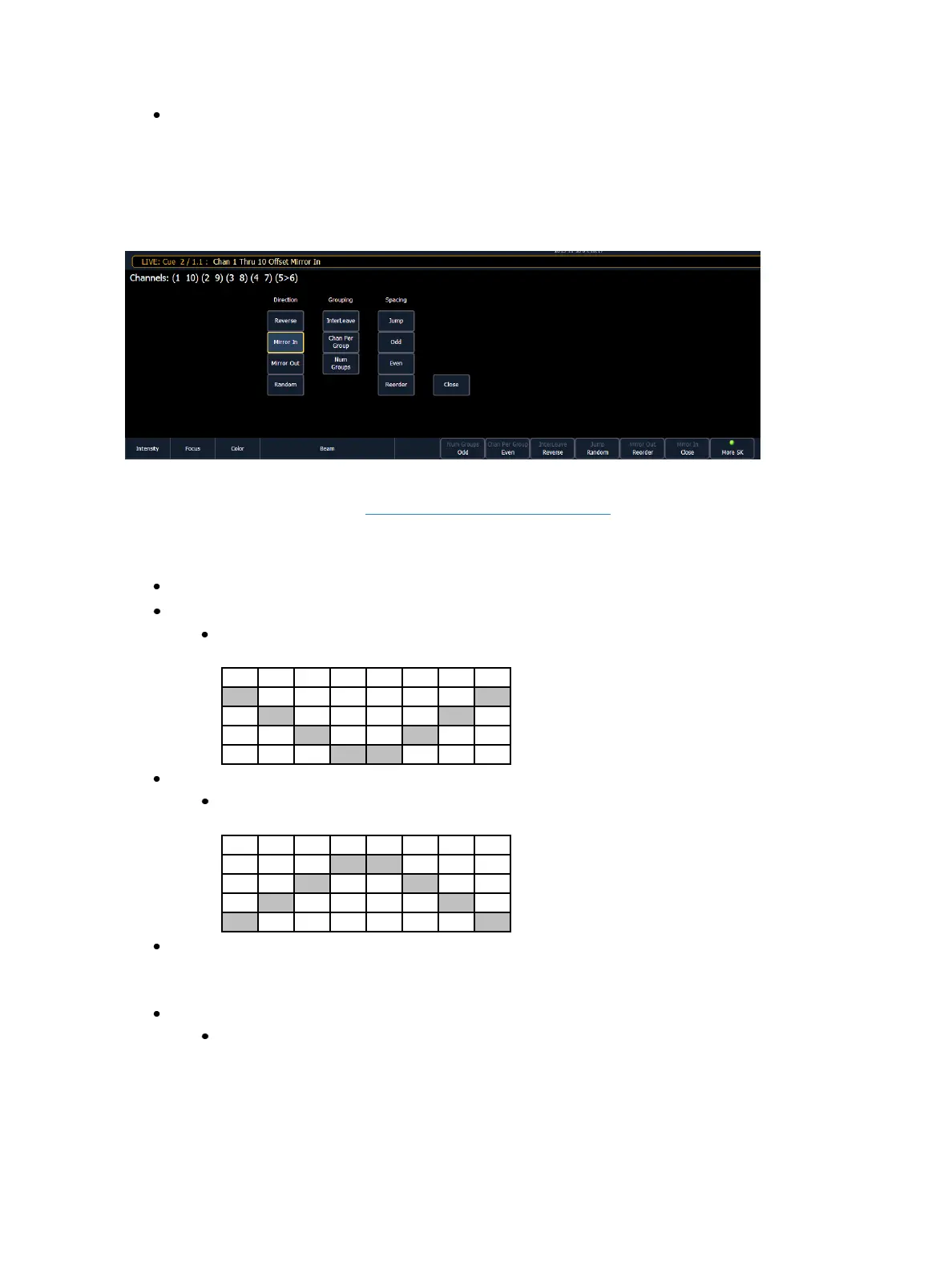206 Eos Family Operations Manual
[Group] [2] [Enter] [Shift] & [/] [1] [Thru] [4][Shift] & [/] [Enter]
Offset
You can use the {Offset} softkey to aid in channel selection prior to storing groups, submasters, pre-
sets, palettes, effects, and using park. When {Offset} is pressed, a channel distribution display will
open.
The following options are available as extensions of {Offset}. Options can be used together. These
extensions can be used to create Subgroups (on the previous page). To close the Offset display,
press {Close}.
Direction
{Reverse} creates a group with the channels in the reverse order that they were selected in.
{Mirror In} creates subgroups of channels that mirror inward.
[1] [Thru] [8] {Mirror In} [Enter] would create 4 subgroups in this order: (1,8) (2,7) (3,6)
(4,5)
Ch 1 Ch 2 Ch 3 Ch 4 Ch 5 Ch 6 Ch 7 Ch 8
X X
X X
X X
X X
{Mirror Out} creates subgroups of channels that mirror outward.
[1] [Thru] [8] {Mirror Out} [Enter] would create 4 subgroups in this order: (4,5) (3,6) (2,7)
(1,8)
Ch 1 Ch 2 Ch 3 Ch 4 Ch 5 Ch 6 Ch 7 Ch 8
X X
X X
X X
X X
{Random} creates a random order to the channels.
Grouping
{Chan Per Group} creates a specified cluster of channels.
[1] [Thru] [1][2]{Chan Per Group} [3] [Enter] would create these 4 subgroups of 3 chan-
nels each: (1,2,3) (4,5,6) (7,8,9) (10,11,12).