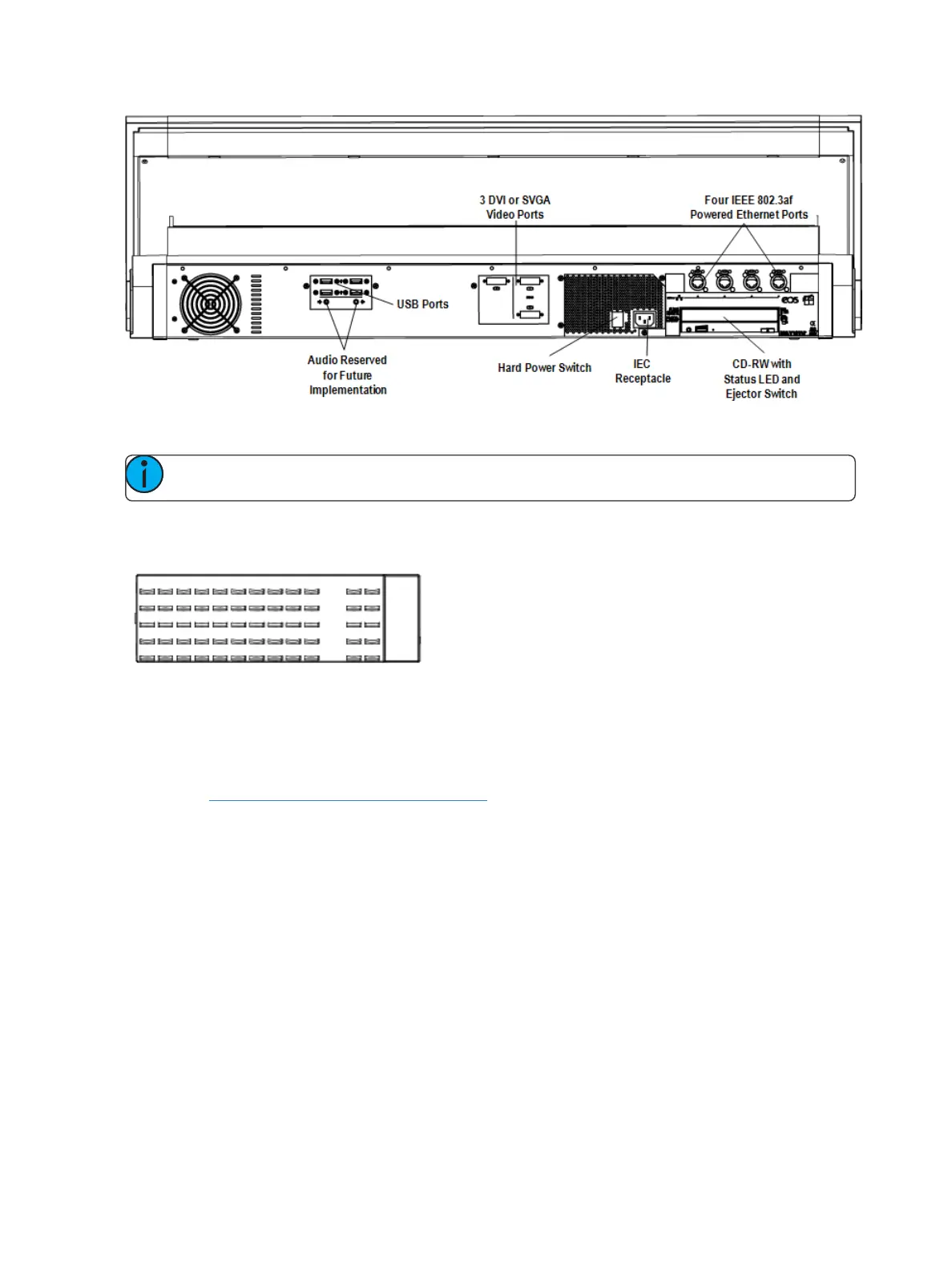22 Eos Family Operations Manual
Eos Button Modules
Note: Button modules are only for use with Eos consoles.
The Eos button modules provide the ability for multiple simultaneous button presses with tactile feed-
back. The displays and text above each button change to reflect the current mapping of the button.
Button modules are available in a 50 button array for use with the direct selects. Button modules
provide you with tactile feedback of each button press. The module is transparent allowing the text
and graphics from the LCD to repaint each button. Up to three button modules may be installed on
the console, two on LCD A and one on the top of LCD B, above the CIA.
LCD A (see Eos Geography(on the previous page)) may be split into numerous sections using Eos
button modules and customized views. The top portion of LCD B is also user-configurable while the
bottom portion is reserved for the CIA.
Button modules are optional and therefore not required for operation.
Installing Button Modules
Should you desire to use the button modules over your direct selects, follow the instructions below
to install them.
It is recommended that you install the button modules with the console power off.
1. Place the left end of a button module in place over touchscreen area 1, 2, or 3. Align the
corner of the button module with the corner of the recessed touchscreen area.
2. Lay the right end of the button module in place and gently press until it is flush with the front
of the console. The direct selects will automatically appear once it is installed and the console
is powered up.