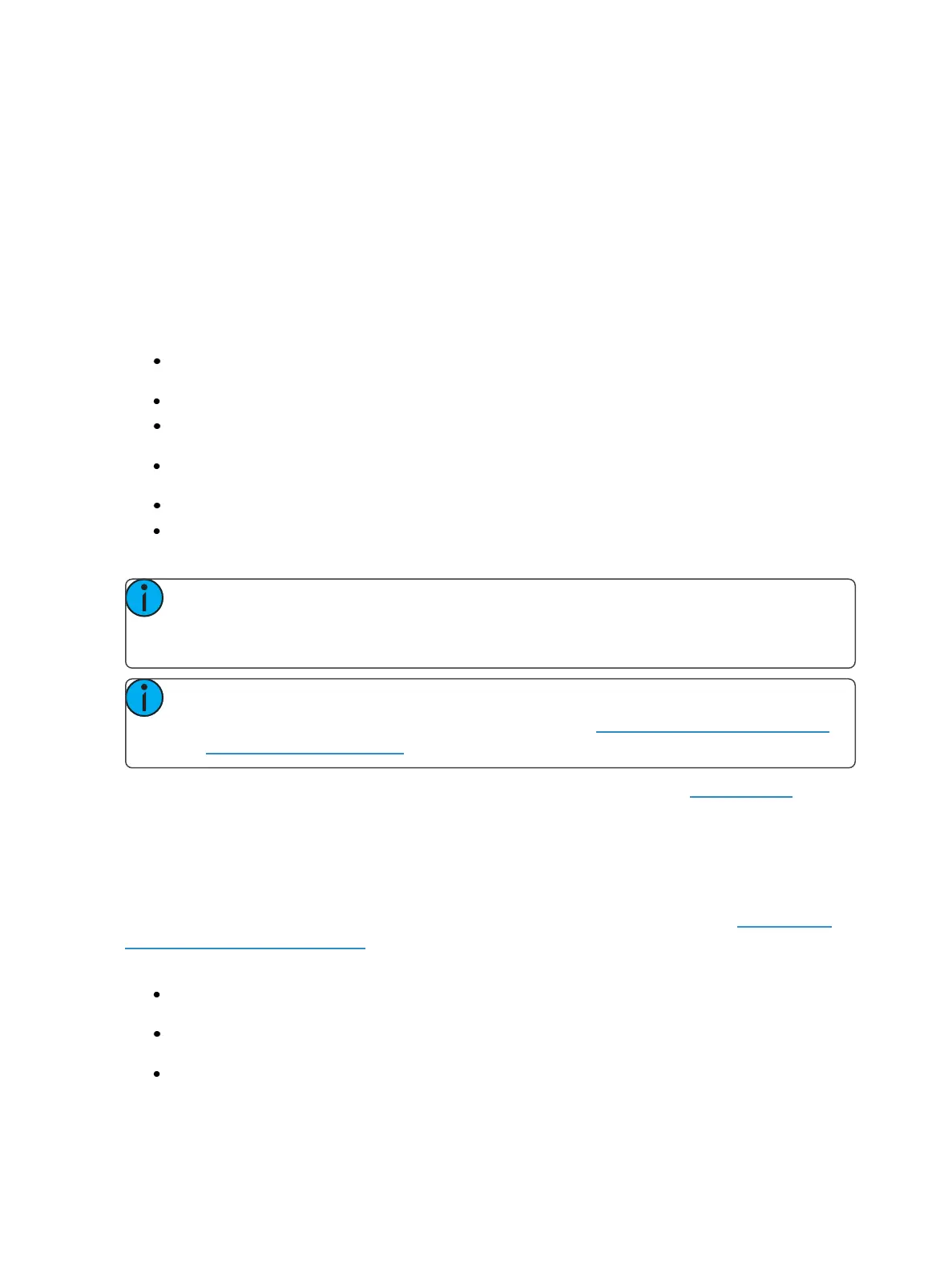Storing and Using Presets 239
low, delay, or cue overrides). When recorded or re-recorded, presets are automatically recalled on
stage. Presets may be individually labeled.
Storing Presets Using [Record]
The [Record] key will store all parameter data for channels that are not at their home values, as mod-
ified by the filter settings in the CIA. This will store all parameter data that is not default even if it is
not manual data. If filters are used, only the parameters enabled by the filters are stored.
When you record data to a preset live, the channels involved in that preset will then actually be in
that preset.
The following methods can be used to store presets using [Record]:
[Record] [Preset] [5][Label] [name] [Enter] - records all parameter data for all channels not at
default and adds a label to preset 5.
[Record] [Preset] [Next] [Enter] - records data to the next sequential preset number.
[-] [2] [Record] [Preset] [n] [Enter] - stores the preset, withholding the group or channels spe-
cified.
[channel list] [Record] [Preset] [6] [Enter] - stores the preset, but only the data for the channel
list supplied.
[Record] {Preset 1}- records the preset and shows it as the first preset direct select.
[channel list] {AllNPs} [Record] [Preset] [8] [Enter] - records all non-intensity parameters for the
selected channels to the preset.
Note: When using selective record, the user must specify the channel list to be included (or
excluded as the case may be) as part of the [Record] command. Otherwise, all parameters of
channels with non-home values will be stored in the preset.
Note: You may also use the filters and {Make Null} as additional tools to decide what data
will be stored. For more information on these features see Using {Make Null} (on page301)
and About Filters (on page288).
When you re-record an existing Preset, a confirmation will be required, unless confirmations have
been disabled in Setup.
Storing Presets Using [Record Only]
[Record Only] is a selective record process that stores only manual parameter data. Therefore, when
used to record presets, only manual data for channels will be stored in the preset. As with [Record],
filters and {Make Null} can be used to further modify what information is stored. See Storing Data
with Record Filters (on page289).
The following methods can be used to store presets using [Record Only]:
[Record Only] [Preset] [5] [Label] [name] [Enter] - records manual parameter data for all chan-
nels and adds a label to preset 5.
[Record Only] [Preset] [Next] [Enter] - records manual data to the next sequential preset num-
ber.
[-] [3] [Record Only] [Preset] [n] [Enter] - stores the preset, withholding the group or channels
specified.