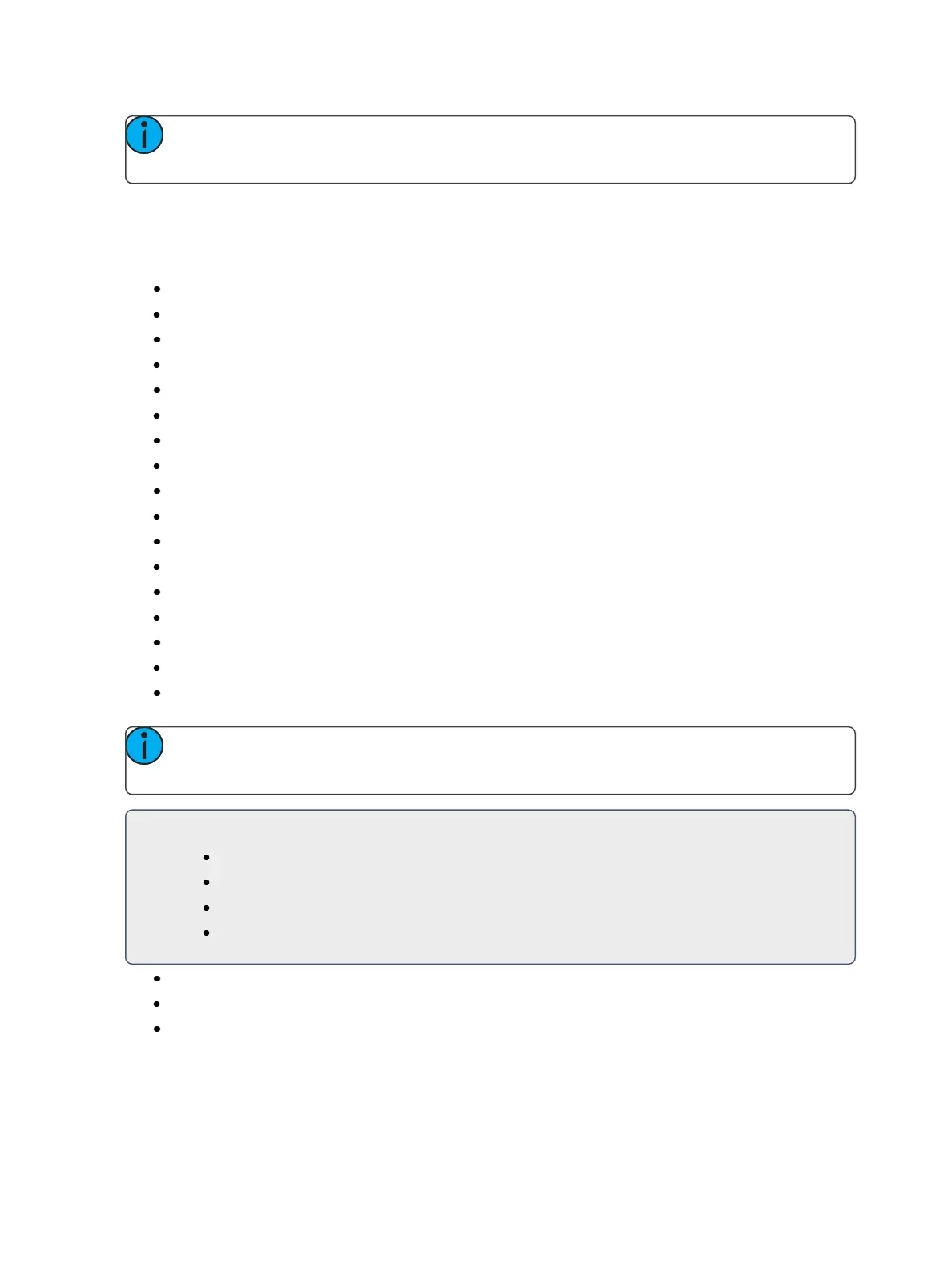524 Eos Family Operations Manual
Note: Command line text needs to use the same language as your console. Language set-
tings are found in ECU>General.
Event Handler (Non-Command Line)
All other text that doesn’t start with a “$” will be sent to the console’s event handler. Here are a few
examples:
Go 1 - fire cue list 1
Cue 1 2 - run cue 2 from list 1, on the appropriate fader
Cue 1 - fire pending cue from list 2
GoCue 0 1 - clear cue list 1 (fires cue 0)
Release 1 - release cue list 1
Off 1 - turn cue list 1 offk
Resume 1 - resume cue list 1
Assert 1 - assert cue list 1
Stop 1 - stop playback 1
Stop Cue 1 2 - stop cue 2 from list 1 if it is running
Stop - stops all
Resume Cue1 2 - resume cue 2 from list 1 if it is stopped
Resume - resumes all
SubAssert 1 - assert submaster 1
SubUnload 1 - unload sub 1
SubDown 5 - presses sub 5’s bump button down
SubUp 5 - releases sub 5’s bump button
Note: Faders are accessed by adding 1000 to the fader number. This would affect any
palettes or presets assigned to the fader. Subs must be used with their sub number only.
For Example:
SubMove 1 25 - moves Sub 1 to 25%
SubMove 1001 50 - moves Fader 1 to 50%
SubMove 1011 75 - moves Fader 11 (fader 1 on page 2) to 75%
SubDown 1101 - presses Fader 101’s bump button down (fader 1 on page 10)
FaderMove_CueList 1 50 - sets cue list 1’s playback fader to 50 percent
Grandmaster 1 100 - set Grandmaster 1 to full (there’s currently only 1 Grandmaster)
Macro 1 - fires Macro 1