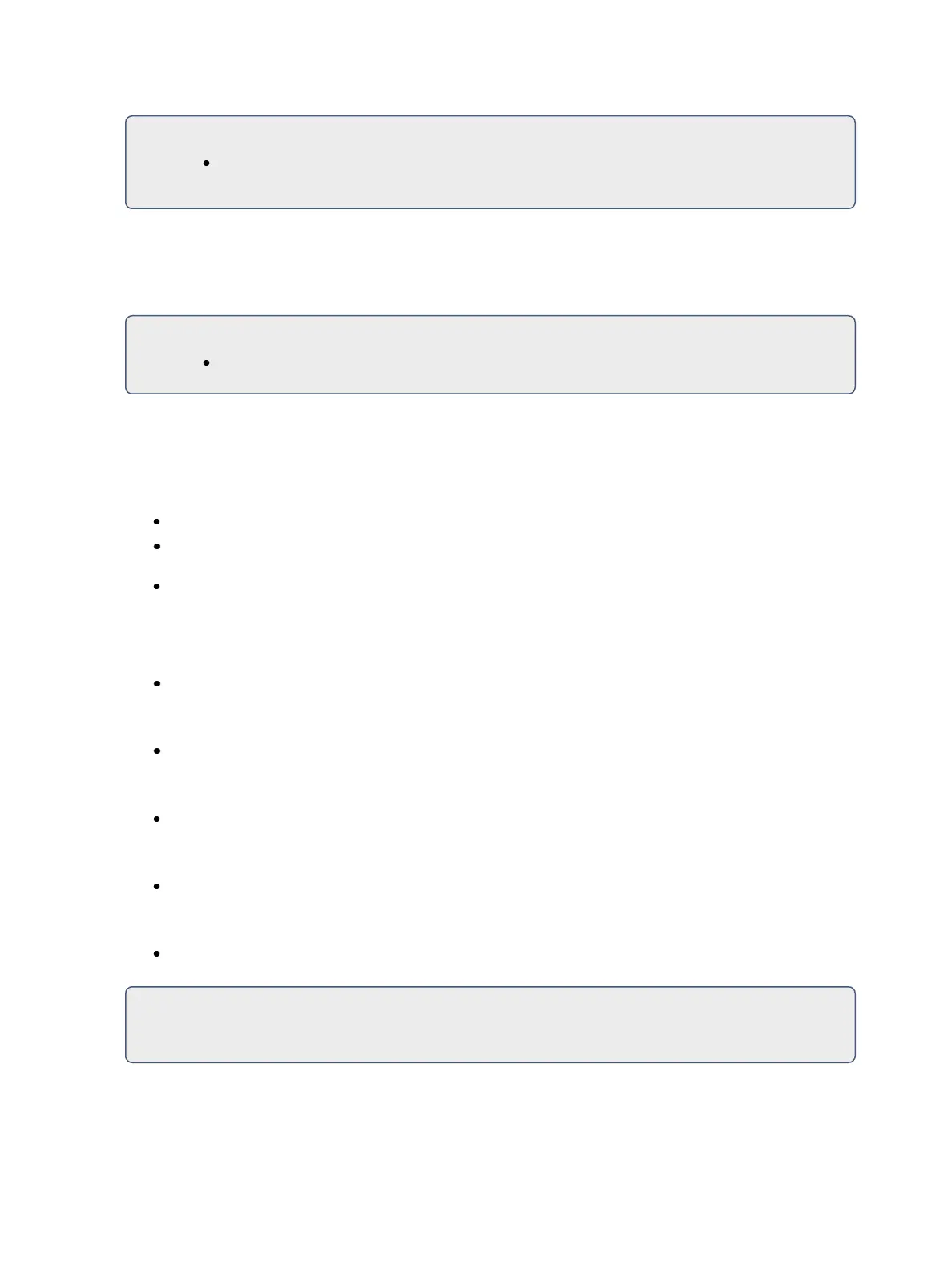526 Eos Family Operations Manual
For Example:
SC Hello# - sends the string “Hello” to the show control display via RS232, UDP, or
ACN
OSC Strings
For OSC commands that are intended to be processed by the Show Control display, the sending
device needs to start the string with /eos/sc/ in order for the console to correctly process it.
For Example:
/eos/sc/Hello– sends the string “Hello” to the show control display via OSC
Event Commands
When a command is received that starts with the prefixes listed above, the console will look for a
matching serial event defined in a Show Control List. Custom string input from any serial source
(RS232, UDP, ACN, OSC) can be used to trigger the following actions:
Cue - fire a cue
Submaster - bumps a submaster, turns a submaster on or off, sets a submaster to a fader per-
centage. (Note that OSC cannot be used set fader levels via custom serial commands).
Macro - fire a macro
Programming Serial Events
Open the show control display.
[Displays]><More SK>>{Show Control} or [Tab] + [1][1]
Create a new event list.
<Event> [9] [/] [Enter]
Specify the event list as Network.
<Event> [9] [/] {Type} {Network} [Enter]
Enable the list (External only).
<Event> [9] [/] {External} [Enter]
Select Input String and type the appropriate UDP or OSC command
{Input String} Hello [Enter]
OSC
Type in the command you want the console to listen for.