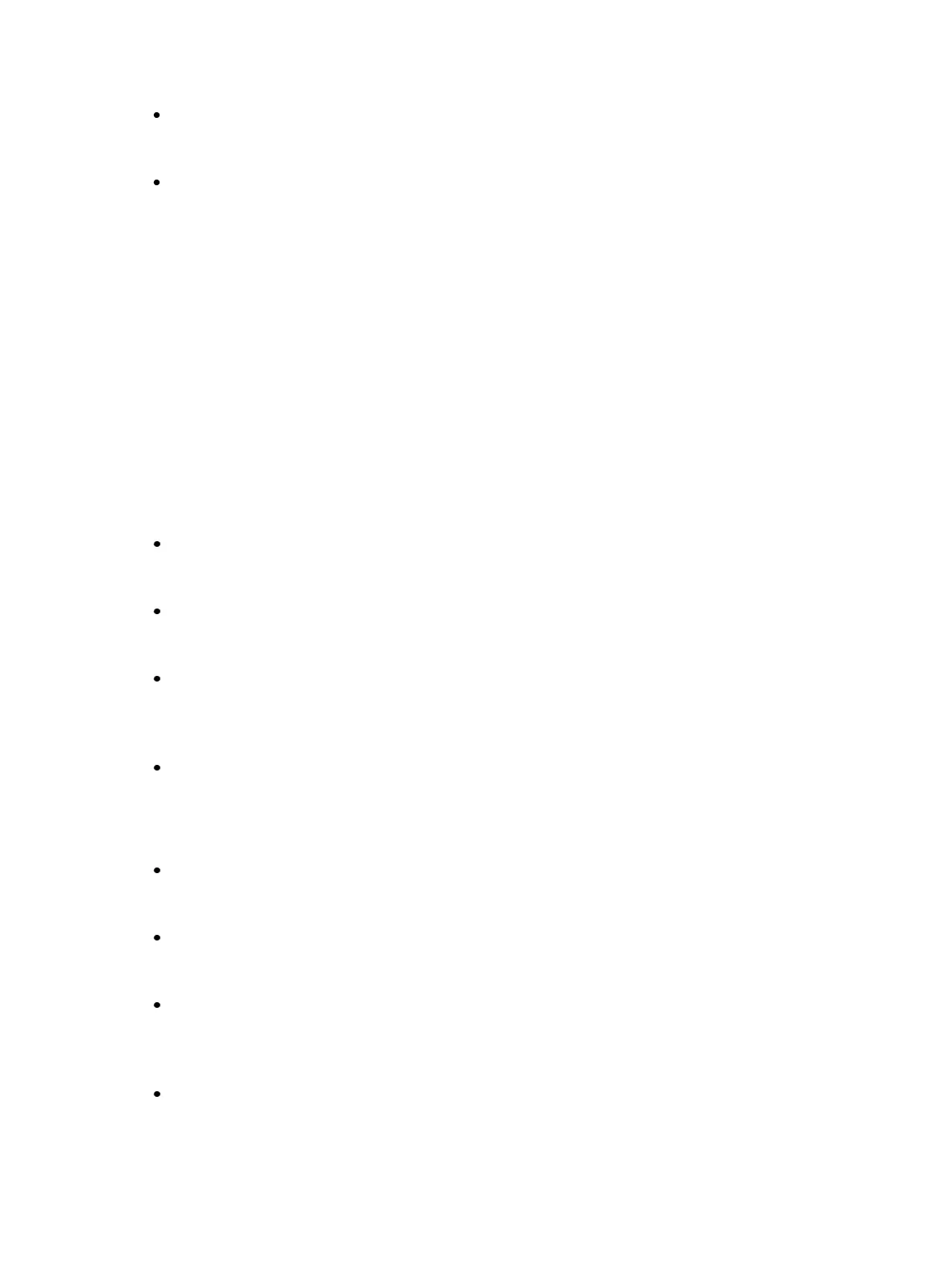Show Control 537
{OK}
Specify the action for the event
<Event> [4] [Sub] [1] {On} [Enter]
Sending MIDI
MIDI messages can be sent from cues and subs (using {Execute}) or from a Macro.
Cues and Submasters
After selecting a cue and pushing {Execute}, the {MIDI Raw} softkey becomes available. Notes can
either be input using hexadecimal values (00 through FF) or decimal (0 through 255) values depend-
ing on the connected device. The console will default to hexadecimal format. To use decimal format,
begin the MIDI string with “D” (Dfollowed by a space).
The string will be sent any time the cue is executed or the submaster is bumped.
Sending a MIDI Raw String from a Cue or Submaster
Hexadecimal Format
Select a cue or sub.
[Cue] [1]
Press the {Execute} softkey.
[Cue] [1] {Execute}
New softkeys will appear, press the {MIDI Raw} softkey.
[Cue] [1] {Execute} {MIDI Raw}
Define the MIDI string, in this case we will use Hexadecimal to send a Note On command for note C3
to channel 1 with a velocity of 127.
[Cue] [1] {Execute} {MIDI Raw} 91 3C 7F [Enter]
Decimal Format
Select a cue or sub.
[Sub] [1]
Press the {Execute} softkey.
[Sub] [1] {Execute}
New softkeys will appear, press the {MIDI Raw} softkey.
[Sub] [1] {Execute} {MIDI Raw}
Define the MIDI string, in this case we will use decimal to send the same command as before - a Note
On command for note C3 to channel 1 with a velocity of 127.
[Sub] [1] {Execute} {MIDI Raw} D 145 60 127 [Enter]