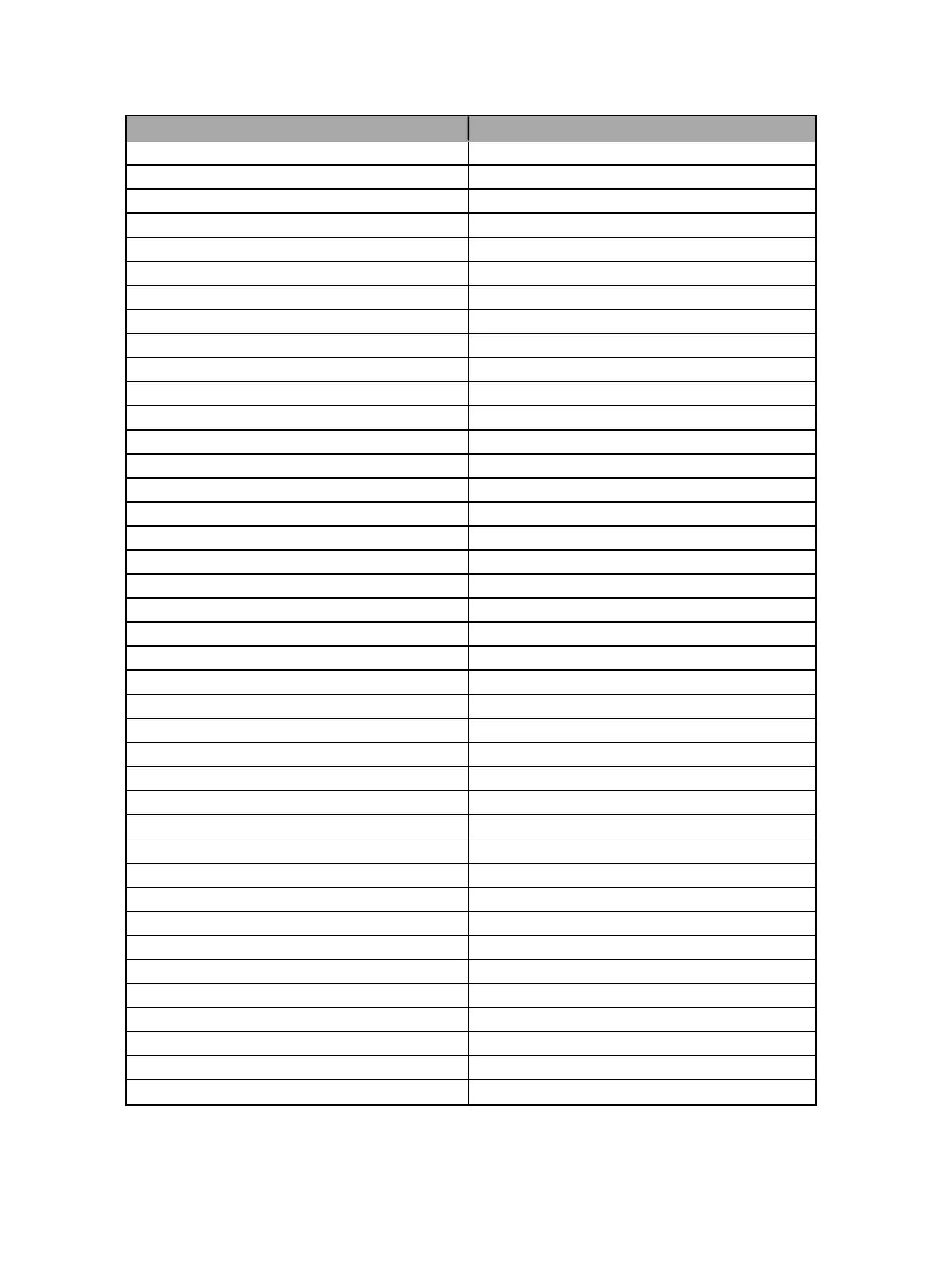Show Control 603
/eos/key/ Internal Eos Command
spreadsheet SPREADSHEET
startup_macro STARTUP_MACRO
status EFFECT_STATUS
step STEP
stepbased STEPBASED_EFFECT
steptime STEP_TIME
stop STOP
stop_1 STOP01
stop_10 STOP10
stop_2 STOP02
stop_3 STOP03
stop_4 STOP04
stop_5 STOP05
stop_6 STOP06
stop_7 STOP07
stop_8 STOP08
stop_9 STOP09
stop_all STOP_ALL_EFFECT
stop_and_fade STOP_AND_FADE
stop_and_hold STOP_AND_HOLD
stop_effect STOP_EFFECT
stop_effect_button STOP_EFFECT_BUTTON
stopback PLAYBACK_STOP_BACK
stopeffect STOP_EFFECT
string SERIAL_STRING
string_and_osc_rx SERIAL_RX_ENABLE
string_and_osc_tx SERIAL_TX_ENABLE
string_midi_tx SERIAL_MIDI_TX
string_rx_group_ids SERIAL_RX_GROUP_IDS
string_rx_port SERIAL_RX_PORT_NUMBER
string_tx_group_ids SERIAL_TX_GROUP_IDS
string_tx_ip_address SERIAL_TX_IP_ADDRESS
string_tx_port SERIAL_TX_PORT_NUMBER
sub SUBMASTER
subassert SUB_ASSERT
subdown SUB_BUMP_DOWN
subfreeze SUB_FREEZE
submasters SFF_SUBMASTERS
submove SUB_MOVE
suboff SUB_OFF