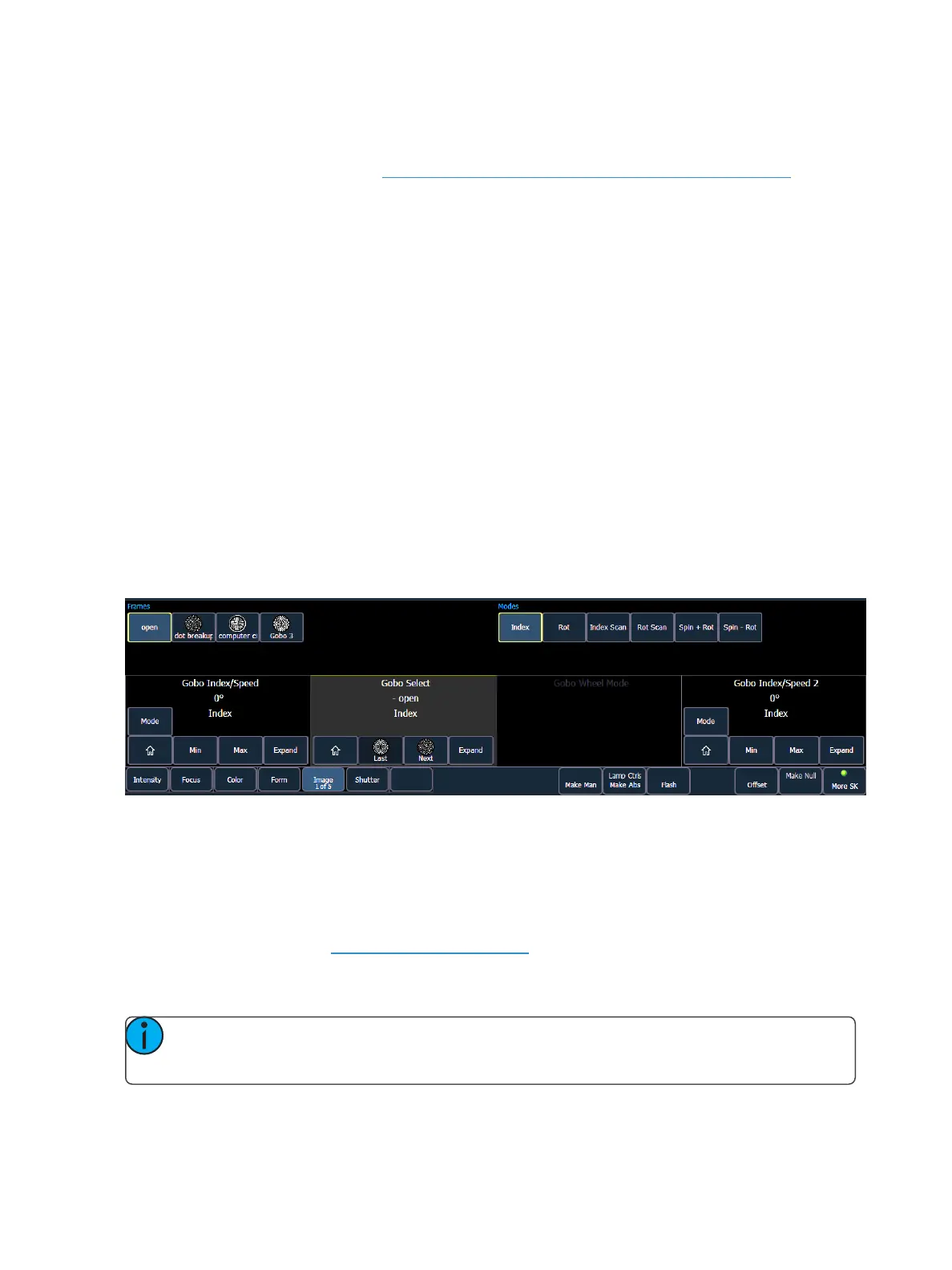84 Eos Family Operations Manual
Press {Expand} to see all of the information about any device with a frame table. Press again to col-
lapse to the normal view. You may make selections from the Expand screen. The colors/images in the
device are established in patch (see Using the Scroller/WheelPicker and Editor (on page125)).
To the left of the encoder touchscreen are six hardkeys (five on Eos) that are for encoder control.
From top to bottom, these encoder paging keys control intensity, focus, color, shutter, image, and
form. Pressing any of these will change the parameters controlled by the encoders. To view other
available encoder pages, simply press the encoder paging keys to advance the pages.
[Encoder Paging Keys] + [#] will take you directly to a page. [Flexi] + [Encoder Paging Keys] will toggle
the flexi encoder states.
To post a parameter category to the command line, use the parameter category buttons.
To post beam to the command line, double press the shutter, image, or form parameter category but-
tons.
Some fixtures have more parameters than can be displayed on one encoder page. The number of.
pages for each category is displayed at the top of the encoder touchscreen. To view the other pages,
simply press the encoder paging button to advance the pages or hold the button and press a number
key to go directly to the page you want to access.
Encoder Controls Display
The encodercontrols display is available on Gio, Gio @ 5, and Ion Xe consoles. Press the [Encoder Dis-
play] hardkey to open the encoder controls display.
Directly under the middle two encoders are six hardkeys that are for encoder control. From left to
right, these encoder paging keys control intensity, focus, color, shutter, image, and form. Pressing
any of these will change the parameters controlled by the encoders.
To view other available encoder pages, simply press the encoder paging keys to advance the pages.
[Encoder Paging Keys] & [#] will take you directly to a page. [Flexi] & [Encoder Paging Keys] will toggle
the flexi encoder states. See Flexi Encoders (on page86)for more information.
To post a parameter category to the command line, use the parameter category buttons located in
the CIA.
Note: To post beam to the command line, double press the shutter, image, or form para-
meter category buttons.