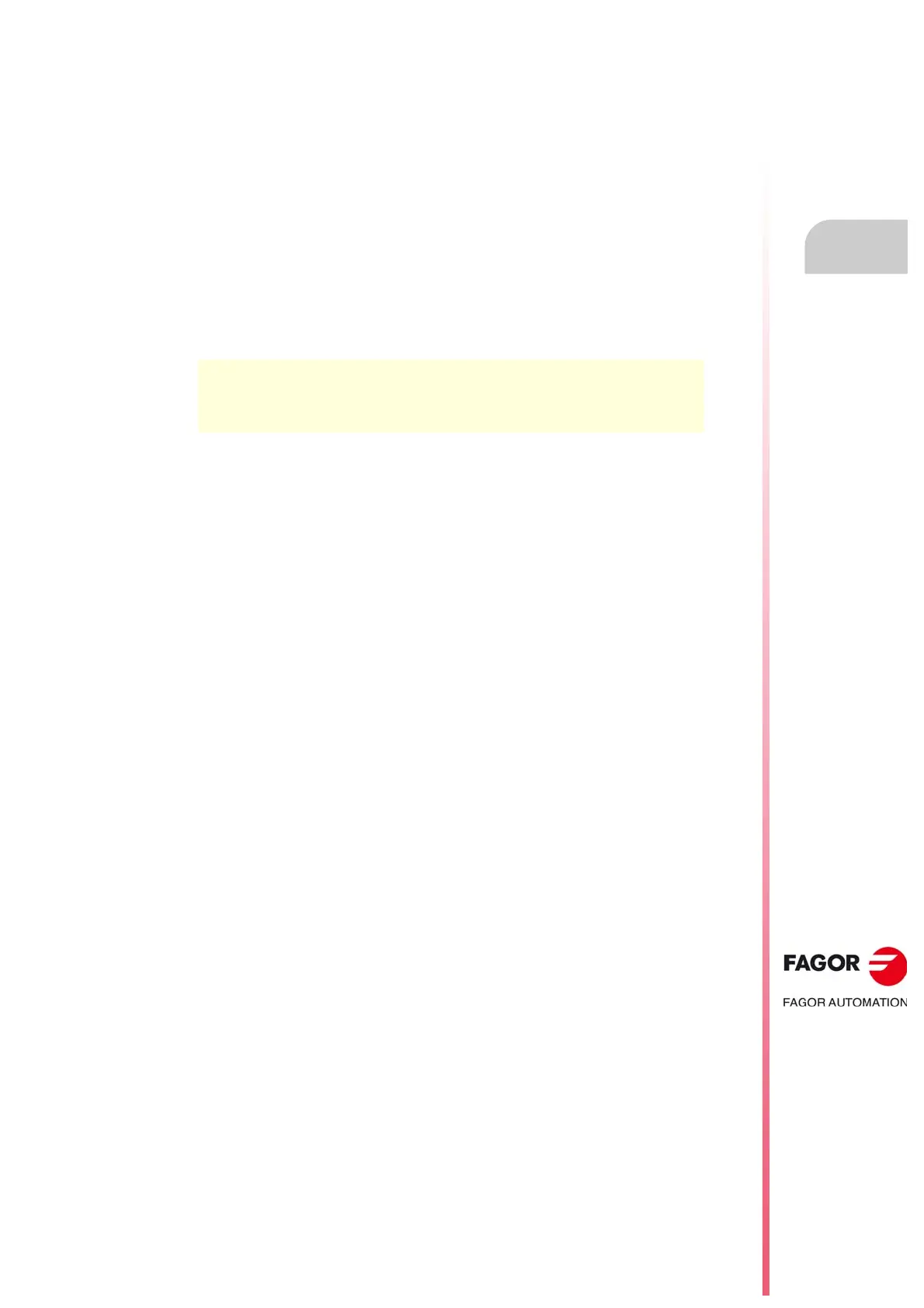Programming manual.
CNC 8070
EXECUTING BLOCKS AND PROGRAMS
15.
Executing a block in the indicated channel.
·293·
(REF: 1709)
15.2 Executing a block in the indicated channel.
With the #EXBLK instruction, it is possible, from a program in execution or via MDI, to execute
a block in another channel.
If the channel where the block to be executed is busy, the CNC waits for the operation in
progress to end. After executing the block, the channel goes back to the previous work mode.
Programming format.
The programming format is: Optional parameters are indicated between angle brackets.
#EXBLK [{block}<,{channel}>]
Channel where the block is to be executed.
Programming the channel is optional. If the channel is not indicated and the instruction is
executed from the program, the block is executed in its own channel. If the instruction is
executed in MDI and the channel is not indicated, the block is executed in the active channel.
{block} Block to be executed.
{channel} Optional. Channel where the block is to be executed.
#EXBLK [G01 X100 F550, 2]
(The block is executed in channel ·2·)
#EXBLK [T1 M6]
(The block is executed in the current channel)