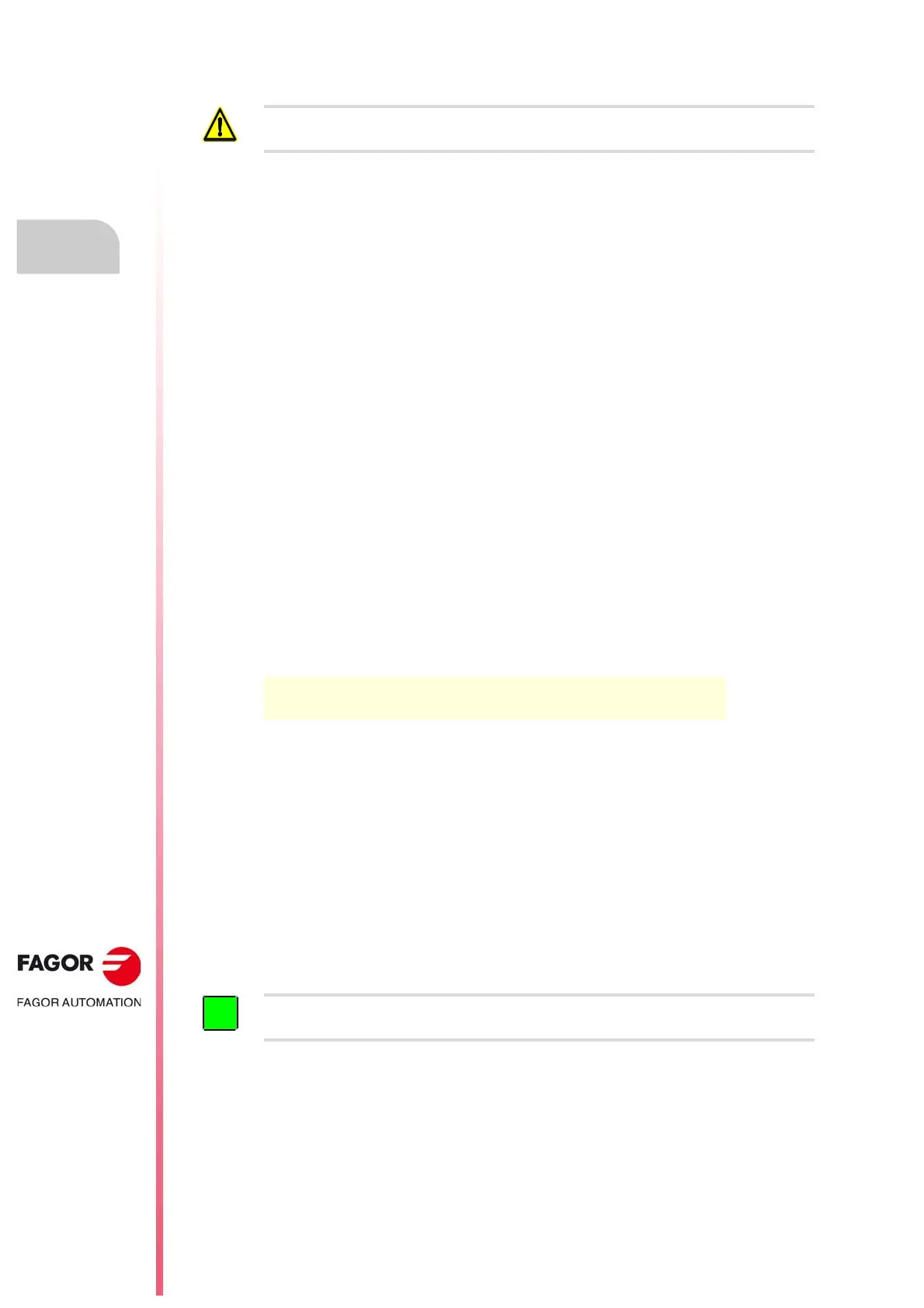Programming manual.
CNC 8070
5.
ORIGIN SELECTION
Set the machine coordinate (G174).
·84·
(REF: 1709)
5.2 Set the machine coordinate (G174).
Function G174 may be used to set the machine coordinate of an axis or spindle; in other
words, temporarily set a new machine zero. The new machine coordinate stays active until
the axis or spindle is homed; then, the CNC restores the original machine reference zero
(set in the machine parameters).
After executing function G174, the CNC assumes that the programmed coordinate defines
the current position referred to machine reference zero (home). The zero offsets, movements
with respect to machine zero, etc. will be referred to the coordinate programmed in G174.
Programming the function.
Program function G174, and then the machine coordinate of a single axis or spindle. For
gantry axes, program the machine coordinate of the master axis. With this function only the
machine coordinate of an axis or spindle may be set; to set the machine coordinates of
several, program one G174 for each one of them.
When setting the machine coordinate, the CNC ignores the G70/G71 units
(inches/millimeters) selected by the user and uses the unit system pre-defined at the CNC
(parameter INCHES). The CNC also ignores all the other options, radius/diameter, mirror
image, scaling factor, etc.
Programming format.
The programming format is:
G174 X..C
G174 S
Considerations and limitations.
Function G174, by itself, does not cause any axis or spindle movement. After executing
function G174, the CNC considers that the axis or spindle is homed and verifies that it is within
the software travel limits.
On gantry axes, the CNC applies the coordinate defined in G174 to both axes, master and
slave.
The CNC does not allow setting the machine coordinate on slaved axes, tandem or on axes
that are part of the active kinematics or active transform. The CNC permits setting the
machine coordinate for tandem axes. Before setting the new machine coordinate, the CNC
checks that the axis or spindle is in position and it is not synchronized, if that's not the case,
it issues an error message.
Properties of the function and Influence of the reset, turning the
CNC off and of the M30 function.
Function G174 is modal. This function is neither affected by functions M02 and M30 nor by
a reset, by an emergency or by turning the CNC off. On power-up, the CNC assumes the
machine coordinates that were active when the CNC was turned off.
Use this function with caution. Changing the machine coordinate can cause the axes to exceed the
travel limits during the movement.
X..C Machine coordinate at the axes.
S Machine coordinate at the spindles.
G174 X100
G174 S180
On Sercos axes, function G174 also resets the coordinate of the drive. Setting the machine coordinates
on position-Sercos axes requires drive version V6.20 or newer.
