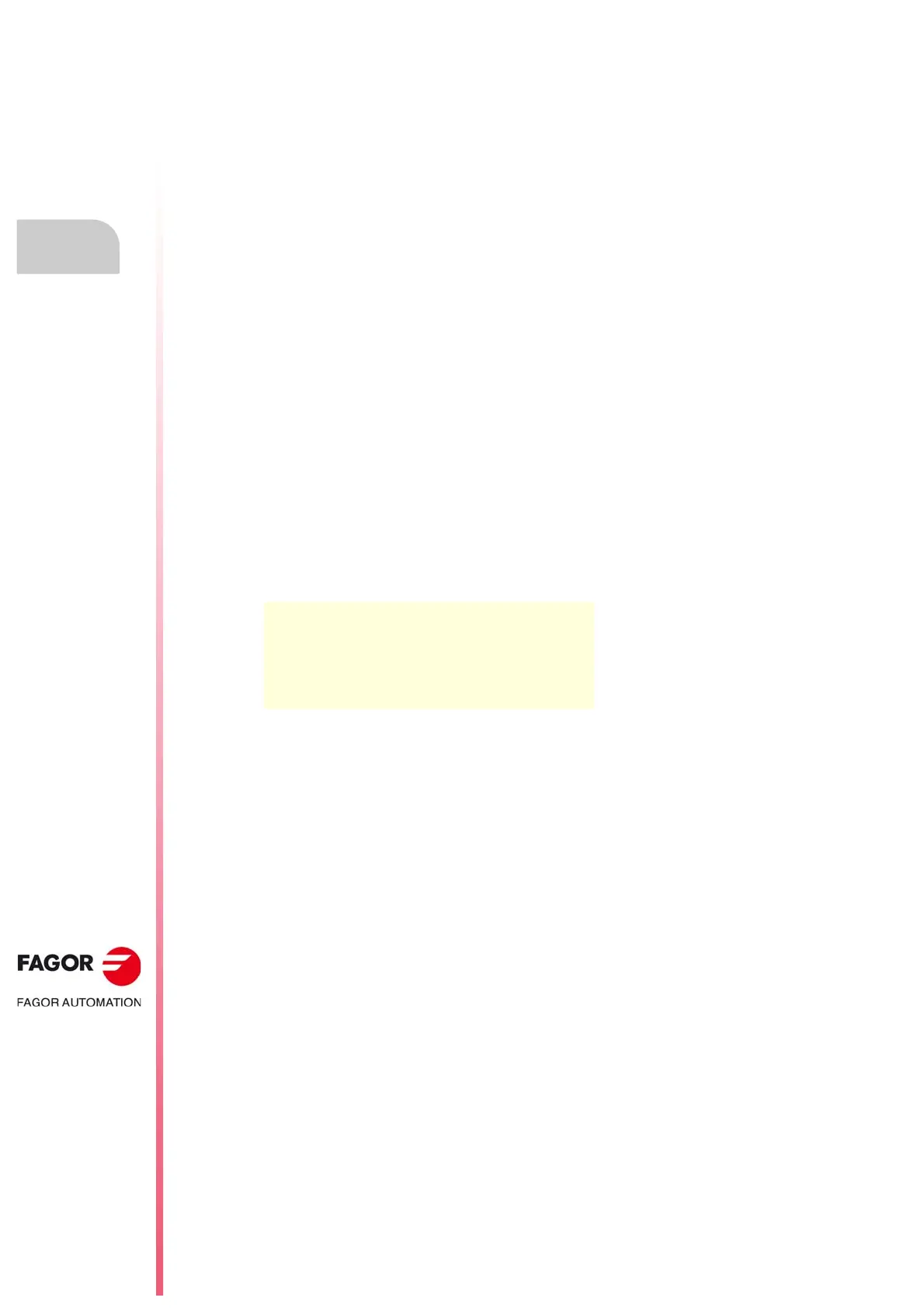Programming manual.
CNC 8070
13.
TOOL COMPENSATION
3D tool compensation.
·262·
(REF: 1709)
13.3 3D tool compensation.
In tool radius compensation (G41/G42) tool orientation is constant. 3D tool compensation
allows changing the tool orientation during the path considering the dimensions and the
shape of the tool.
There are two kinds of 3D compensation; paraxial compensation (or compensation factors)
or the compensation calculated from the normal vector. In the first case, the CAM generates
the program with the necessary blocks to generate the tool paths. In the second case, the
CAM generates the blocks with a vector normal (perpendicular) to the surface and the CNC
runs the relevant calculations to generate the paths. Both kinds of 3D compensation are
incompatible with tool radius compensation (G41/G42).
Programming. Activating 3D compensation.
This instruction must be programmed alone in the block. When programming this instruction,
you must define the type of 3D compensation to activate.
Programming format.
The programming format is the following; the list of arguments appears between curly
brackets and the optional ones between angle brackets.
#COMP3D <ON>
#COMP3D <ON> [<{mode}>]
The paraxial mode is the default mode; however, inside a program, it keeps the mode
selected last.
Type of compensation. Paraxial 3D compensation.
The CAM calculates the paths and gives the CNC a program with the necessary information
to generate the paths at the corners. The CAM takes into account the tool shape and
consequently the program may be executed with any type of tool.
The CAM adds to the motion blocks a vector (unnormalized) like N[P,Q,R]. The vector
generated by the CAM is a compensation vector (paraxial vector) on the programmed
coordinate, an offset vector. This vector is the equivalent to the one that the CNC would
generate taking into account the vector normal to the surface, the type of tool and the
intersection with the next tool path. Based on this vector, the CNC calculates the offset to
be added to the programmed coordinate depending on the tool radius.
X offset = Tool radius * P
Y offset = Tool radius * Q
Z offset = Tool radius * R
Paraxial compensation is a full 3D compensation for 5-axis machines, and it is applied for
small movements and 3D surfaces. When working with rotary axes, we recommend
activating the RTCP.
With this mode, the CNC can compensate profiles formed by segments, by segments and
arcs tangents to each other and also by arcs as long they still are after being compensated for.
{mode}
Optional. Type of compensation. Program one of the following
commands.
• PARAX; paraxial 3D compensation (by default).
• NORMAL; 3D compensation with normal vector.
#COMP3D
#COMP3D ON
#COMP3D [PARAX]
#COMP3D ON [PARAX]
#COMP3D [NORMAL]
#COMP3D ON [NORMAL]
