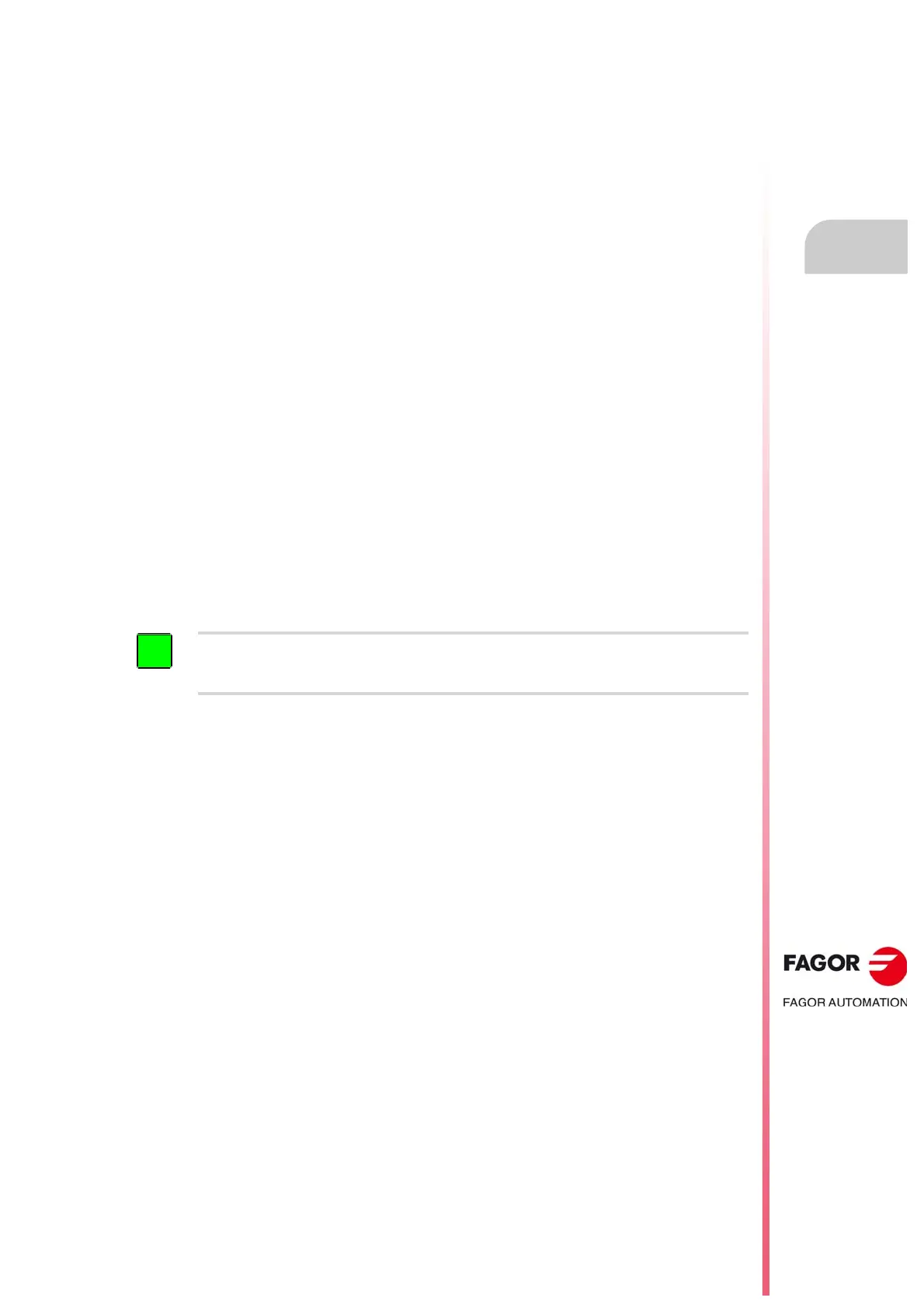Programming manual.
CNC 8070
KINEMATICS AND COORDINATE TRANSFORMATION
19.
Transform the current part zero considering the position of the table
kinematics.
·355·
(REF: 1709)
19.11.1 Process of saving a part zero with the table axes in any position.
The following steps are valid for the type-51 table kinematics, type-52 spindle-table
kinematics and the standard tables with parameter TDATA17=1.
1 Activate the kinematics (#KIN ID [ ]).
2 If it is easier for measuring, in type-52 kinematics (table-spindle) it is possible to activate
only the RTCP of the spindle side.
3 Position the rotary axes of the spindle in the desired position for measuring the part zero.
Make the measurement and activate the part zero at the desired point on X-Y-Z (G92).
4 From the current part zero and without moving the rotary axes of the table, calculate the
variables referred to the part zero that consider the current position of the spindle and
of the table (#KINORG).
5 At any time after executing #KINORG, save the calculated new part zero in the zero offset
table.
V.A.ORGT[n].X = V.G.KINORG1
V.A.ORGT[n].Y = V.G.KINORG2
V.A.ORGT[n].Z = V.G.KINORG3
The necessary steps to activate and work with that part zero, with the spindle-table or table
kinematics, without coordinate system rotation keeping the part zero are the following.
1 Activate the part zero where the values have been saved (G159 =n).
2 Activate the kinematics.
3 Activate the RTCP.
• Type-52 kinematics: Activate the full RTCP (TDATA52=0) and without coordinate
system rotation (TDATA51=1).
• Type-51 kinematics: Activate the RTCP without coordinate system rotation
(TDATA31=1).
The variable of the kinematics that are applied for each TDATA are the result of adding the value and
the offset, defined in the machine parameter tables. The value is defined by the OEM and the offset
is a value that may be modified by the user.
