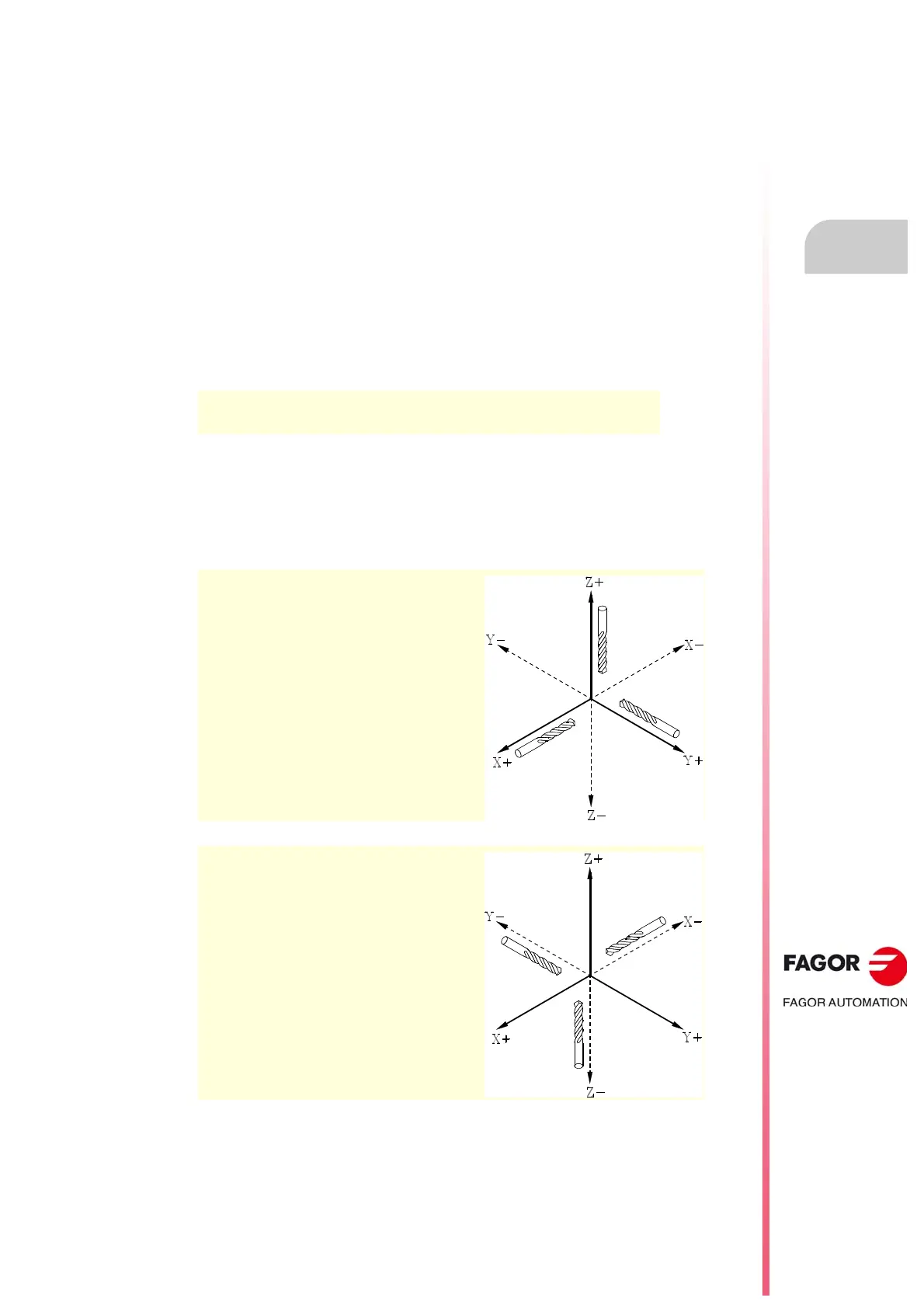Programming manual.
CNC 8070
WORK PLANES.
4.
Select the longitudinal axis of the tool.
·79·
(REF: 1709)
4.4 Select the longitudinal axis of the tool.
The instruction #TOOL AX allows changing the longitudinal axis of the tool except on those
for turning. This instruction allows to select any machine axis as the new longitudinal axis.
Programming.
When programming this instruction, you must define the new axis and the orientation of the
tool.
Programming format.
The programming format is the following; the list of arguments appears inside the curly
brackets.
#TOOL AX [X~C{+|-}]
Define the orientation of the tool.
Tool orientation is set as follows.
{+|-}
Tool orientation.
#TOOL AX [Z+]
#TOOL AX [V2-]
+ sign
Positive tool orientation.
- sign
Negative tool orientation.
Positive tool orientation.
#TOOL AX [X+]
#TOOL AX [Y+]
#TOOL AX [Z+]
Negative tool orientation.
#TOOL AX [X-]
#TOOL AX [Y-]
#TOOL AX [Z-]