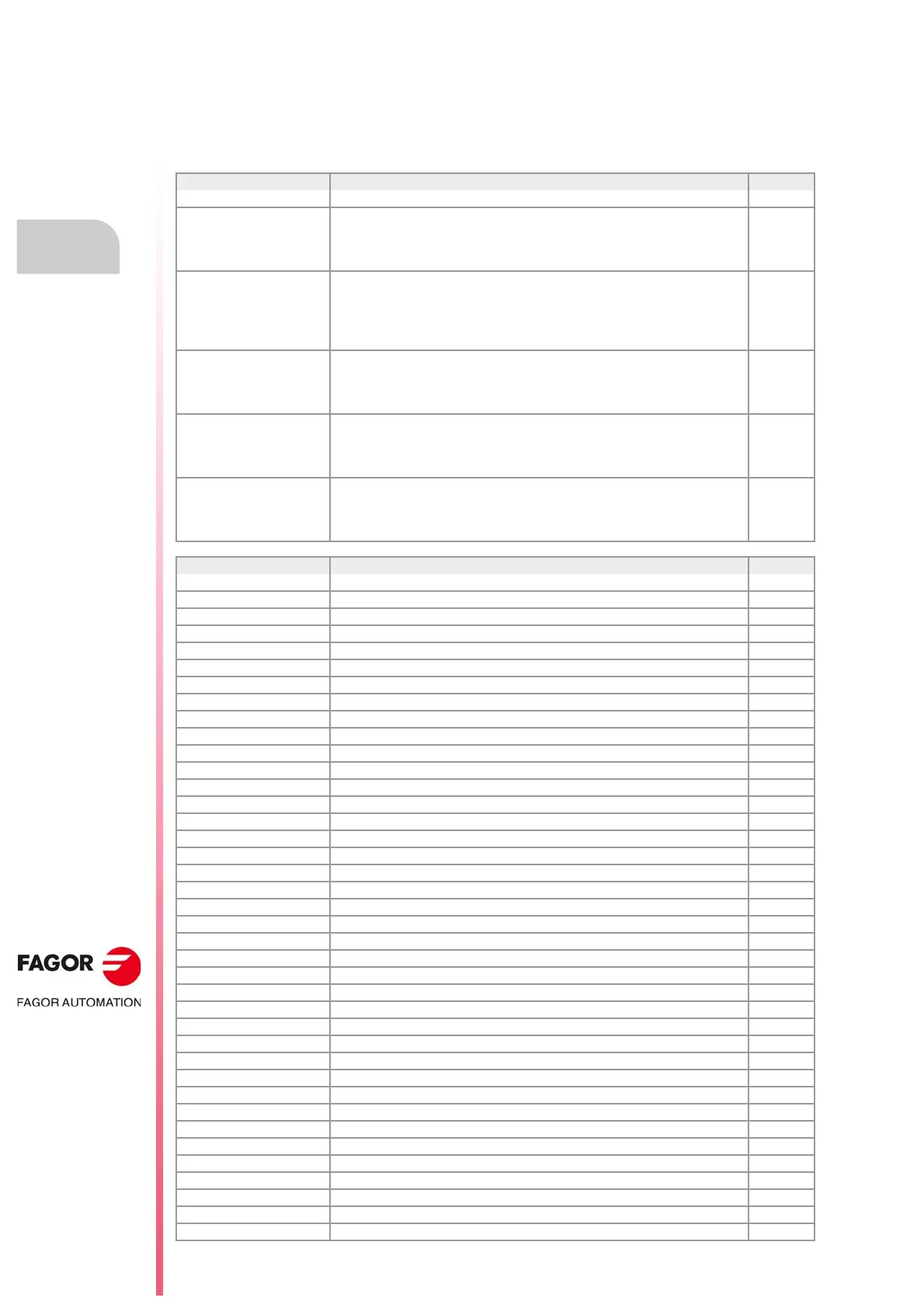Programming manual.
CNC 8070
1.
CREATING A PROGRAM.
List of statements and instructions.
·44·
(REF: 1709)
1.7 List of statements and instructions.
The following tables show a list of statements and instructions functions available at the CNC.
Next to each of them, it indicates which chapter of this manual describes it; if no chapter is
indicated, the function is described in another manual.
Instruction Meaning
$GOTO Block skip. 22.2.1
$IF
$ELSEIF
$ELSE
$ENDIF
Conditional execution. 22.2.2
$SWITCH
$CASE
$BREAK
$DEFAULT
$ENDSWITCH
Conditional execution. 22.2.3
$FOR
$BREAK
$CONTINUE
$ENDFOR
Block repetition. 22.2.4
$WHILE
$BREAK
$CONTINUE
$ENDWHILE
Conditional block repetition. 22.2.5
$DO
$BREAK
$CONTINUE
$ENDDO
Conditional block repetition. 22.2.6
Instruction Meaning
L Call to a global subroutine. 14.3.2
LL Call to a local subroutine. 14.3.1
#ABORT Abort the execution of the program and resume it in another block or program. 15.3
#ACS Fixture coordinate system. 19.4
#ANGAX OFF Turn angular transformation off. 17.1
#ANGAX ON Turn angular transformation on. 17.1
#ANGAX SUSP Freeze angular transformation. 17.2
#ASPLINE ENDTANG Akima splines. Type of final tangent. 22.1.14
#ASPLINE MODE Akima splines. Selection of tangent type. 22.1.14
#ASPLINE STARTTANG Akima splines. Type of starting tangent. 22.1.14
#AXIS Axis upon which the manual intervention is applied. 9.1
#CALL Call to a global or local subroutine. 14.3.3
#CALL AX Add a new axis to the configuration. 22.1.9
#CALL SP Add a spindle to the configuration. 22.1.10
#CAM ON Activate the electronic cam (real coordinates). 22.1.21
#CAM OFF Cancel the electronic cam. 22.1.21
#CAX Axis C. Activating the spindle as C axis. 16.1
#CD OFF Cancel collision detection. 22.1.13
#CD ON Activating collision detection. 22.1.13
#CLEAR Channels. It clears the synchronism marks of the channel. 22.1.19
#CONTJOG Manual intervention. Feedrate in continuous jog. 9.3.1
#COMMENT BEGIN Beginning of comment. 1.8
#COMMENT END End of comment. 1.8
#CS Machining coordinate system. 19.4
#CSROT ON Activate tool orientation in the part coordinate system. 19.9.1
#CSROT OFF Cancel tool orientation in the part coordinate system. 19.9.2
#CYL "C" axis. Machining of the turning side of the part. 16.3
#DEF Macros. Define Macros. 22.1.17
#DEFROT How to manage the discontinuities in the orientation of rotary axes. 19.9.3
#DELETE It initializes the global user variables. 1.9
#DFHOLD Disable the feed-hold signal. 22.1.5
#DGWZ It defines the graphic display area. 22.1.4
#DSBLK End of the single-block treatment. 22.1.5
#DSTOP Disable the cycle stop signal. 22.1.5
#EFHOLD Disable the feed-hold signal. 22.1.5
#ERROR Display an error on the screen. 22.1.1
#ESBLK Beginning of the single-block treatment. 22.1.5
#ESTOP Enable the cycle stop signal. 22.1.5
#EXBLK It executes a block in the indicated channel. 15.2