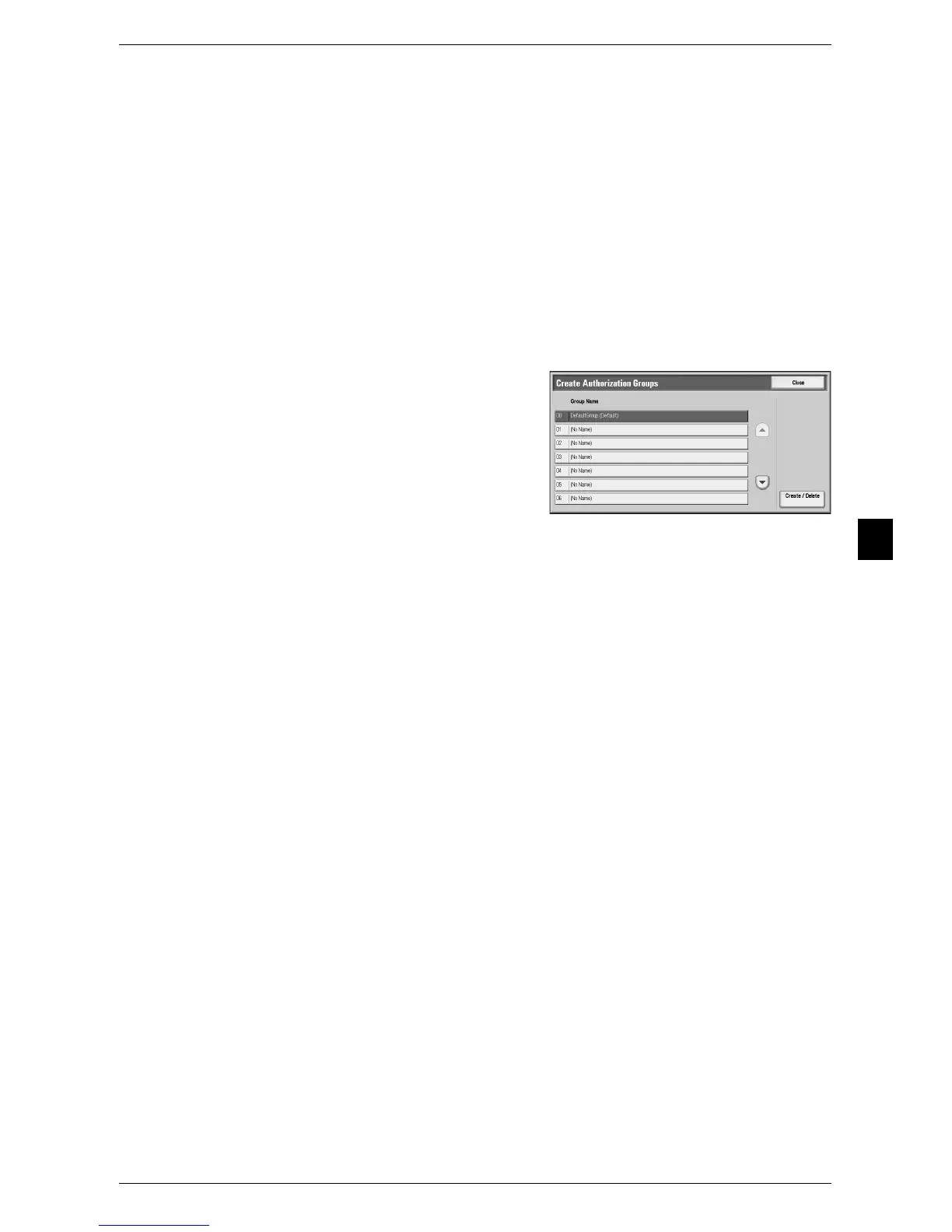Authentication/Security Settings
161
Tools
5
Reset User Accounts
You can delete all registered information for all registered users in a single operation,
or reset the auditron data. It is also available to print contents for confirmation before
resetting. The settings described here are identical with [Reset User Accounts] under
[Accounting].
Refer to "Reset User Accounts" (P.154).
Create Authorization Groups
System administrators can give login users authority to use some features that are
restricted for login users. The login users can be divided into different authorization
groups.
Note • Up to 20 groups can be registered.
1 Select [Create Authorization Groups].
2 Select [Group Name], and then select
[Create/Delete].
3 Select and set any item.
Group Name
Enter a group name with up to 32 single-byte characters.
Restrict Recipient Selection Method
This feature cannot be used on this machine.
Restrict User to Edit Address Book
This feature cannot be used on this machine.
Allow User to Disable Active Settings
Select whether or not to permit the group members to temporarily disable the forcible printing
features, such as the Force Watermark, Print Universal Unique ID, and Force Annotation
features, and to allow the machine to process a job.
Note • This feature does not appear for some models. An optional component is required. For more
information, contact your local Fuji Xerox representative.
User Details Setup
Set the information required when carrying out authentication.
Alternative Name for User ID
If required, you can change the indication "UserID" on the [Login] screen that appears when
the <Log In/Out> button on the control panel is pressed to another name such as "User
Name" or "Number". The alias can be set to 1 to 15 single-byte characters.
Note • The name changed is also printed in a report or a list.
Mask User ID (***)
You can set how an entered user ID is shown on the screen. Use this feature to enhance
security as required.
When you select [Show], the characters you enter are echoed on the screen in the normal
way as you enter the user ID. When you select [Hide], the characters you enter is hidden as a
row of asterisks (*****) as you enter the user ID.
