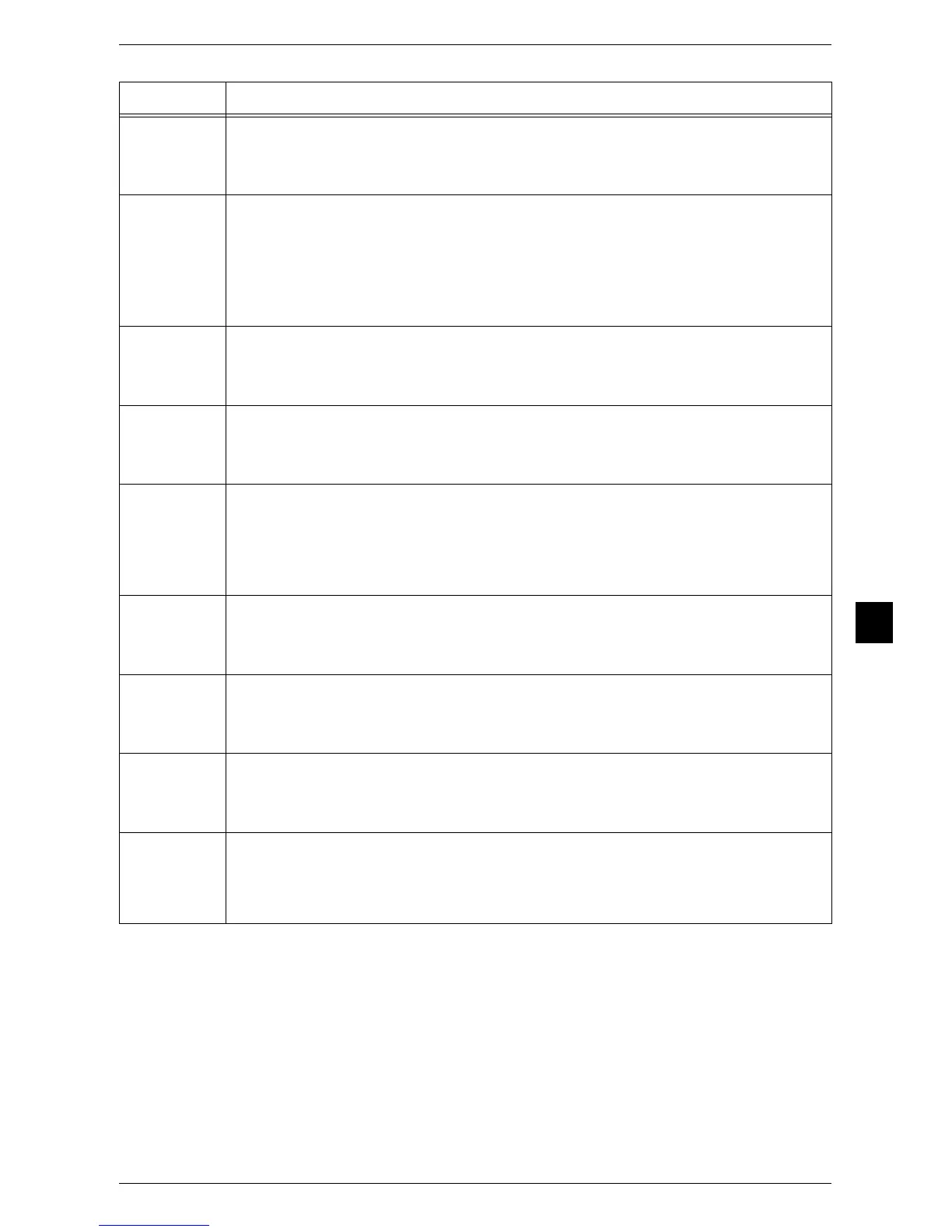Error Code
197
Problem Solving
7
005-210
[Cause] An error occurred in the document feeder.
[Remedy] Switch off the machine power, make sure that the touch screen is blank, and then
switch on the machine power. If the error still is not resolved, contact your local
Fuji Xerox representative.
005-275
005-280
005-281
005-282
005-283
005-284
[Cause] An error occurred in the document feeder.
[Remedy] Switch off the machine power, make sure that the touch screen is blank, and then
switch on the machine power. If the error still is not resolved, contact your local
Fuji Xerox representative.
005-500
[Cause] An error occurred in the document feeder.
[Remedy] Switch off the machine power, make sure that the touch screen is blank, and then
switch on the machine power. If the same message is displayed again, contact
your local Fuji Xerox representative.
010-311
[Cause] An error occurred.
[Remedy] Switch off the machine power, make sure that the touch screen is blank, and then
switch on the machine power. If the same message is displayed again, contact
your local Fuji Xerox representative.
010-320
010-321
010-322
010-323
010-324
[Cause] An error occurred.
[Remedy] Switch off the machine power, make sure that the touch screen is blank, and then
switch on the machine power. If the same message is displayed again, contact
your local Fuji Xerox representative.
010-326
010-327
010-328
[Cause] An error occurred.
[Remedy] Switch off the machine power, make sure that the touch screen is blank, and then
switch on the machine power. If the same message is displayed again, contact
your local Fuji Xerox representative.
010-330
010-334
010-357
[Cause] An error occurred.
[Remedy] Switch off the machine power, make sure that the touch screen is blank, and then
switch on the machine power. If the same message is displayed again, contact
your local Fuji Xerox representative.
011-310
[Cause] An error occurred.
[Remedy] Switch off the machine power, make sure that the touch screen is blank, and then
switch on the machine power. If the same message is displayed again, contact
your local Fuji Xerox representative.
012-113
012-114
012-115
012-180
[Cause] Booklet Maker malfunction
[Remedy] Follow the instructions displayed on the touch screen and remove the remaining
paper.
Error Code Cause and Remedy
* If you cannot resolve an error despite following the instructions described in the table, contact your local Fuji Xerox
representative. The contact number is printed on the label or card attached on the machine.
