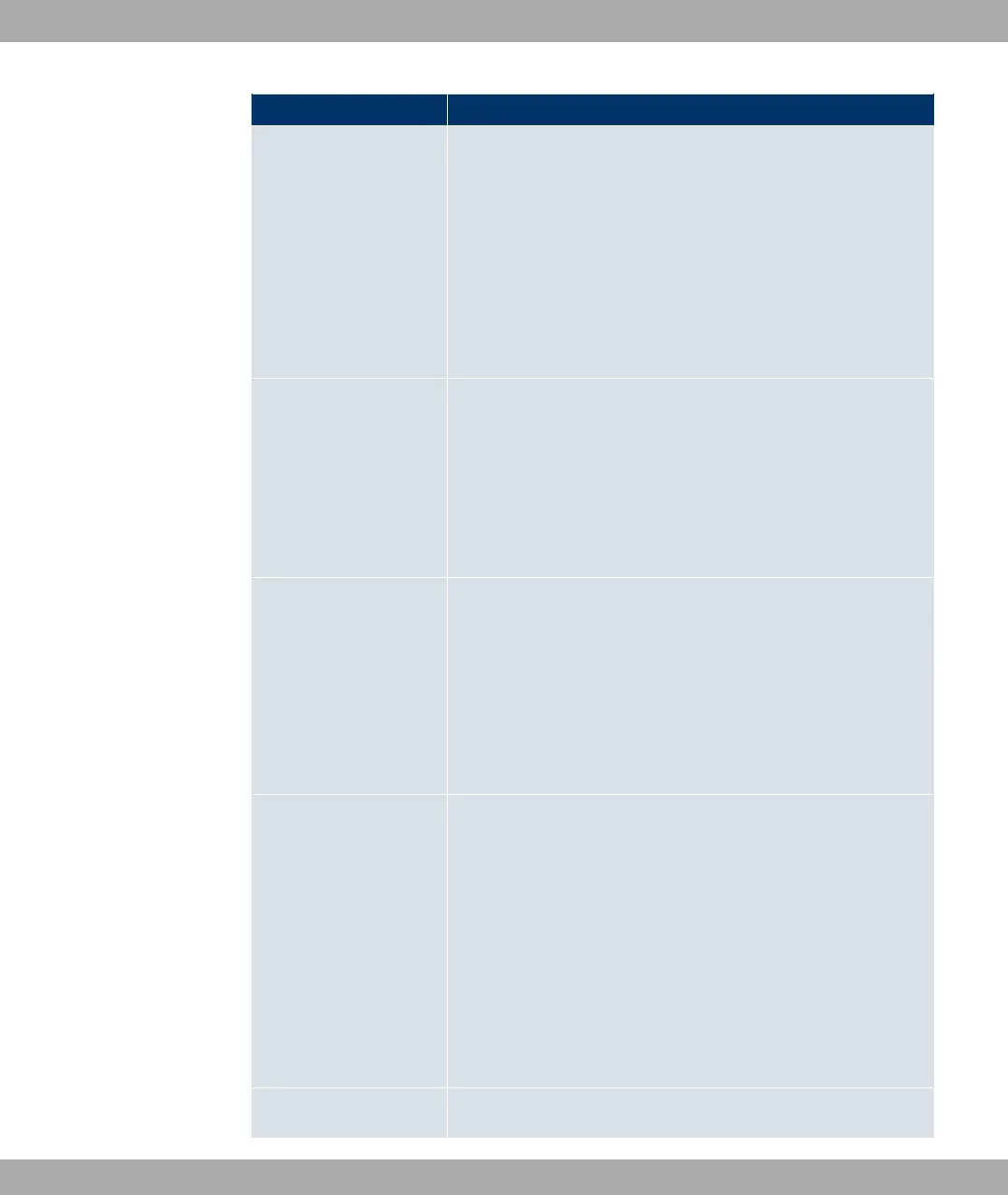Field Value
quest is received.
Possible values:
• Authoritative (default value): A negative answer to a re-
quest is accepted.
• Non-authoritative : A negative answer to a request is not
accepted. A request is sent to the next RADIUS server until
your device receives an answer from a server configured as
authoritative.
UDP Port Enter the UDP port to be used for RADIUS data.
RFC 2138 defines the default ports 1812 for authentication
(1645 in older RFCs) and 1813 for accounting (4,180.84 cm
older RFCs). You can obtain the port to be used from the docu-
mentation for your RADIUS server.
The default value is 1812.
Server Timeout Enter the maximum wait time between ACCESS_REQUEST
and response in milliseconds.
After timeout, the request is repeated according to Retries or
the next configured RADIUS server is requested.
Possible values are whole numbers between 50 and 50000.
The default value is 1000 (1 second).
Alive Check
Here you can activate a check of the reachability of a RADIUS
server in StatusDown.
An Alive Check is carried out regularly (every 20 seconds) by
sending an ACCESS_REQUEST to the IP address of the RADI-
US server. If the server is reachable, Status is set to alive
again. If the RADIUS server is only reachable over a switched
line (dialup connection), this can cause additional costs if the
server is down for a long time.
The function is activated by choosing Enabled.
The function is enabled by default.
Retries Enter the number of retries for cases when there is no response
8 System management Funkwerk Enterprise Communications GmbH
112 bintec W1002/W1002n/W2002/WIx040/WIx065