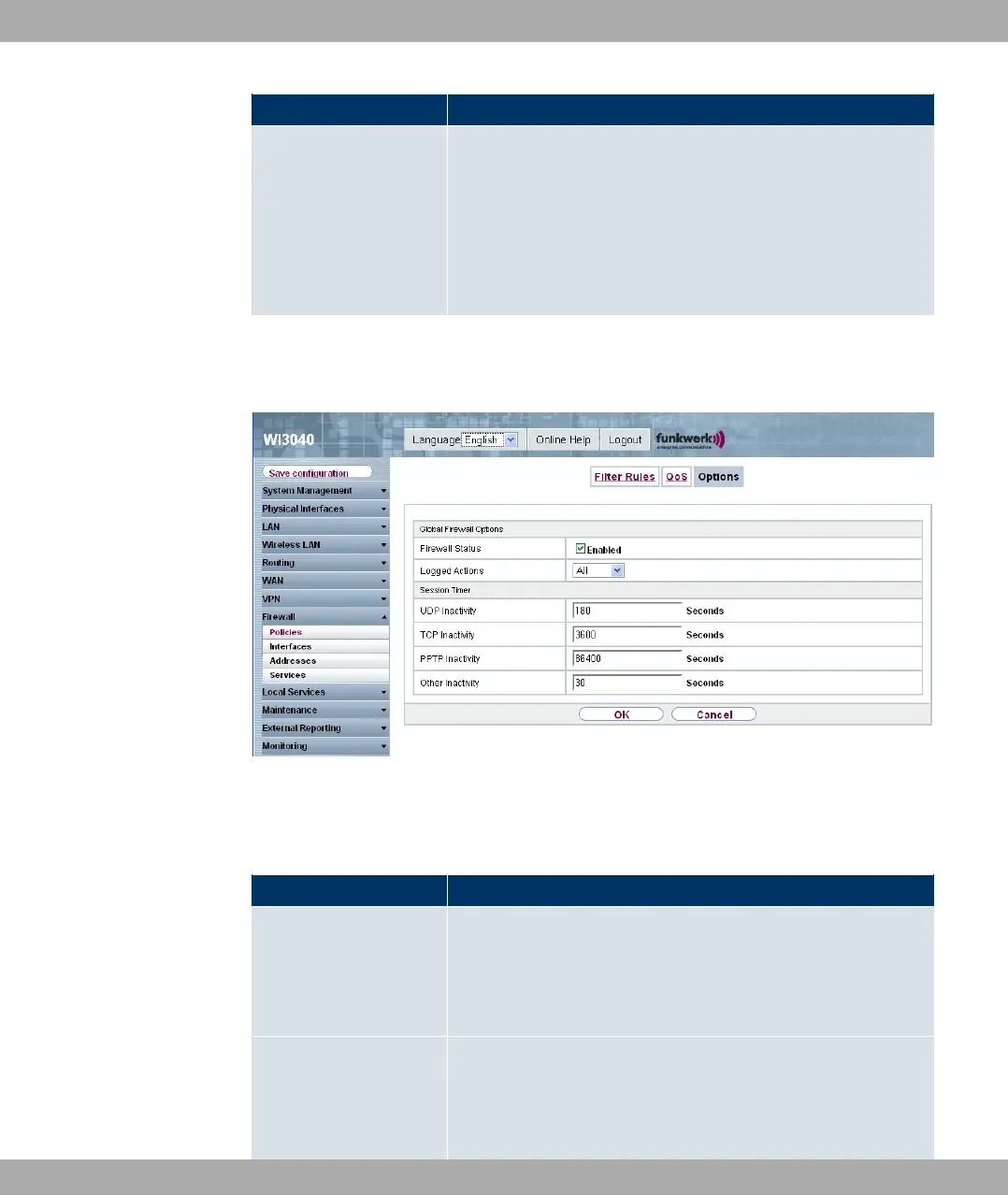Field Description
fault.
• Fixed: Select whether the bandwidth defined in Bandwidth
can be exceeded in the longer term. By activating this field,
you specify that it cannot be exceeded. If the option is deac-
tivated, the bandwidth can be exceeded and the excess data
rate is handled in accordance with the priority defined in the
firewall policy. The option is deactivated by default.
15.1.3 Options
Fig. 119: Firewall ->Policies->Options
The Firewall -> Policies -> Options menu consists of the following fields:
Fields in the Options Global Firewall Options menu
Field Description
Firewall Status Here you can activate and deactivate the firewall function.
The function is activated with Enable.
The function is enabled by default.
Logged Actions Select the firewall syslog level.
The messages are output together with messages from other
subsystems.
15 Firewall Funkwerk Enterprise Communications GmbH
282 bintec W1002/W1002n/W2002/WIx040/WIx065