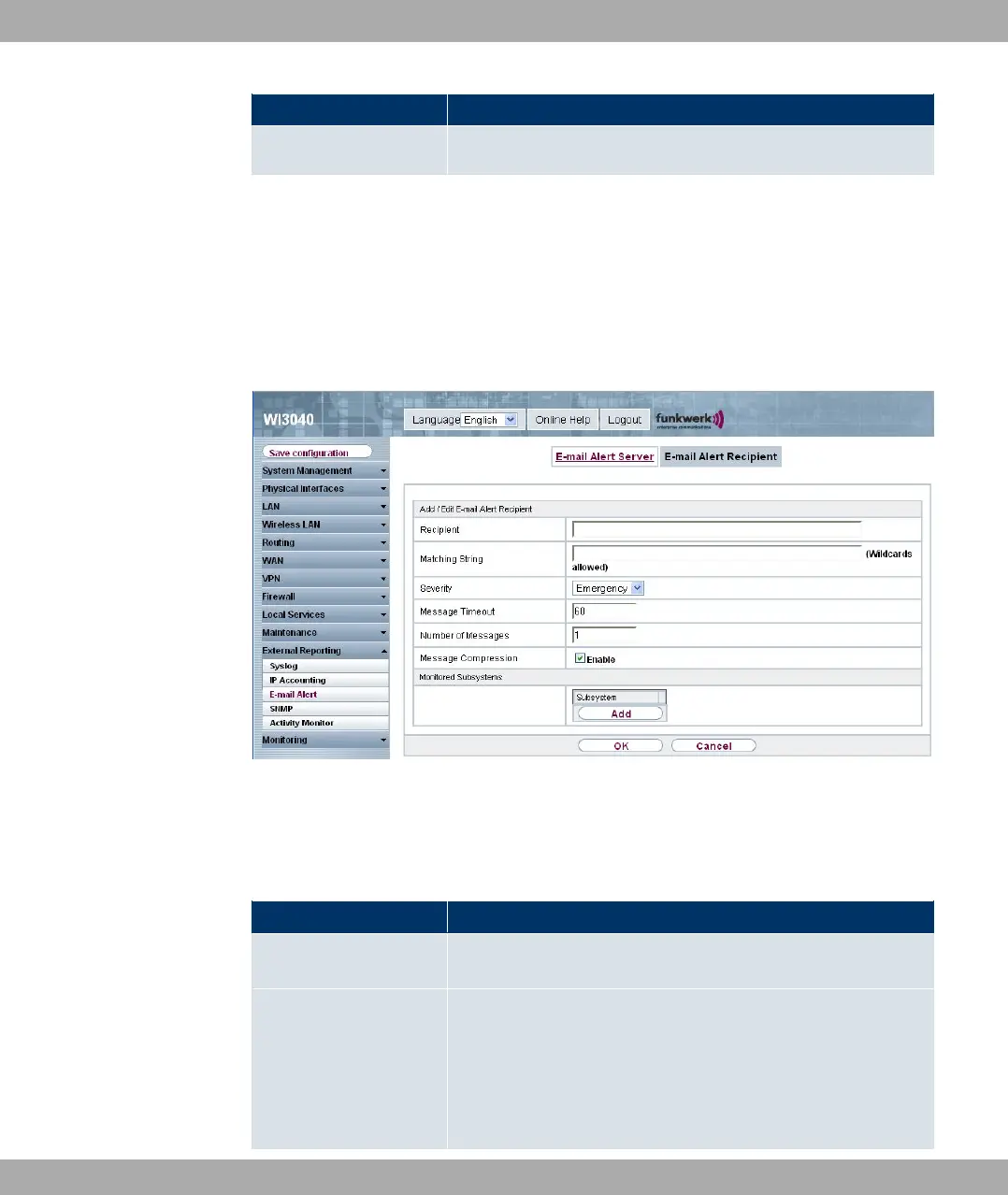Field Description
The default value is 600 seconds.
18.3.2 E-mail Alert Receiver
In the E-mail Alert Receiver menu, a list of syslog messages is displayed.
18.3.2.1 New
Choose the New button to create new e-mail alert receivers.
Fig. 156: External Reporting->E-mail Alert->E-mail Alert Receiver
The External Reporting->E-mail Alert->E-mail Alert Receiver menu consists of the fol-
lowing fields:
Fields in the E-mail Alert Receiver Add / Edit E-mail Alert Receiver menu
Field Description
Recipient Enter the recipient's e-mail address here. The entry is limited to
40 characters.
Matching String
You must enter a "Matching String" here. This must occur in a
syslog message as a necessary condition for triggering an alert.
The entry is limited to 55 characters. Bear in mind that without
the use of wildcards (e.g. "*"), only those strings that correspond
exactly to the entry fulfil the condition. The "Matching String"
18 External Reporting Funkwerk Enterprise Communications GmbH
346 bintec W1002/W1002n/W2002/WIx040/WIx065