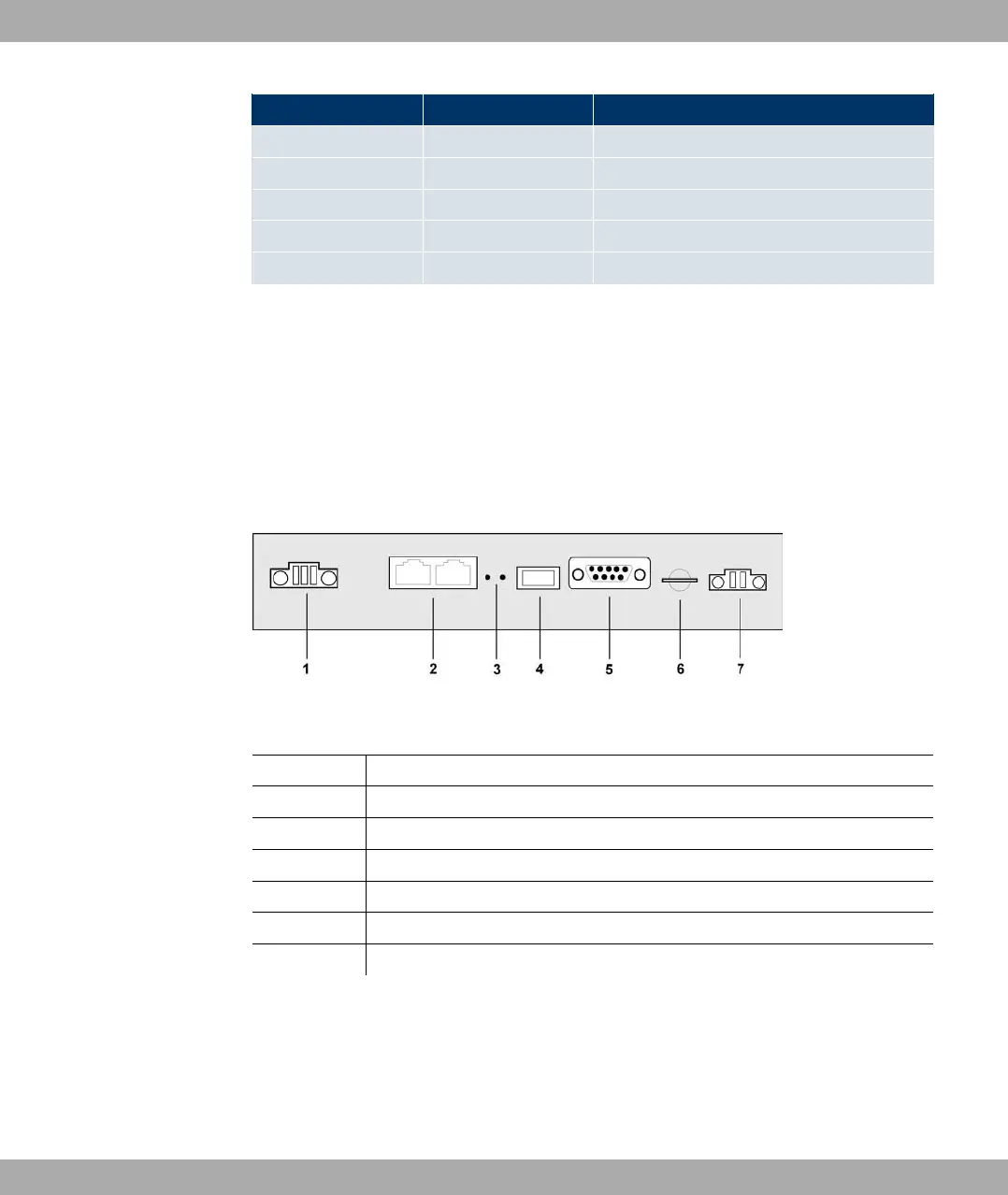LED State Information
on Cable plugged in and link
on (flickering) Cable plugged in and link with data traffic
SFP (green) off No data traffic
on Data traffic via the SFP interface.
on (flickering) Cable plugged in and data traffic
During the boot operation, only the red LED is on. The other LEDs then come on during
booting (if the units are initialised).
6.3.4 Connections
All connections are located on the underside of the device. bintec WI1065, WI2065 und
WI3065 have two Ethernet connections and one Serial interface.
The connections are arranged as follows:
Fig. 24: Underside of bintec WI1065, WI2065 and WI3065
bintec WIx065 underside
1 Socket for power supply
2 10/100 Base-T Ethernet interface
3 Reset button and delete configuration
4 SFP slot for 100 mbps fibre module (optional)
5 Serial interface RS232
6 Multimedia card (optional)
7 Alarm relay
6.3.5 Pin Assignments
6 Technical data Funkwerk Enterprise Communications GmbH
50 bintec W1002/W1002n/W2002/WIx040/WIx065