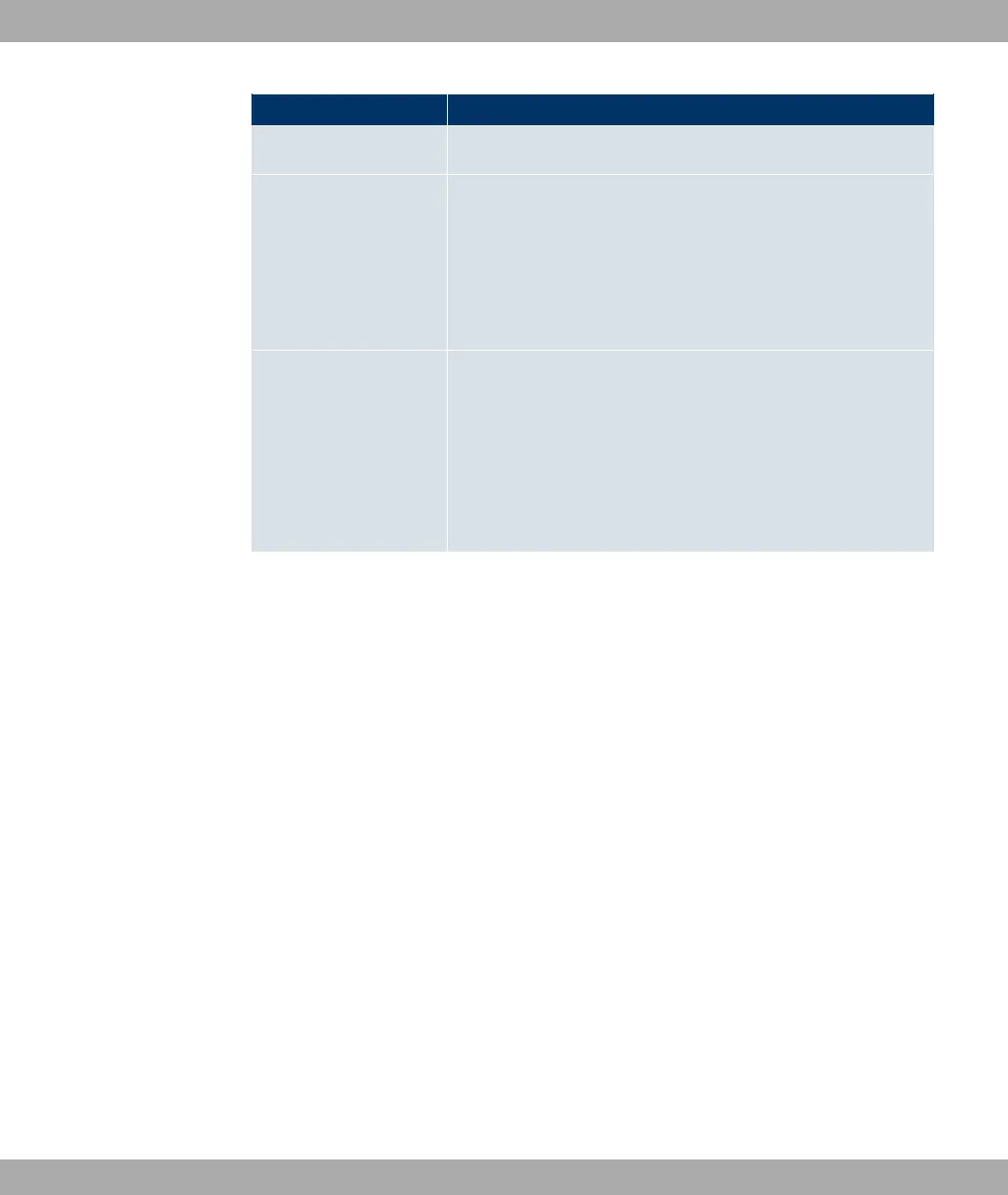Field Description
The function is enabled by default.
Prioritize TCP ACK
Packets
Select whether the TCP download is to be optimised in the
event of intensive TCP upload. This function can be specially
applied for asymmetrical bandwidths (ADSL).
The function is activated with Enabled.
The function is disabled by default.
LCP Alive Check Check whether the availability of the remote terminal is to be
checked by sending LCP echo requests or replies. This makes
it possible to switch to a backup connection more quickly in the
event of line faults.
The function is activated with Enabled.
The function is disabled by default.
13.1.2 PPTP
In the WAN -> Internet + Dialup -> PPTP menu, a list of all PPTP interfaces is shown.
In this menu, you configure an Internet connection that uses the Point Tunnelling Protocol
(PPTP) to set up a connection, e.g. required in Austria.
13.1.2.1 New
Choose the New button to set up new PPTP interfaces.
Funkwerk Enterprise Communications GmbH
13 WAN
bintec W1002/W1002n/W2002/WIx040/WIx065 215