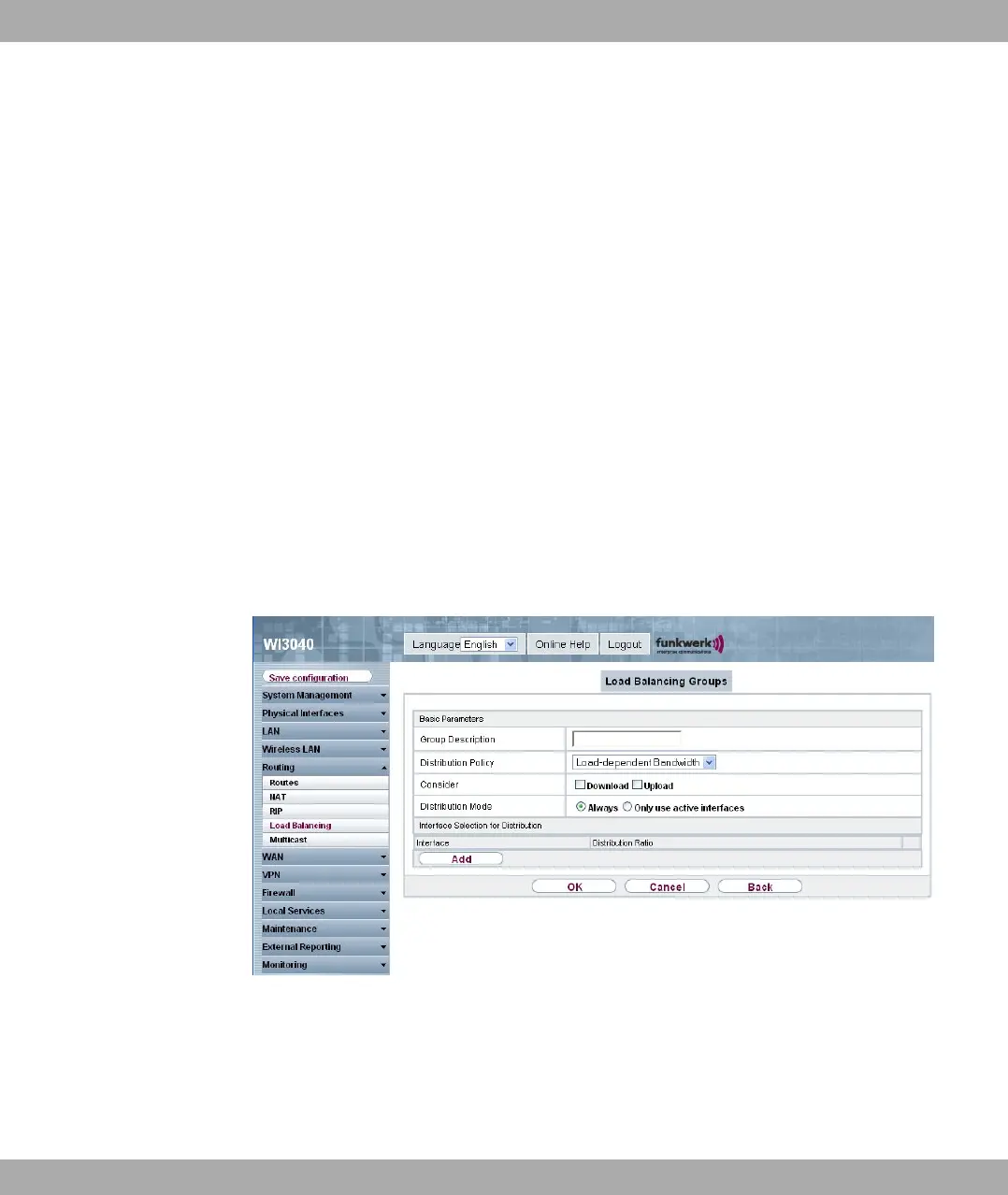12.4.1 Load Balancing Groups
The increasing amount of data traffic over the Internet means it is necessary to send data
over different interfaces to increase the total bandwidth available. IP load balancing en-
ables the controlled distribution of traffic within a particular group of interfaces according to
the following principles:
• In contrast to Multilink PPP-based solutions, load balancing also functions with accounts
with different providers.
• Session-based load balancing is achieved.
• Related (dependent) sessions are always routed over the same interface.
• A decision on distribution is only made for outgoing sessions.
In the Routing -> Load Balancing -> Load Balancing Groups menu a list of all con-
figured load balancing groups is shown.
12.4.1.1 New
Choose the New button to set up new groups.
Fig. 89: Routing ->Load Balancing->Load Balancing Groups->New
The Routing->Load Balancing->Load Balancing Groups->New menu consists of the fol-
lowing fields:
Fields in the Load Balancing GroupsBasic Parameters menu
12 Routing Funkwerk Enterprise Communications GmbH
198 bintec W1002/W1002n/W2002/WIx040/WIx065