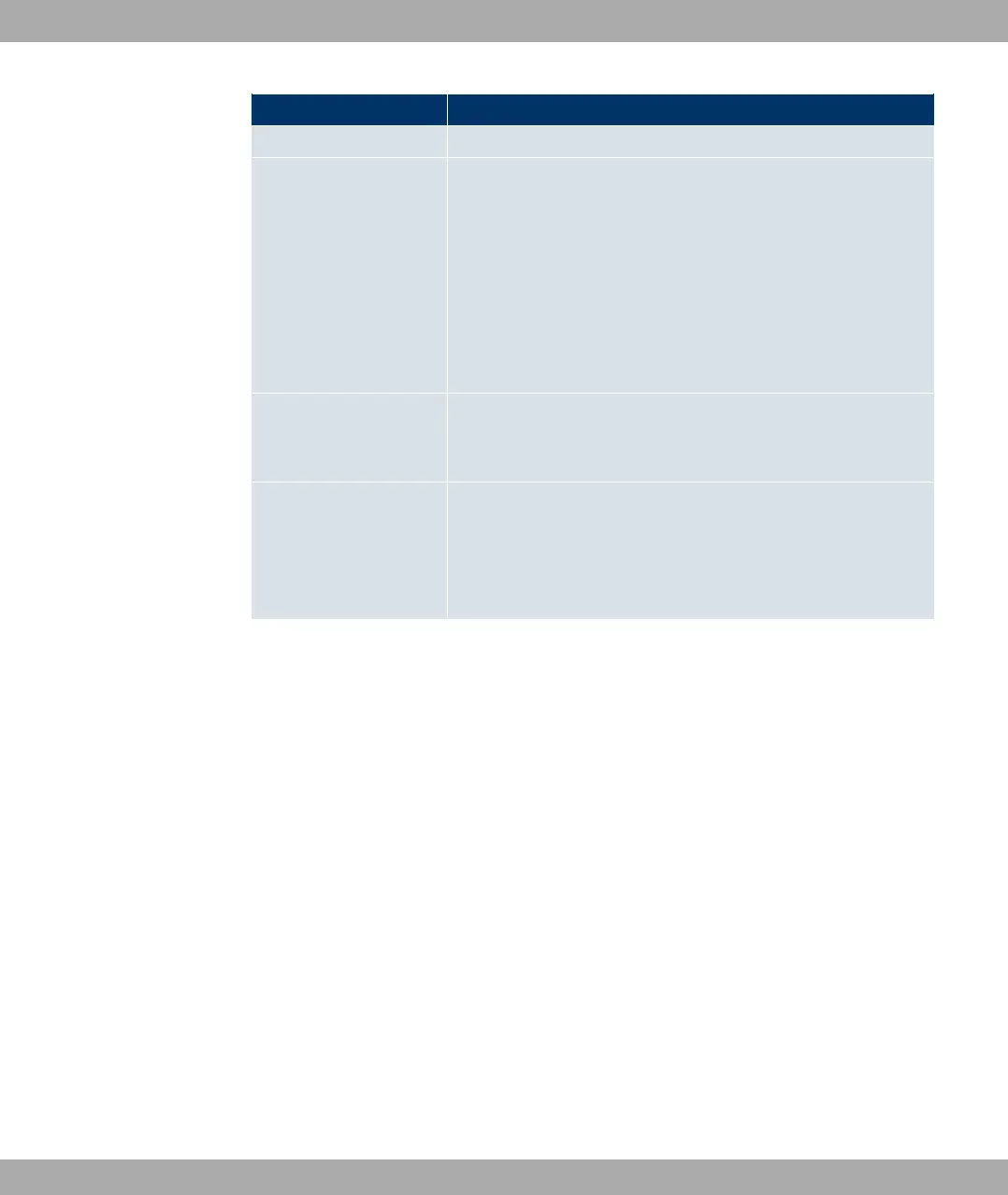Field Description
<Name>. after confirming with OK " " is added.
Response In this entry, select the type of response to DNS requests.
Possible values:
• Negative : A DNS request for Name is answered with a
negative response.
• Positive (default value): A DNS request for Name is
answered with the associated IP address.
• None: A DNS request is ignored; no answer is given.
IP Address Only if Response = Positive.
Enter the IP address assigned to Name.
TTL Enter the the time for which the assignment of Name to IP Ad-
dress is to be valid in seconds (only relevant if Response =
Positive ) that is transferred to requesting hosts.
The default value is 86400 (= 24 h).
16.1.3 Domain Forwarding
In the Local Services -> DNS -> Domain Forwarding menu, a list of all configured for-
warding for defined domains is shown.
16.1.3.1 New
Choose the New button to set up new forwardings.
Funkwerk Enterprise Communications GmbH
16 Local services
bintec W1002/W1002n/W2002/WIx040/WIx065 297