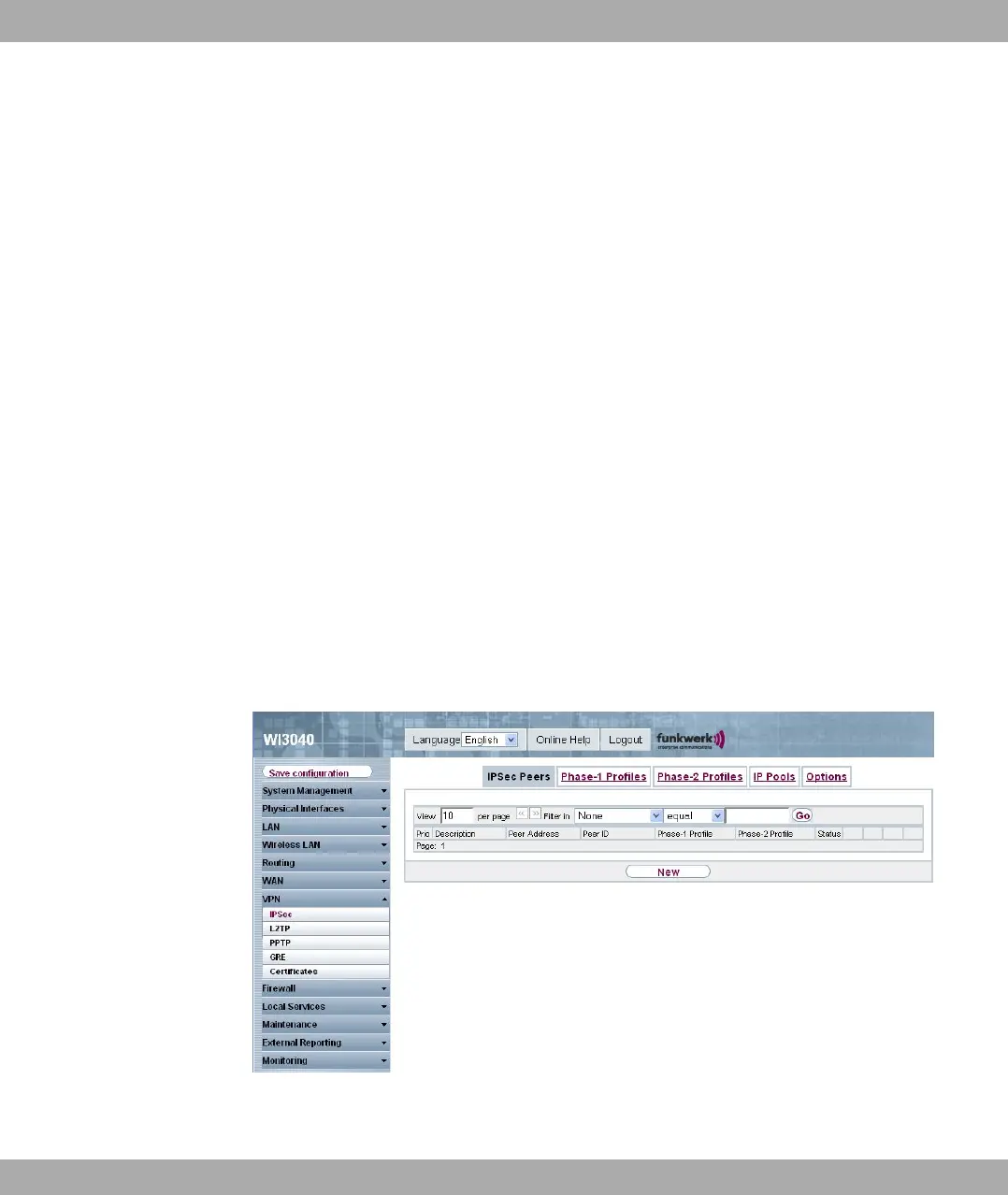Chapter 14 VPN
14.1 IPSec
IPSec enables secure connections to be set up between two locations (VPN). This enables
sensitive business data to be transferred via an unsecure medium such as the Internet.
The devices use function here as the endpoints of the VPN tunnel. IPSec involves a num-
ber of Internet Internet Engineering Task Force (IETF) standards, which specify mechan-
isms for the protection and authentication of IP packets. IPSec offers mechanisms for en-
crypting and decrypting the data transferred in the IP packets. The IPSec implementation
can also be smoothly integrated in a Public Key Infrastructure (PKI). The bintec IPSec im-
plementation achieves this firstly by using the Authentication Header (AH) protocol and En-
capsulated Security Payload (ESP) protocol, and secondly through the use of cryptograph-
ic key key administration mechanisms like the Internet Key Exchange (IKE) protocol.
14.1.1 IPSec Peers
An endpoint of a communication is defined as peer in a computer network. Each peer of-
fers its services and uses the services of other peers.
In the VPN -> IPSec -> IPSec Peers menu a list of all configured IPSec peers is shown.
Fig. 97: VPN->IPSec->IPSec Peers
14 VPN Funkwerk Enterprise Communications GmbH
222 bintec W1002/W1002n/W2002/WIx040/WIx065