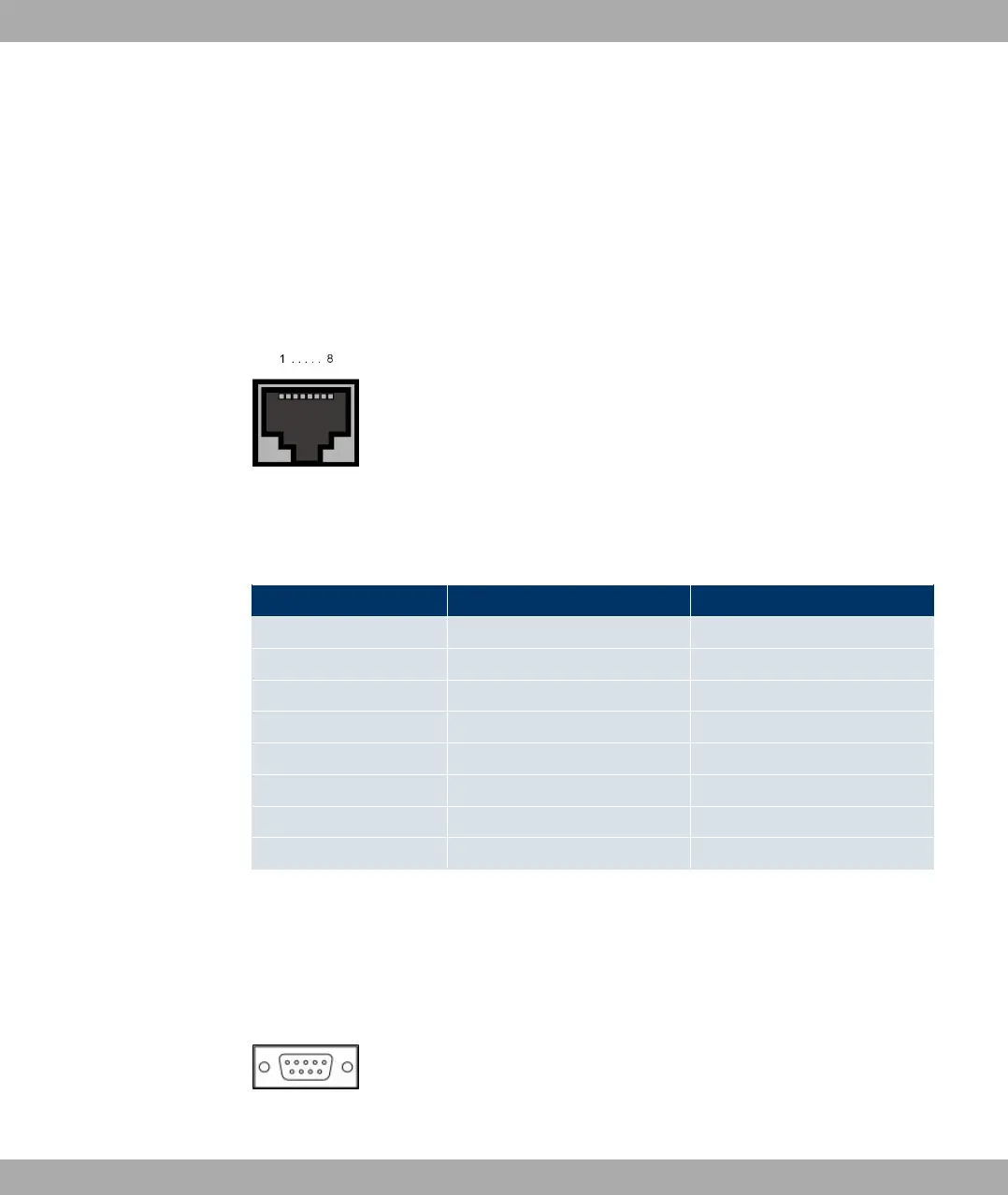6.2.5 Pin Assignments
6.2.5.1 Ethernet interface
Your device has two Ethernet interfaces. These are used to connect individual PCs or other
switches.
The connection is made via an RJ45 socket.
Fig. 21: Ethernet 10/100 Base-T interface (RJ45 socket)
The pin assignment for the Ethernet 10/100 Base-T interface (RJ45 socket) is as follows:
RJ45 socket for LAN connection
Pin Function Eth1 - PoE Function Eth 2
1 TD +/Power TD +
2 TD -/Power TD -
3 RD +/Power RD +
4 Power Not used
5 Power Not used
6 RD -/Power RD -
7 Power Not used
8 Power Not used
6.2.5.2 Serial Interface
Your device has a Serial interface for connection to a console. This supports Baud rates
from 1200 to 115200 Bps.
The interface is designed as a 9-pin SUB-D socket.
Fig. 22: 9-pin Sub-D connector
Funkwerk Enterprise Communications GmbH
6 Technical data
bintec W1002/W1002n/W2002/WIx040/WIx065 43