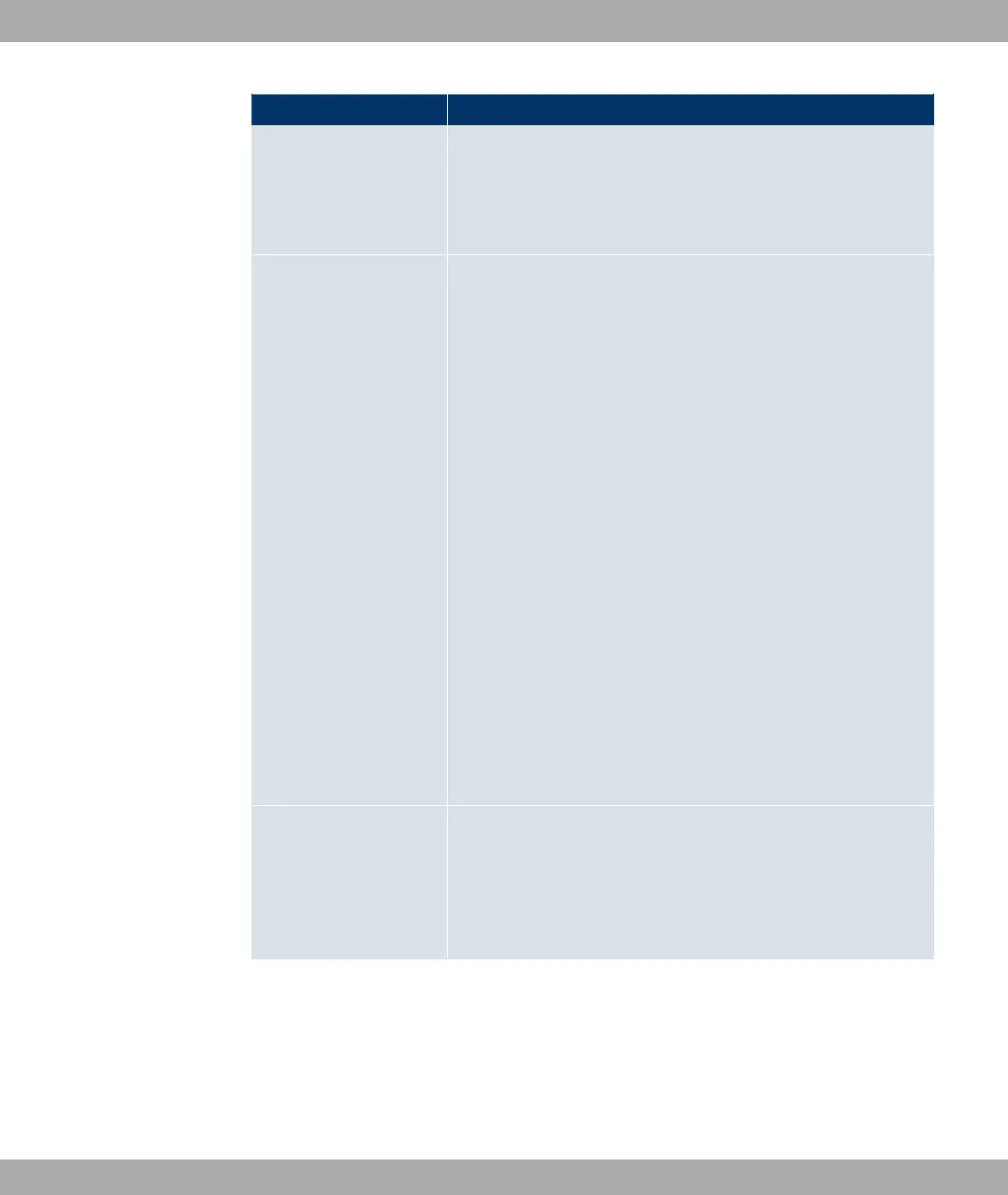Field Description
during compression.
The function is activated with Enabled.
The function is disabled by default.
Alive Check Select whether and how IPSec heartbeats are used.
A bintec IPSec heartbeat is implemented to determine whether
or not a Security Association (SA) is still valid. This function
sends and receives signals every 5 seconds, depending on the
configuration. If these signals are not received after 20 seconds,
the SA is discarded as invalid.
Possible values:
• Down : Your device sends and expects no heartbeat. Set this
option if you use devices from other manufacturers.
• Heartbeats (Expect only): Your device expects a
heartbeat from the peer but does not send one itself.
• Heartbeats (Send only): Your device expects no heart-
beat from the peer, but sends one itself.
• Heartbeats (send & expect): Your device expects a
heartbeat from the peer and sends one itself.
• Autodetect: Automatic detection of whether the remote ter-
minal is a bintec device. If it is, Heartbeat Both (for a remote
terminal with bintec) or None (for a remote terminal without
bintec) is set.
Propagate PMTU Select whether the PMTU (Path Maximum Transfer Unit) is to
be propagated during phase 2.
The function is activated with Enabled.
The function is enabled by default.
14.1.4 IP Pools
In the IP Pools menu a list of all IP pools is displayed.
Your device can operate as a dynamic IP address server for PPP connections. You can
use this function by providing one or more pools of IP addresses. These IP addresses can
14 VPN Funkwerk Enterprise Communications GmbH
238 bintec W1002/W1002n/W2002/WIx040/WIx065