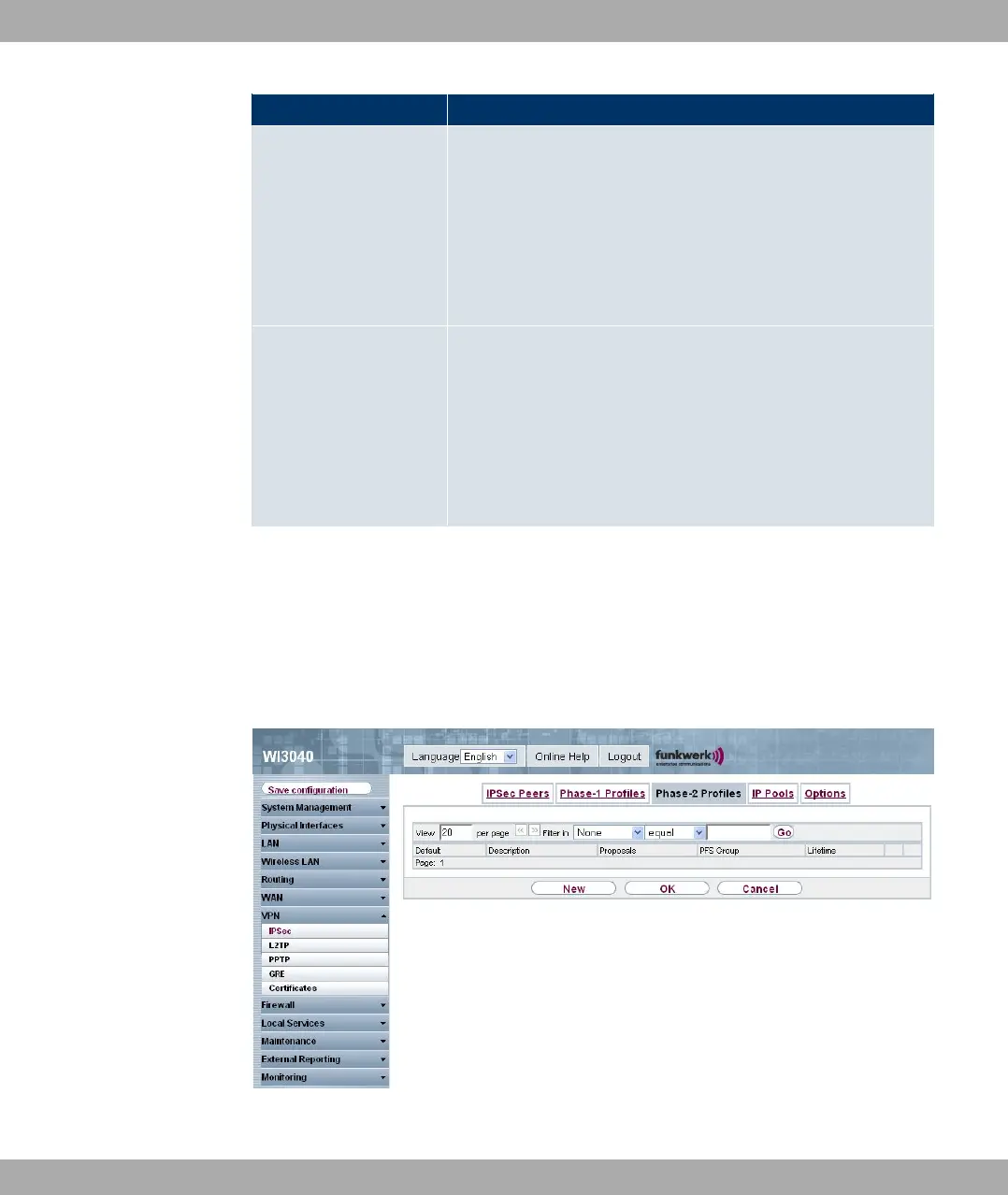Field Description
a NAT device to another host or device. NAT-T enables these
kinds of tunnels without conflicts with NAT device, activated
NAT is automatically detected by the IPSec Daemon and NAT-T
is used.
The function is activated with Enabled.
The function is enabled by default.
CA Certificates Only if Authentication Method = DSA Signature, RSA Sig-
nature or RSA Encryption
If you enable the Trust following CA certificates option, you
can select up to three additional CA certificates that are accep-
ted for this profile.
This option can only be configured if certificates are loaded.
14.1.3 Phase-2 Profiles
You can define profiles for phase 2 of the tunnel setup just as for phase 1.
In the VPN -> IPSec -> Phase-2 Profiles menu a list of all configured IPSec phase-2 pro-
files is shown.
Fig. 101: VPN -> IPSec -> Phase-2 Profiles
14 VPN Funkwerk Enterprise Communications GmbH
234 bintec W1002/W1002n/W2002/WIx040/WIx065