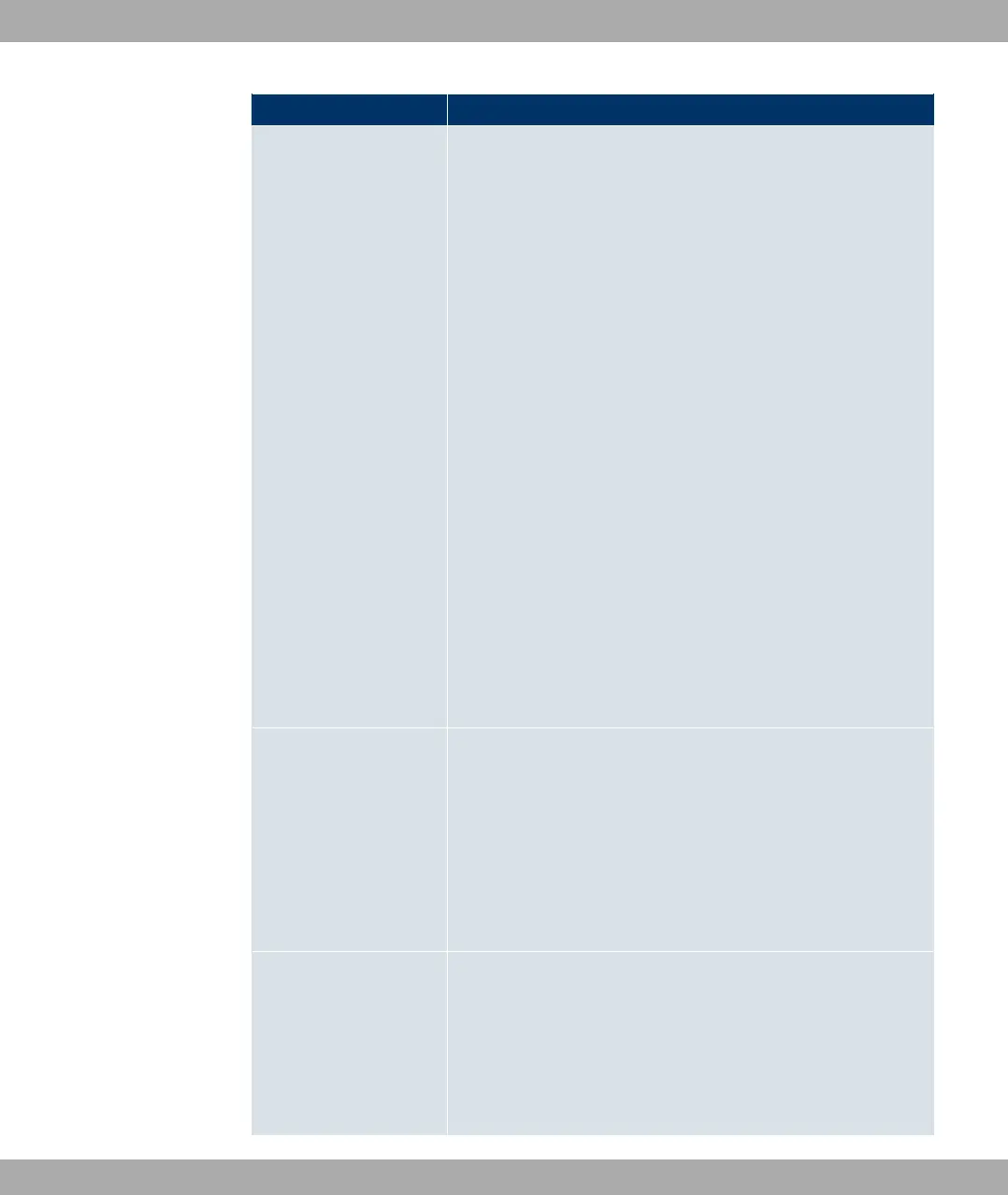Field Description
Possible values:
• Autodetect (default value): Your device detects and uses
the mode supported by the remote terminal.
• None: Your device sends and expects no heartbeat. Set this
option if you use devices from other manufacturers.
• Heartbeats (expect only): Your device expects a
heartbeat from the peer but does not send one itself.
• Heartbeats (Send only): Your device expects no heart-
beat from the peer, but sends one itself.
• Heartbeats (send & expect): Your device expects a
heartbeat from the peer and sends one itself.
• Dead Peer Detection: Use DPD (dead peer detection) in
accordance with RFC 3706. DPD uses a request-reply pro-
tocol to check the availability of the remote terminal and can
be configured independently on both sides. This option only
checks the availability of the peer if data is to be sent to it.
• Dead Peer Detection (Idle): Use DPD (dead peer de-
tection) in accordance with RFC 3706. DPD uses a request-
reply protocol to check the availability of the remote terminal
and can be configured independently on both sides. This op-
tion is used to carry out a check at certain intervals depending
on forthcoming data transfers.
Blocktime Define how long a peer is blocked for tunnel setups after a
phase 1 tunnel setup has failed. This only affects locally initiated
setup attempts.
Possible values are -1 to 86400 (seconds); -1 means the
value in the default profile is used and 0 means that the peer is
never blocked.
The default value is 30.
NAT Traversal NAT Traversal (NAT-T) also enables IPSec tunnels to be
opened via one or more devices on which network address
translation (NAT) is activated.
Without NAT-T, incompatibilities may arise between IPSec and
NAT (see RFC 3715, section 2). These primarily prevent the
setup of an IPSec tunnel from a host within a LANs and behind
Funkwerk Enterprise Communications GmbH
14 VPN
bintec W1002/W1002n/W2002/WIx040/WIx065 233