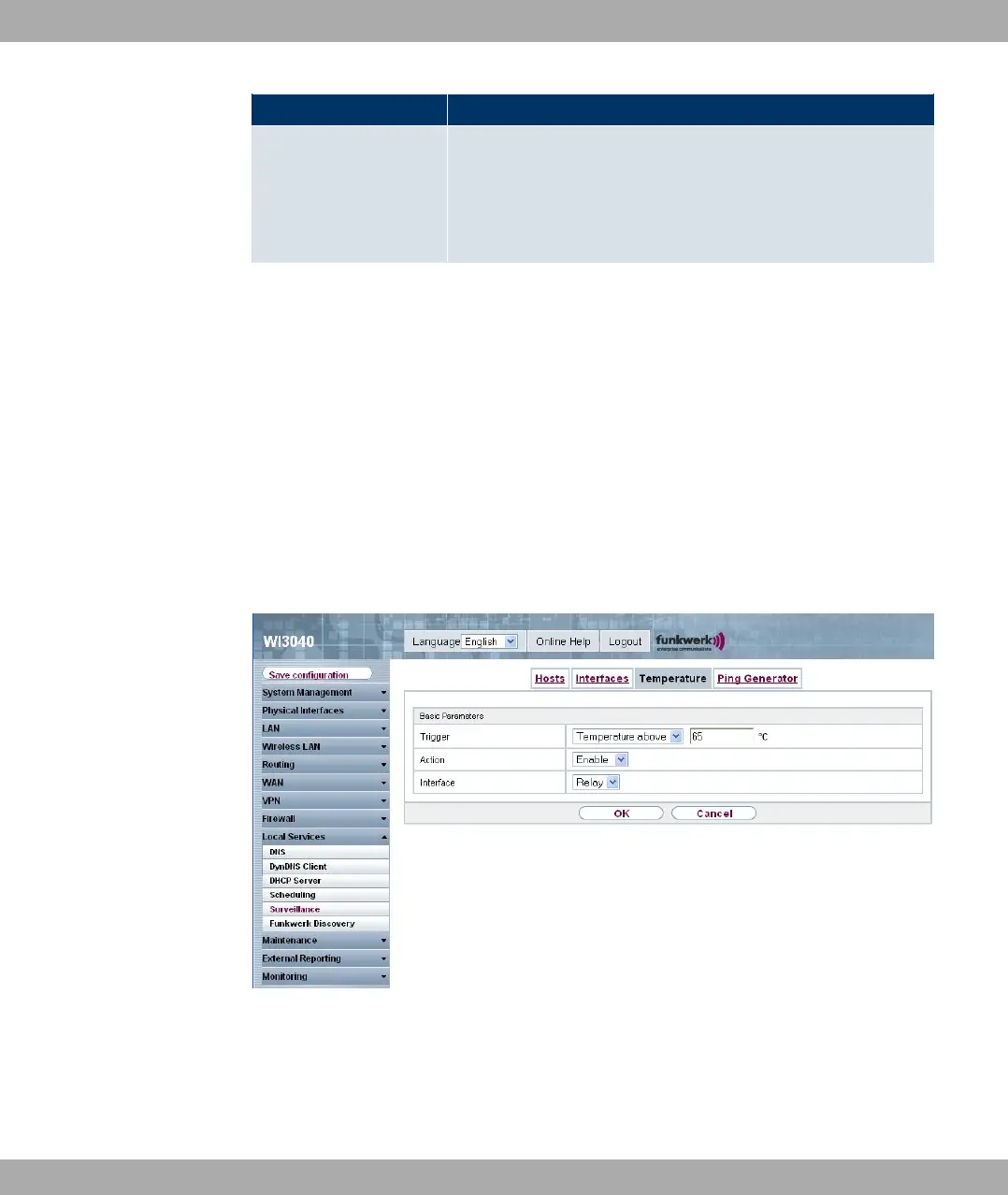Field Description
Interface Select the interface(s) for which the action defined in Interface
Action is to be performed.
All the physical and virtual interfaces and the options All PPP
Interfaces and All IPSec Interfaces can be selected.
16.5.3 Temperature
The temperature-sensor is only fitted in devices of the WI series. It is located on the main
board. Its measurement range is from -55 to +125 °C with an accuracy of less than 1 °C.
In the Local Services -> Monitoring -> Temperature menu, a list of all triggers generated
is shown. By default, lower and upper limits are set for the temperature; overstepping these
sets an alert variable and generates a syslog message. The values are updated every 10
seconds.
16.5.3.1 New
Click on the New button to configure new limits.
Fig. 141: Local Services->Surveillance->Temperature->New
The Local Services->Surveillance->Temperature->New menu consists of the following
fields:
Fields in the TemperatureBasic Parameters menu
16 Local services Funkwerk Enterprise Communications GmbH
322 bintec W1002/W1002n/W2002/WIx040/WIx065