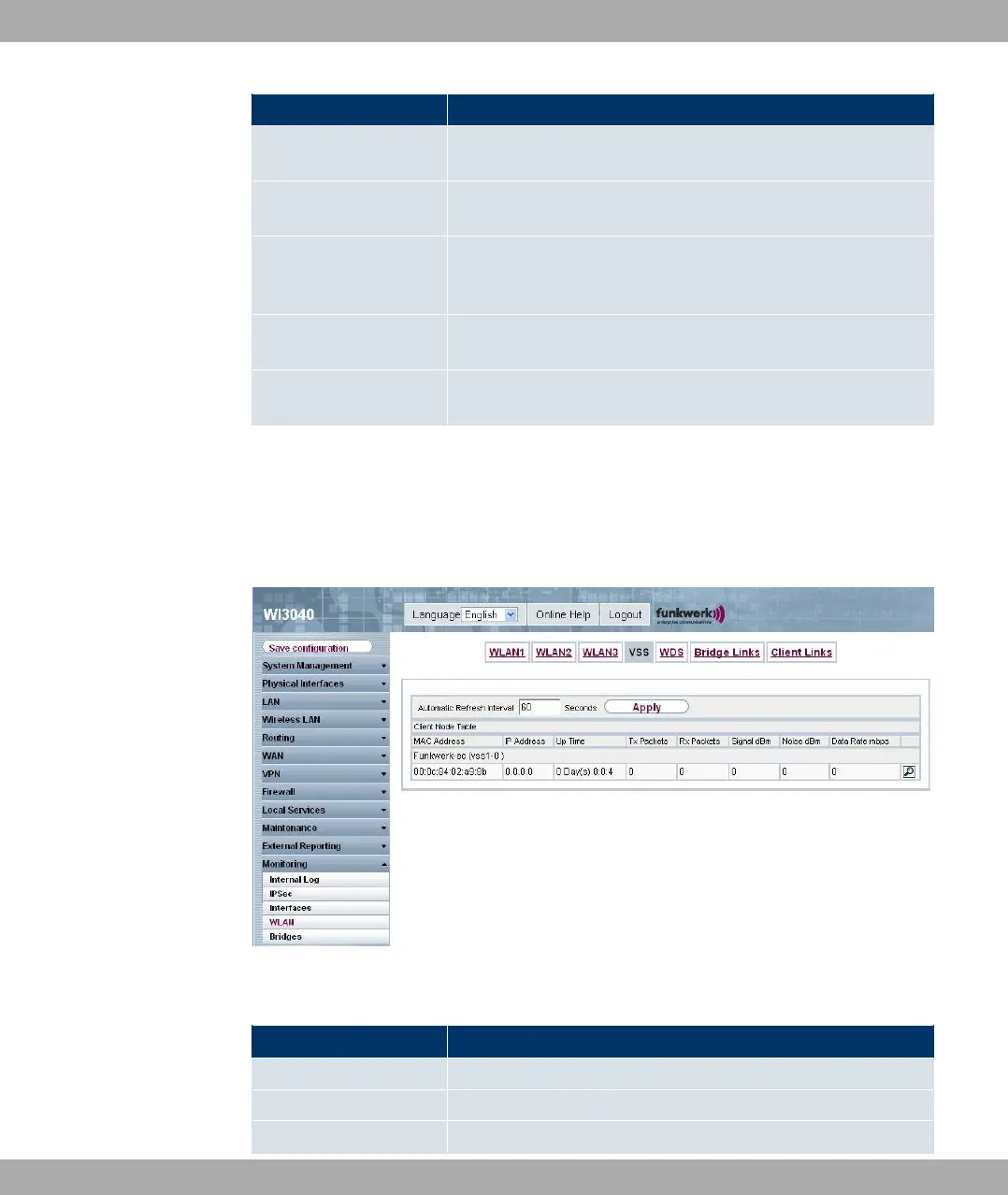Description Meaning
Duplicate received MS-
DUs
Displays the number of MSDUs received in duplicate.
CTS frames received in
response to an RTS
Displays the number of received CTS (clear to send) frames
that were received as a response to RTS (request to send).
Received MPDU that
couldn't be decrypted
Displays the number of received MSDUs that could not be en-
crypted. One reason for this could be that a suitable key was
not entered.
RTS frames with no CTS
received
Displays the number of RTS frames for which no CTS was re-
ceived.
Invalid packets received Displays the number of frames received incompletely or with er-
rors.
19.4.2 VSS
In the Monitoring -> WLAN -> VSS menu, the current values and activities of the con-
figured wireless networks are shown.
Fig. 168: Monitoring -> WLAN -> VSS
Values in the list VSS
Field Description
MAC Address Shows the MAC address of the associated client.
IP Address Shows the IP address of the client.
Uptime Shows the time in hours, minutes and seconds for which the cli-
19 Monitoring Funkwerk Enterprise Communications GmbH
362 bintec W1002/W1002n/W2002/WIx040/WIx065