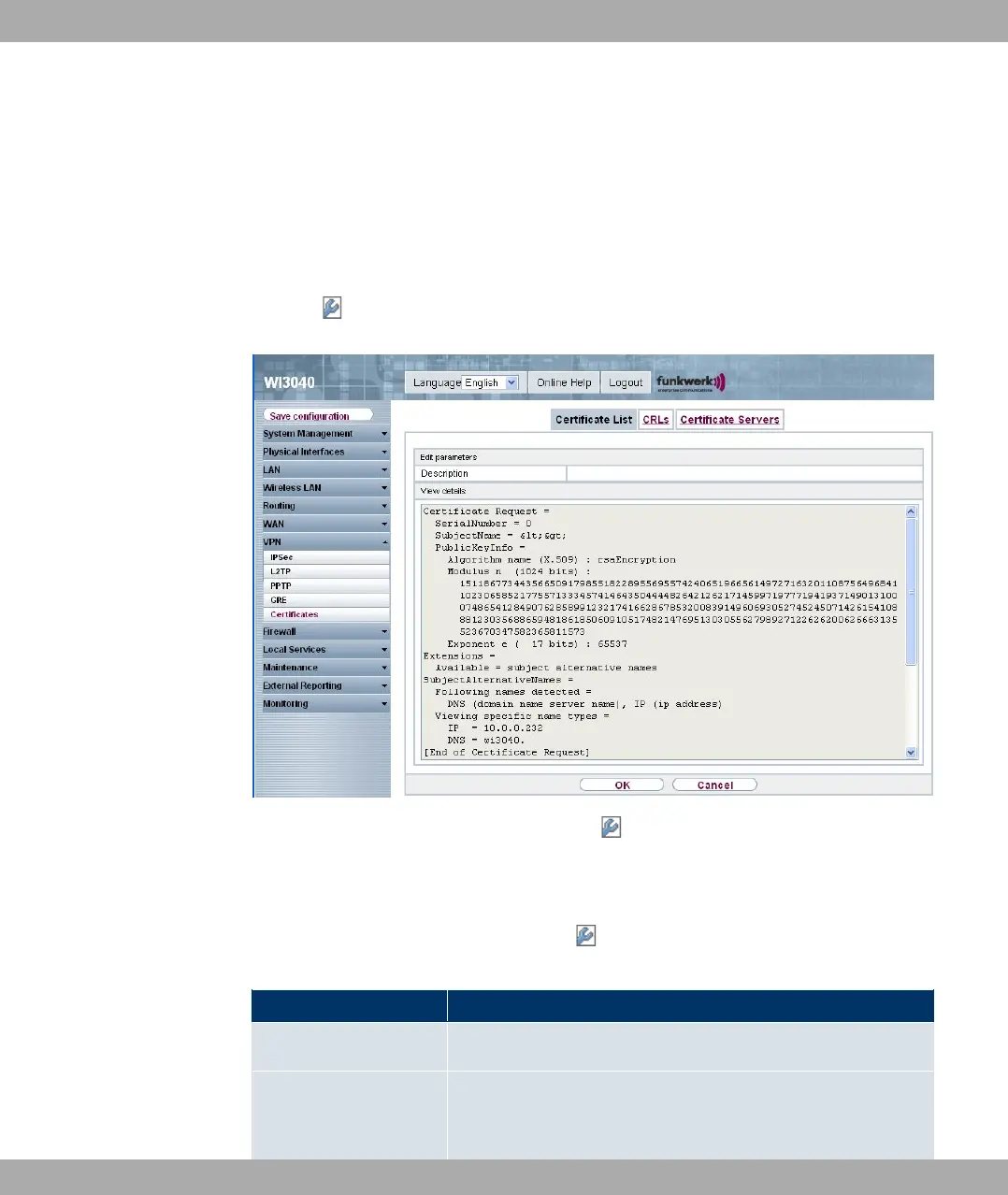14.5.1 Certificate list
In the VPN -> Certificates -> Certificate List menu a list of all available certificates is
shown.
14.5.1.1 Edit
Click the icon to display the content of the selected object (key, certificate, or request).
Fig. 111: VPN->Certificates->Certificate List->
The certificates and keys themselves cannot be changed, but a few external attributes can
be changed, depending on the type of the selected entry.
The VPN->Certificates->Certificate List-> menu consists of the following fields:
Fields in the menu
Field Description
Description Name of the certificate, key, or request.
Certificate is CA Certific-
ate
Mark the certificate as a certificate from a trustworthy certifica-
tion authority (CA).
14 VPN Funkwerk Enterprise Communications GmbH
264 bintec W1002/W1002n/W2002/WIx040/WIx065
