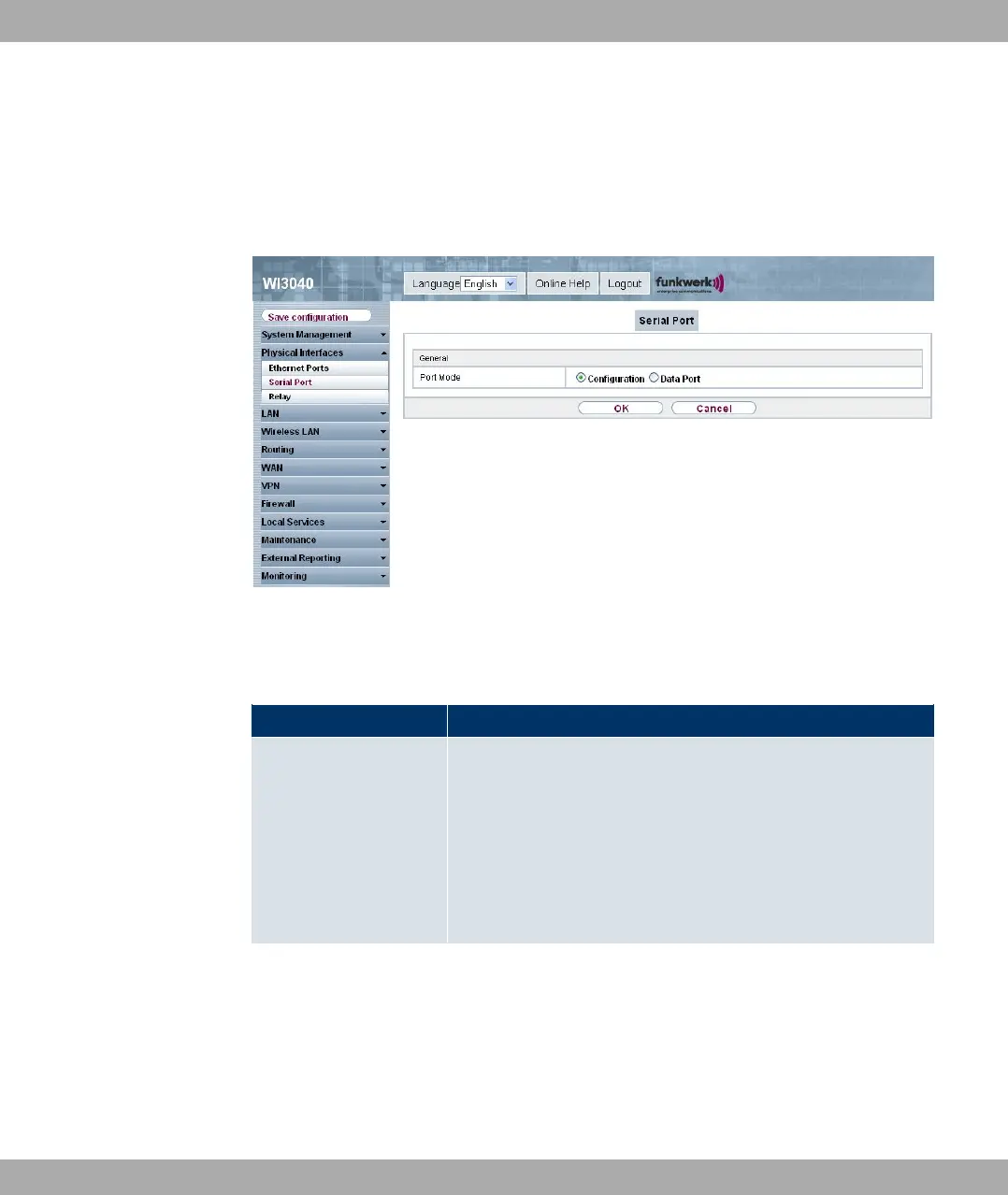9.2.1 Serial Port
You can make settings for the serial interface in the Physical Interfaces->Serial
Port->Serial Port menu.
Fig. 54: Physical Interfaces->Serial Port->Serial Port
The Physical Interfaces->Serial Port->Serial Port menu consists of the following fields:
Fields in the Serial PortGeneral menu
Field Description
Port mode
Select in which mode the serial interface is to be used.
Possible values:
• Configuration (default value): The serial interface is used
as a console.
• Data port: The serial interface is operated as a data inter-
face, Serial over IP is used.
If the Data Port option is selected for the Port Mode, an extra configuration section
opens.
9 Physical interfaces Funkwerk Enterprise Communications GmbH
120 bintec W1002/W1002n/W2002/WIx040/WIx065