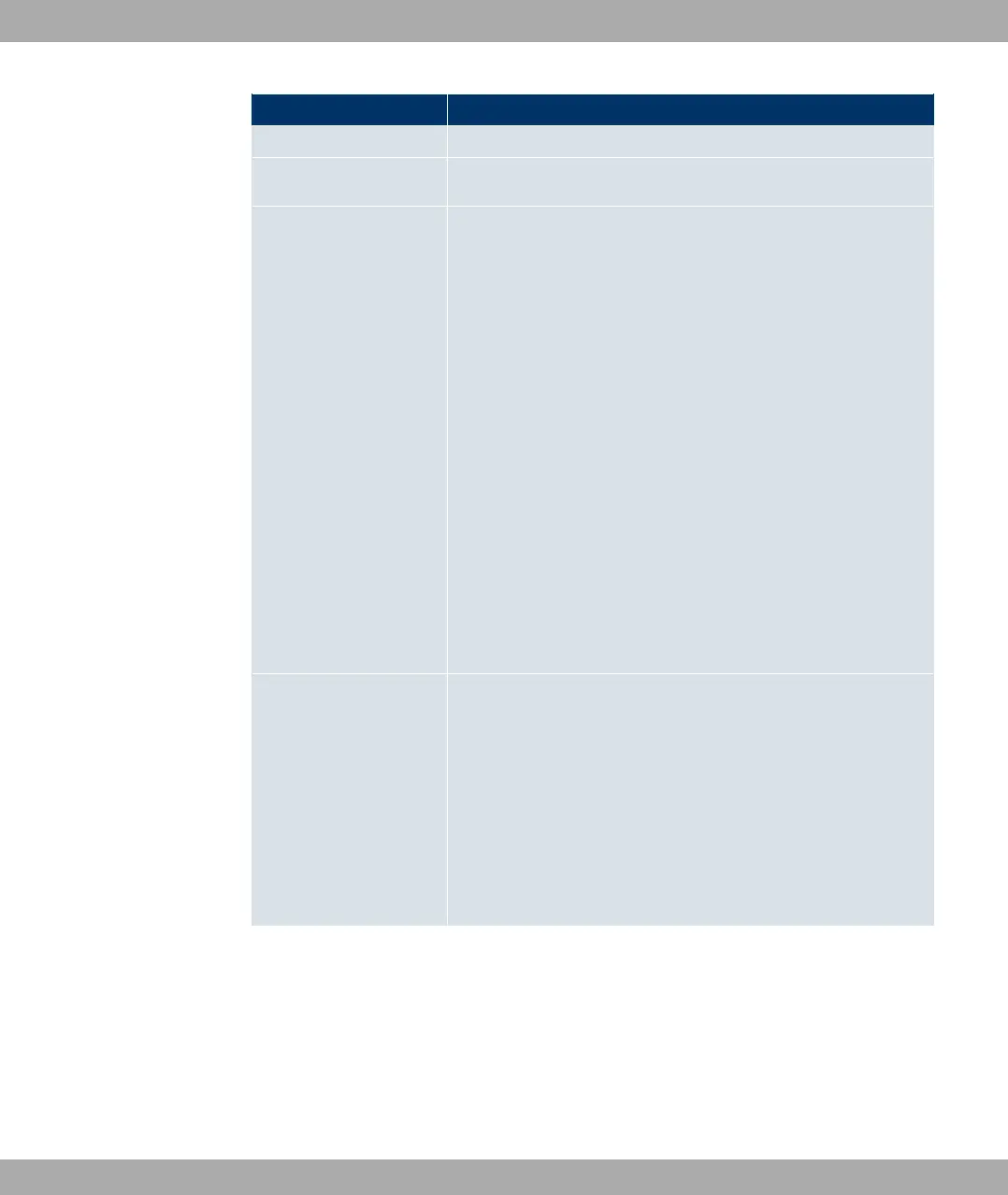Field Description
numbering of the Ethernet ports on the back of the device.
Interface Displays the interface assigned to the Ethernet port here.
Configured Speed /
Mode
Select the mode in which the interface is to run.
Possible values:
• Full Autonegotiation (default value)
• Auto 100 mbps only
• Auto 10 mbps only
• Auto 100 mbps / Full Duplex
• Auto 100 mbps / Half Duplex
• Auto 10 mbps / Full Duplex
• Auto 10 mbps / Half Duplex
• Fixed 100 mbps / Full Duplex
• Fixed 100 mbps / Half Duplex
• Fixed 10 mbps / Full Duplex
• Fixed 10 mbps / Half Duplex
• None: The interface is created but remains inactive.
Current Speed / Mode Shows the actual mode and actual speed of the interface.
Possible values:
• 100 mbps / Full Duplex
• 100 mbps / Half Duplex
• 10 mbps / Full Duplex
• 10 mbps / Half Duplex
• None
9.2 Serial Port
The serial interface can be operated as a console or as a data interface. In data interface
mode, the data for the serial interface can be transmitted over an IP infrastructure (Serial
over IP).
Funkwerk Enterprise Communications GmbH
9 Physical interfaces
bintec W1002/W1002n/W2002/WIx040/WIx065 119