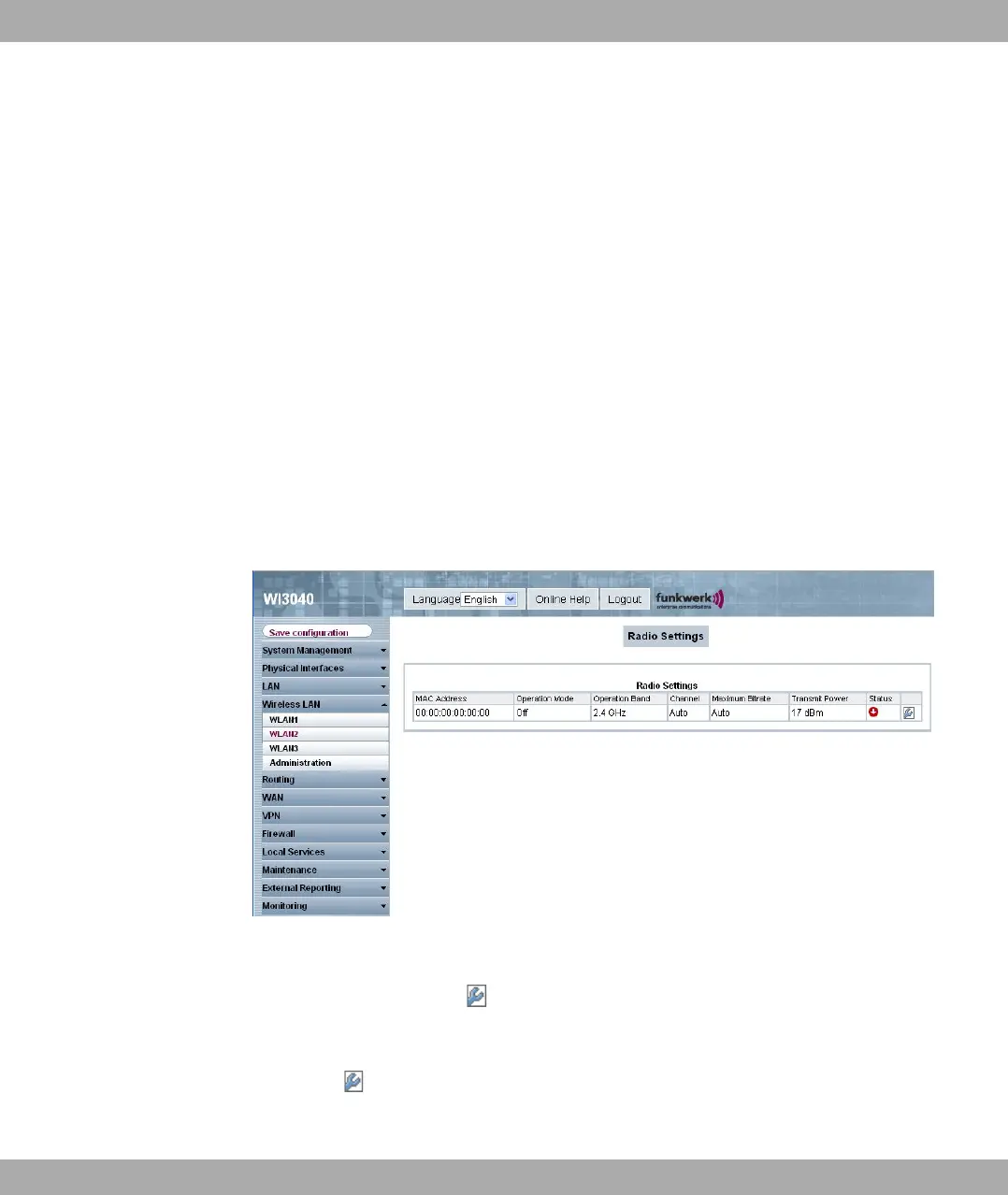An amendment to the Telecommunications Act (TKG) allowed the 5.8 GHz band (5755
MHz - 5875 MHz) to be used for so-called BFWA applications (Broadband Fixed Wireless
Access). This simply requires registration with the Federal Network Agency. However, the
use of TPC and DFS is mandatory in this case.
11.1 WLANx
In the Wireless LAN -> WLANx menu, you can configure all the WLAN modules of your
device.
Depending on the model, one or more WLAN modules, WLAN1 and, in certain models,
WLAN2 and WLAN3, are available.
11.1.1 Radio Settings
In the Wireless LAN -> WLANx -> Radio Settings menu, an overview of all the configura-
tion options for the WLAN module is shown.
Fig. 62: Wireless LAN -> WLANx -> Radio Settings
11.1.1.1 Radio Settings
In this menu, you change the settings for the wireless module.
Choose the button to edit the configuration.
11 Wireless LAN Funkwerk Enterprise Communications GmbH
136 bintec W1002/W1002n/W2002/WIx040/WIx065