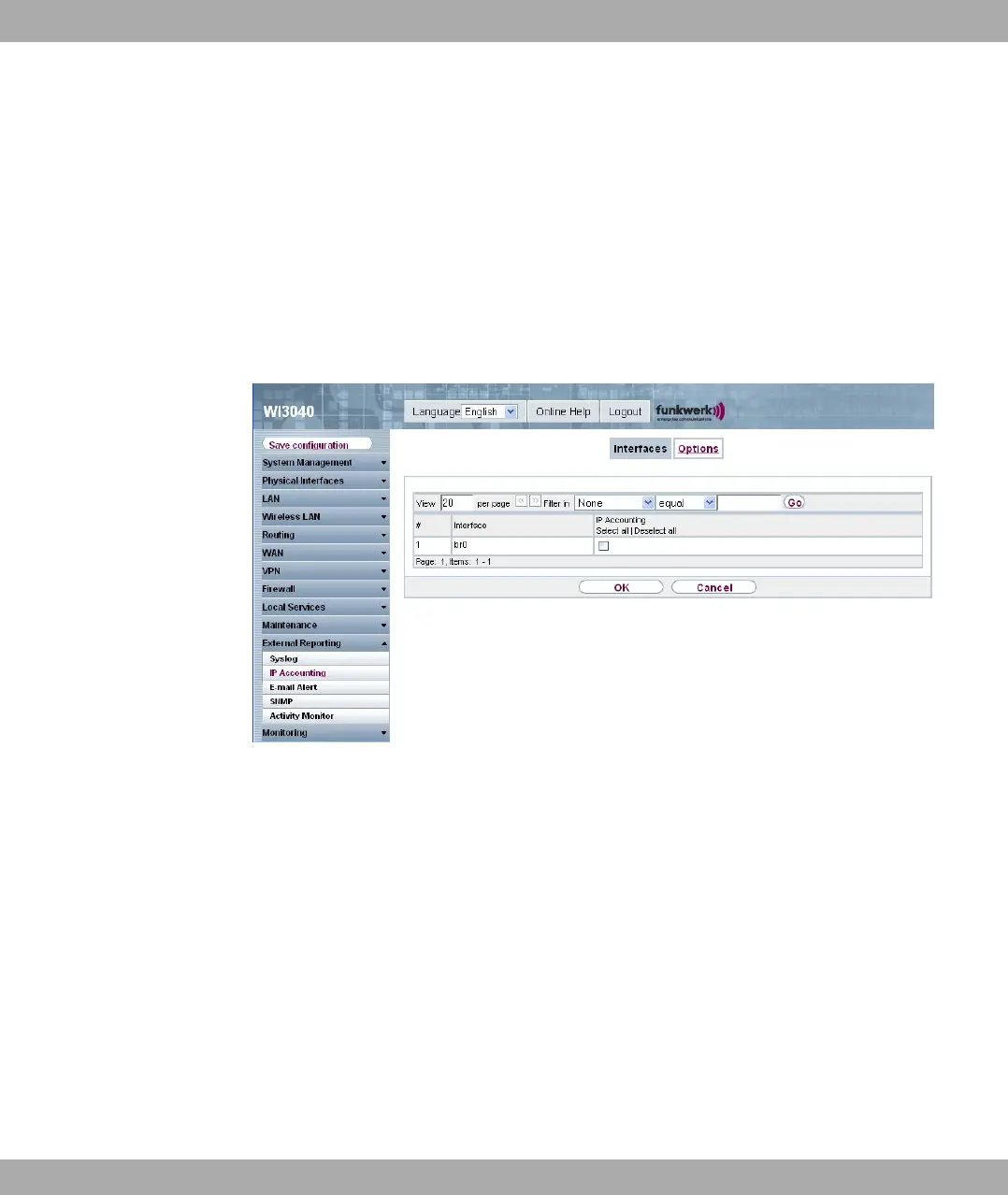However, there are also non-commercial reasons for detailed network accounting. If, for
example, you manage a server that provides different kinds of network services, it is useful
for you to know how much data is generated by the individual services.
Your device contains the IP Accounting function, which enables you to collect a lot of useful
information about the IP network traffic (each individual IP session).
18.2.1 Interfaces
In this menu, you can configure the IP Accounting function individually for each interface.
Fig. 153: External Reporting->IP Accounting->Interfaces
In the External Reporting -> IP Accounting -> Interfaces menu, a list of all interfaces
configured on your device is shown. For each entry, you can activate IP Accounting by set-
ting the checkmark. In the IP Accounting column, you do not need to click each entry indi-
vidually. Using the options Select All and Disable All, you can enable or disable the IP ac-
counting function for all interfaces simultaneously.
18.2.2 Options
In this menu, you configure general settings for IP Accounting.
18 External Reporting Funkwerk Enterprise Communications GmbH
342 bintec W1002/W1002n/W2002/WIx040/WIx065