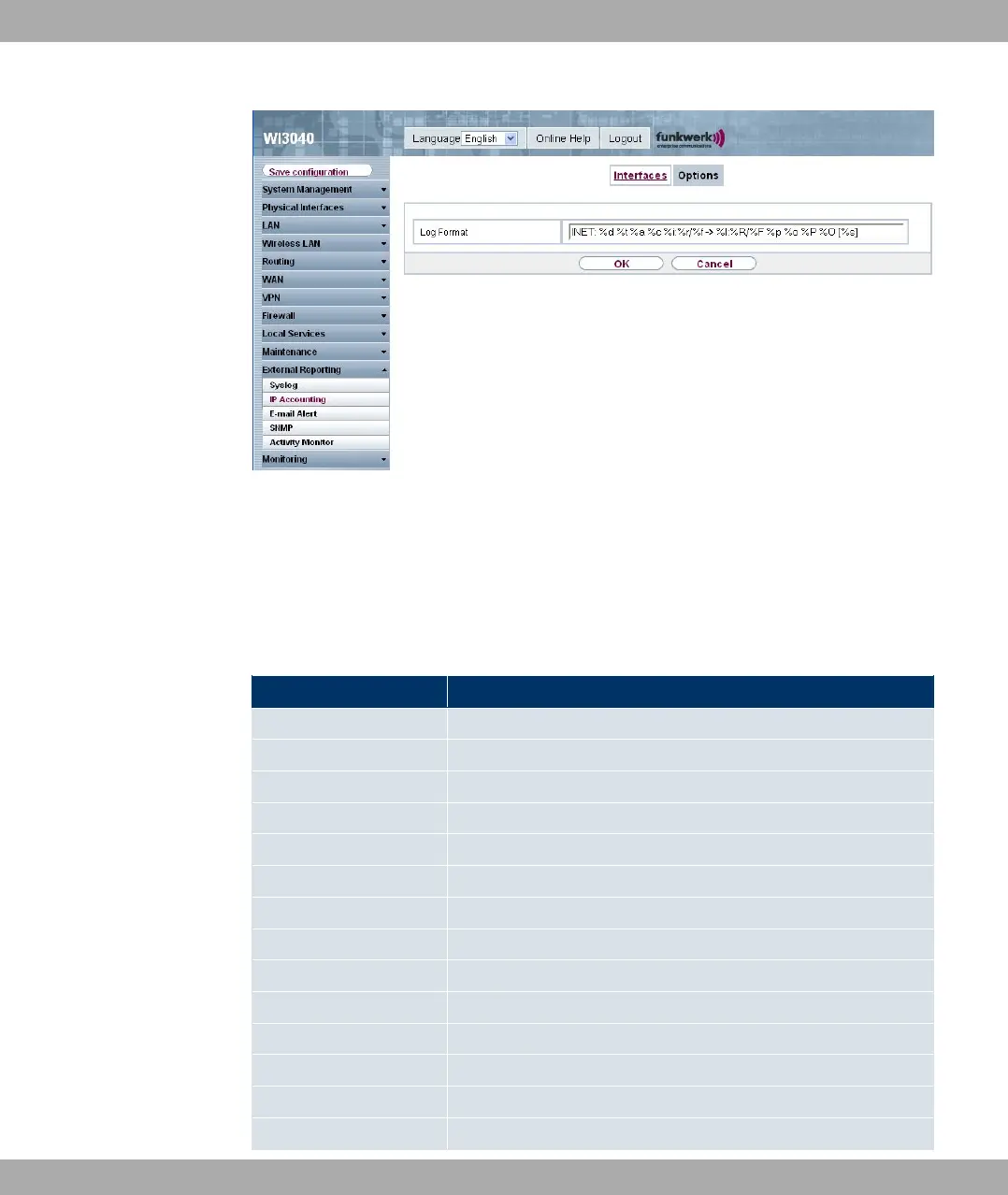Fig. 154: External Reporting->IP Accounting->Options
In the External Reporting -> IP Accounting -> Options menu you can set the Log
Format of the IP accounting messages. The messages can contain character strings in
any order, sequences separated by a slash, e.g. \t or \n or defined tags.
Possible format tags:
Format tags for IP accounting messages
Field Description
%d Date of the session start in the format DD.MM.YY
%t Time of the session start in the format HH:MM:SS
%a Duration of the session in seconds
%c Protocol
%i Source IP Address
%r Source Port
%f Source interface index
%I Destination IP Address
%R Destination Port
%F Destination interface index
%p Packets sent
%o Octets sent
%P Packets received
%O Octets received
Funkwerk Enterprise Communications GmbH
18 External Reporting
bintec W1002/W1002n/W2002/WIx040/WIx065 343