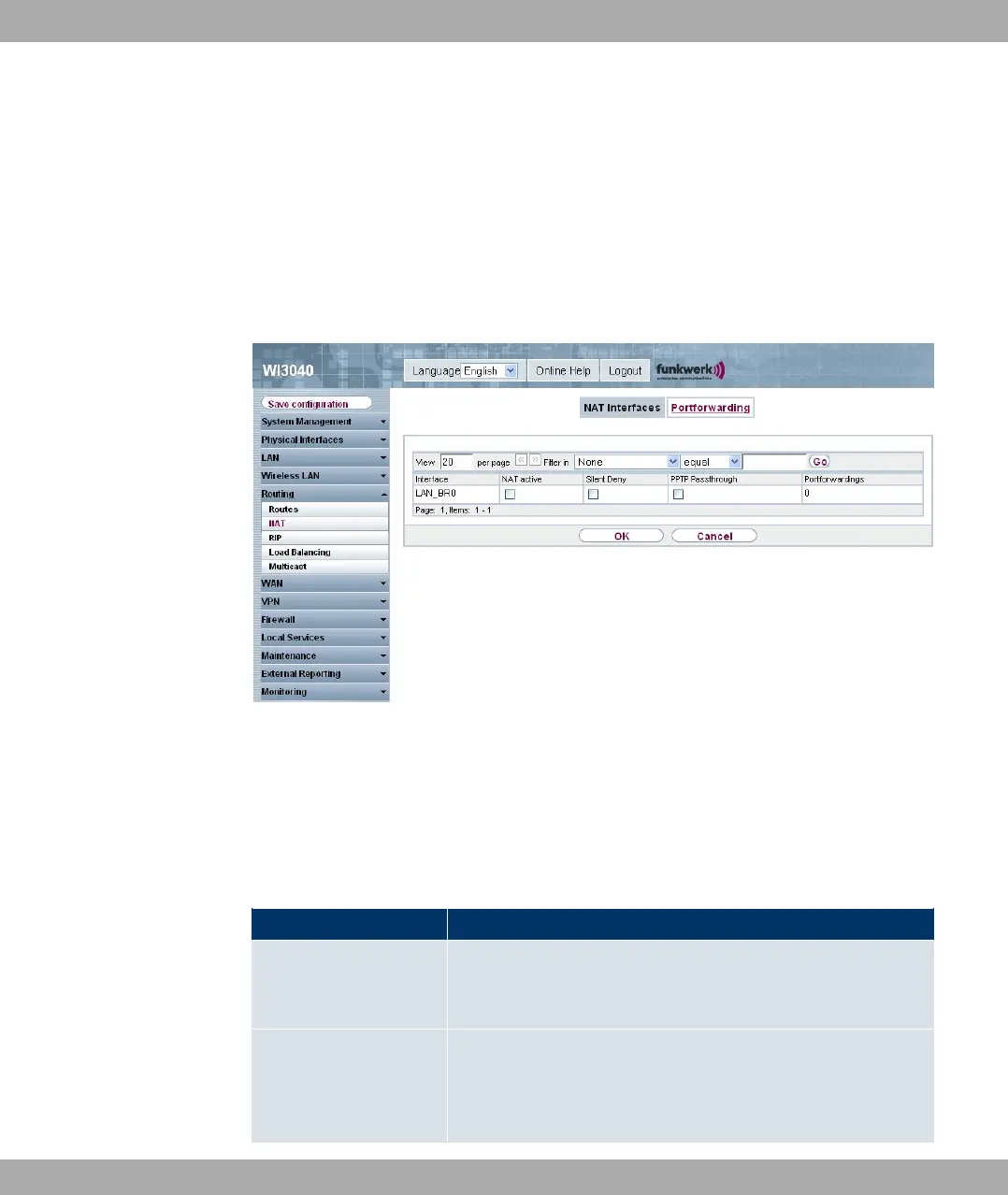12.2.1 NAT Interfaces
Network Address Translation (NAT) is a function on your device for defined conversion of
source and destination addresses of IP packets. If NAT is activated, IP connections are still
only allowed by default in one direction, outgoing (forward) (= protective function). Excep-
tions to the rule can be configured (in Portforwarding on page 185).
In the Routing -> NAT -> NAT Interfaces menu, a list of all NAT interfaces is shown.
Fig. 82: Routing -> NAT -> NAT Interfaces
For each NAT interface, you can select the options NAT Active, Silent Deny and
PPTP Passthrough.
In addition, Portforwardings displays how many portforwarding rules were configured
for this interface.
Options in the menu NAT Interfaces
Field Description
NAT Active Select whether NAT is to be activated for the interface.
The function is disabled by default.
Silent Deny Select whether IP packets are to be silently denied by NAT. If
this function is deactivated, the sender of the denied IP packet
is informed by means of an ICMP or TCP RST message.
12 Routing Funkwerk Enterprise Communications GmbH
184 bintec W1002/W1002n/W2002/WIx040/WIx065