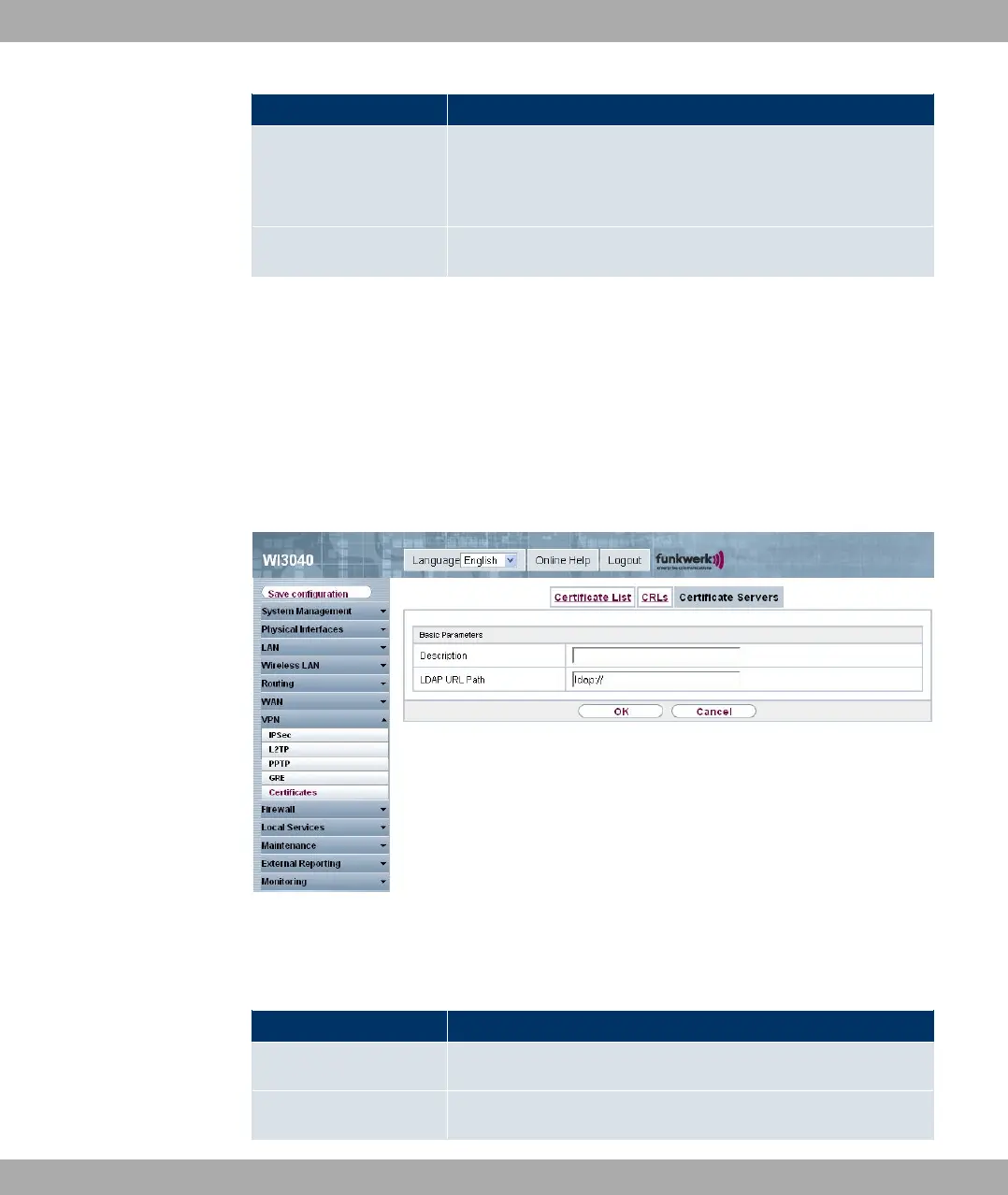Field Description
type of encoding.
• Base64
• Binary
Password Enter the password to be used for the import.
14.5.3 Certificate Servers
In the VPN -> Certificates -> Certificate Servers menu a list of all certificate servers is
shown.
14.5.3.1 New
Choose the New button to set up new certificate servers.
Fig. 115: VPN->Certificates->Certificate Servers->New
The VPN->Certificates->Certificate Servers->New menu consists of the following fields:
Fields in the Certificate Servers Basic Parameters menu
Field Description
Description Enter a unique description for the certificate server.
LDAP URL Path Enter the LDAP URL of the server.
14 VPN Funkwerk Enterprise Communications GmbH
274 bintec W1002/W1002n/W2002/WIx040/WIx065