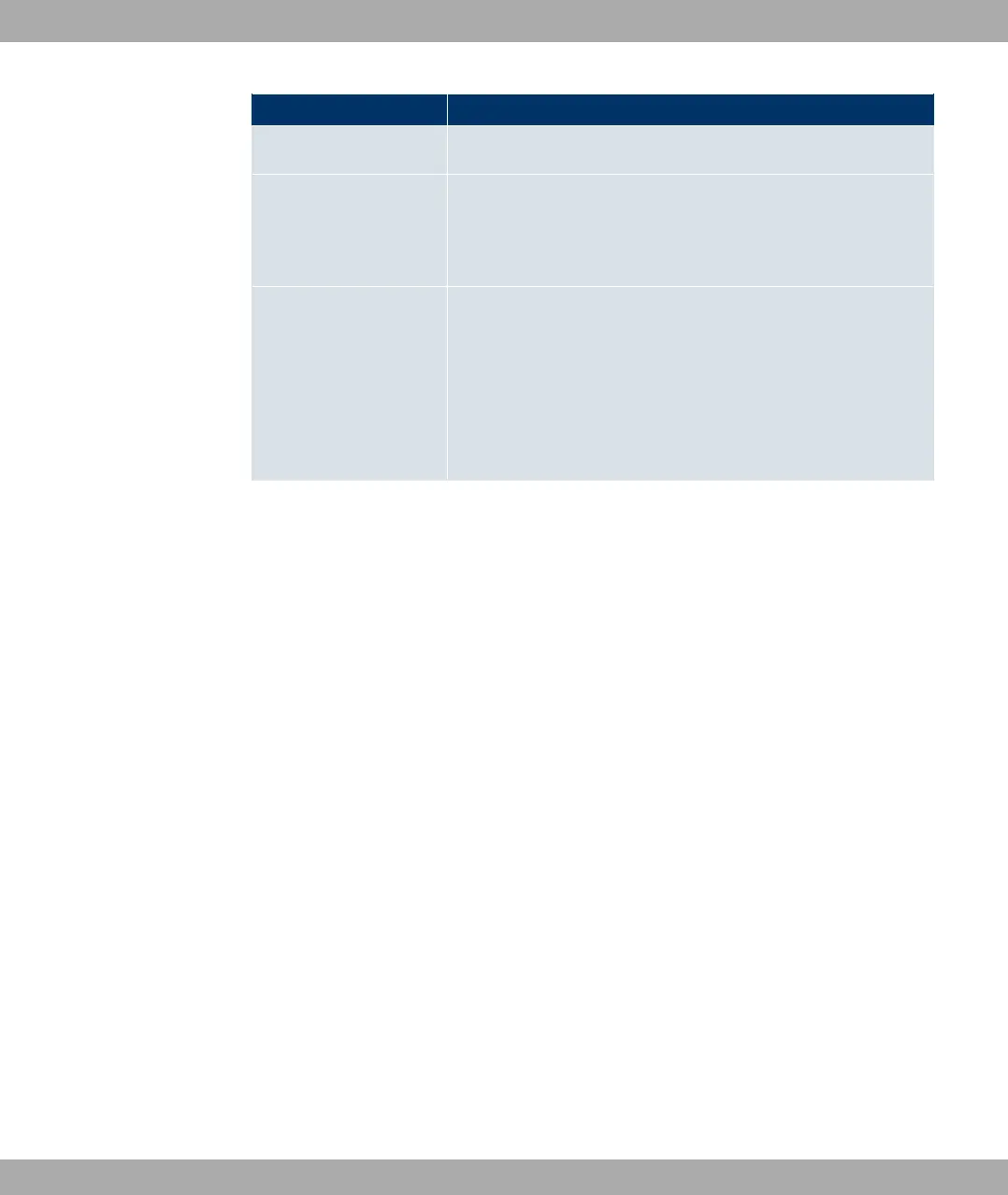Field Description
The available values are 8 to 255, the default value is 16.
Maximum Retries Enter the maximum number of times your device is to try to re-
send the L2TP control packet for which is received no response.
The available values are 8 to 255, the default value is 5.
Data Packets Sequence
Numbers
Select whether your device is to use sequence numbers for
data packets sent through a tunnel on the basis of this profile.
The function is not currently used.
The function is activated with Enabled.
The function is disabled by default.
14.2.2 User
In the VPN -> L2TP -> Users menu a list of all configured L2TP partners is shown.
14.2.2.1 New
Choose the New button to set up new L2TP partners.
Funkwerk Enterprise Communications GmbH
14 VPN
bintec W1002/W1002n/W2002/WIx040/WIx065 247