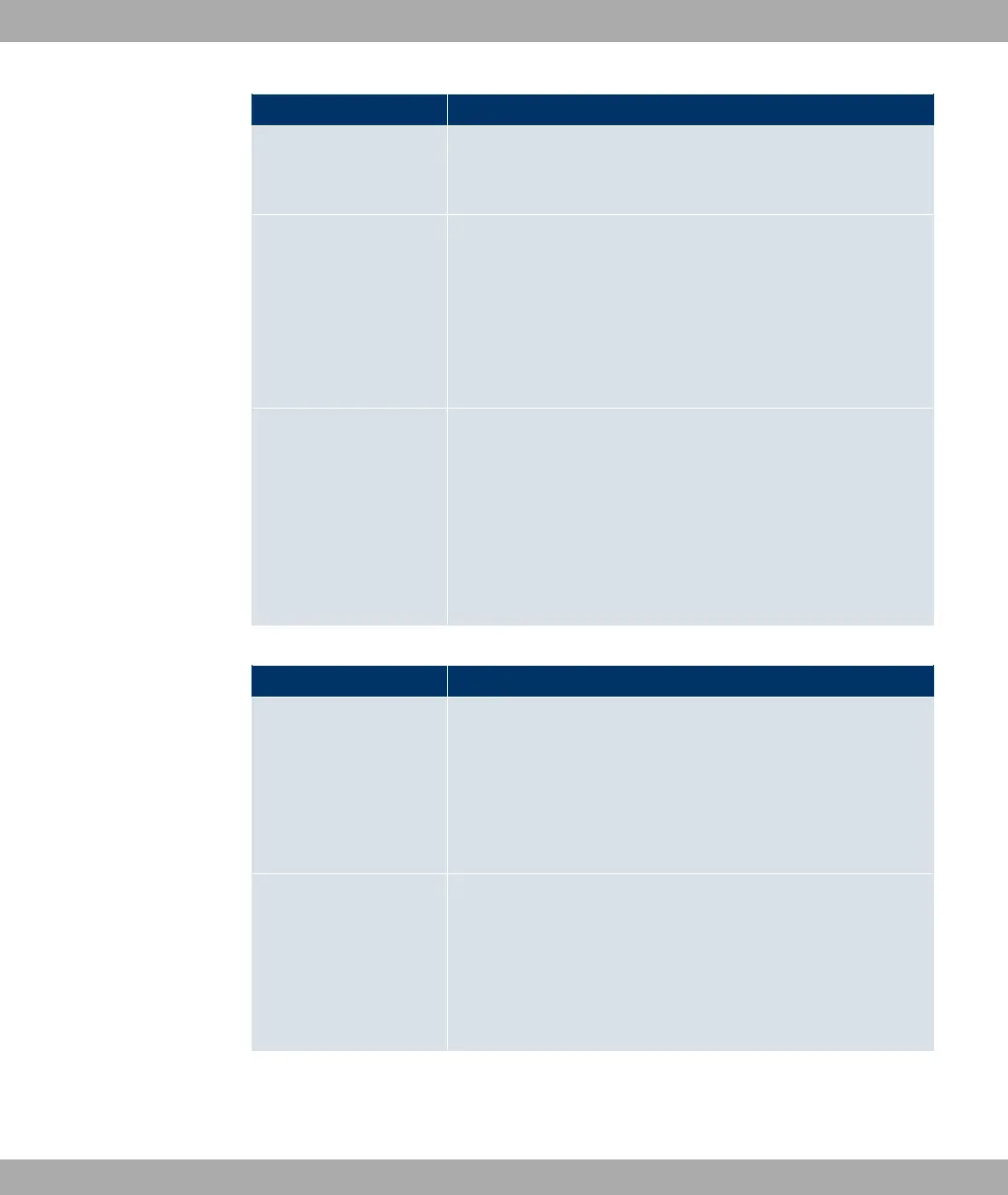Field Description
An RIP update is sent on expiry of this period of time.
The default value is 30 (seconds).
Route Timeout Only for RFC 2453 Variable Timer = Enabled
After the last update of a route, the route time is active.
After timeout, the route is deactivated and the Garbage Collec-
tion Timer is started.
The default value is 180 (seconds).
Garbage Collection
Timer
Only for RFC 2453 Variable Timer = Enabled
The Garbage Collection Timer is started as soon as the route
timeout has expired.
After this timeout, the invalid route is deleted from the
IPROUTETABLE if no update is carried out for the route.
The default value is 120 (seconds).
Fields in the RIP Options Timer for Triggered RIP (RFC 2091) menu
Field Description
Hold Down Timer Only for RFC 2091 Variable Timer = Enabled
The hold down timer is activated as soon as your device re-
ceives an unreachable route (metric 16). The route may deleted
once this period has elapsed.
The default value is 120 (seconds).
Retransmission Timer Only for RFC 2091 Variable Timer = Enabled
After this timeout, update request or update response packets
are sent again until an update flush or update acknowledge
packet arrives.
The default value is 5 (seconds).
12.4 Load Balancing
Funkwerk Enterprise Communications GmbH
12 Routing
bintec W1002/W1002n/W2002/WIx040/WIx065 197