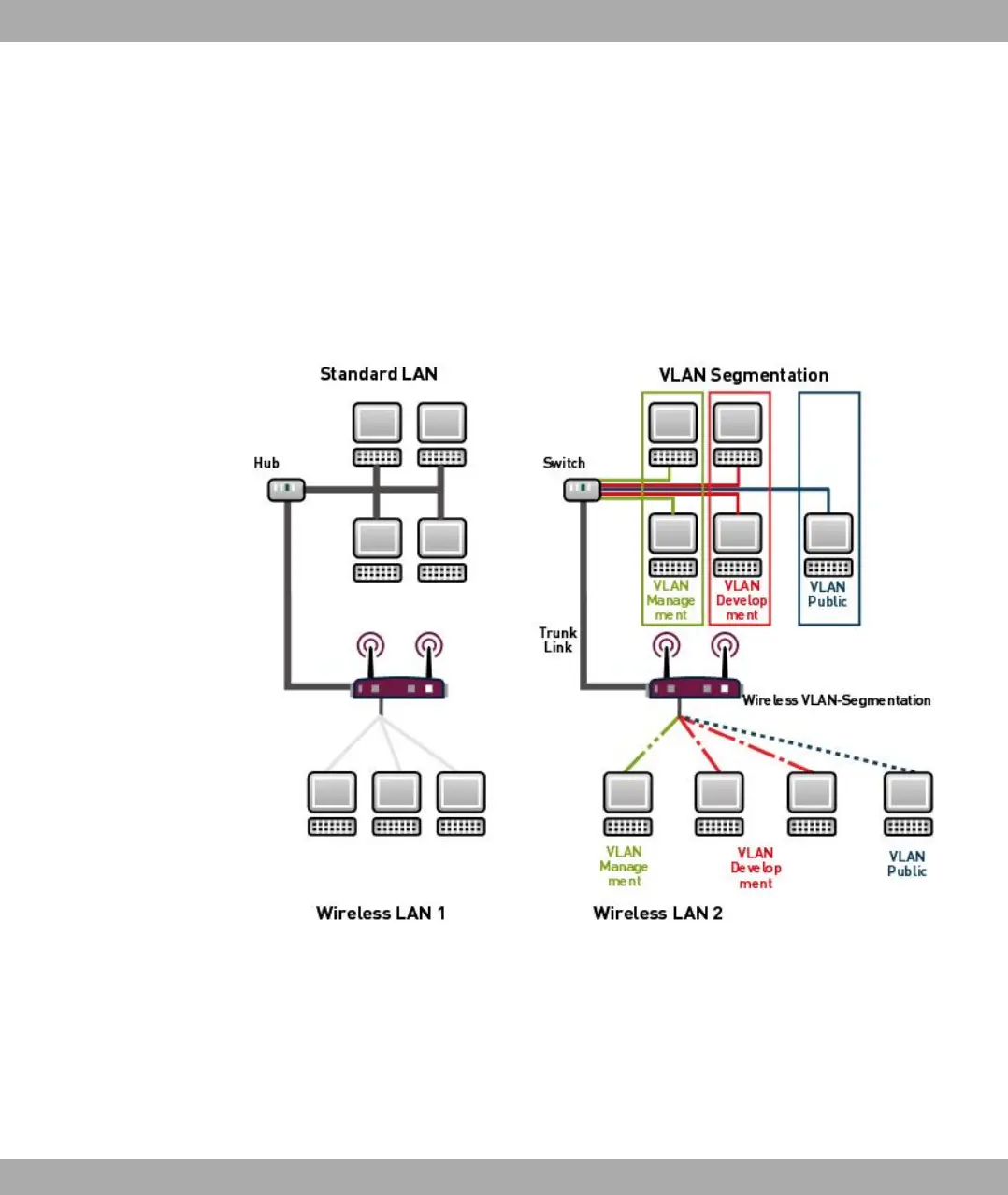10.2 VLAN
By implementing VLAN segmentation in accordance with 802.1Q, you can configure
VLANs on your device. The wireless ports of an access point, in particular, are able to re-
move the VLAN tag of a frame sent to the clients and to tag received frames with a pre-
defined VLAN ID. This functionality makes an access point nothing less than a VLAN-
aware switch with the enhancement of grouping clients into VLAN groups. In general,
VLAN segmenting can be configured with all interfaces.
Fig. 58: VLAN segmenting
VLAN for Bridging and VLAN for Routing
In the LAN -> VLAN menu, VLANs (virtual LANs) are configured with interfaces that oper-
ate in bridging mode. Using the VLAN menu, you can make all the settings needed for this
and query their status.
10 LAN Funkwerk Enterprise Communications GmbH
130 bintec W1002/W1002n/W2002/WIx040/WIx065