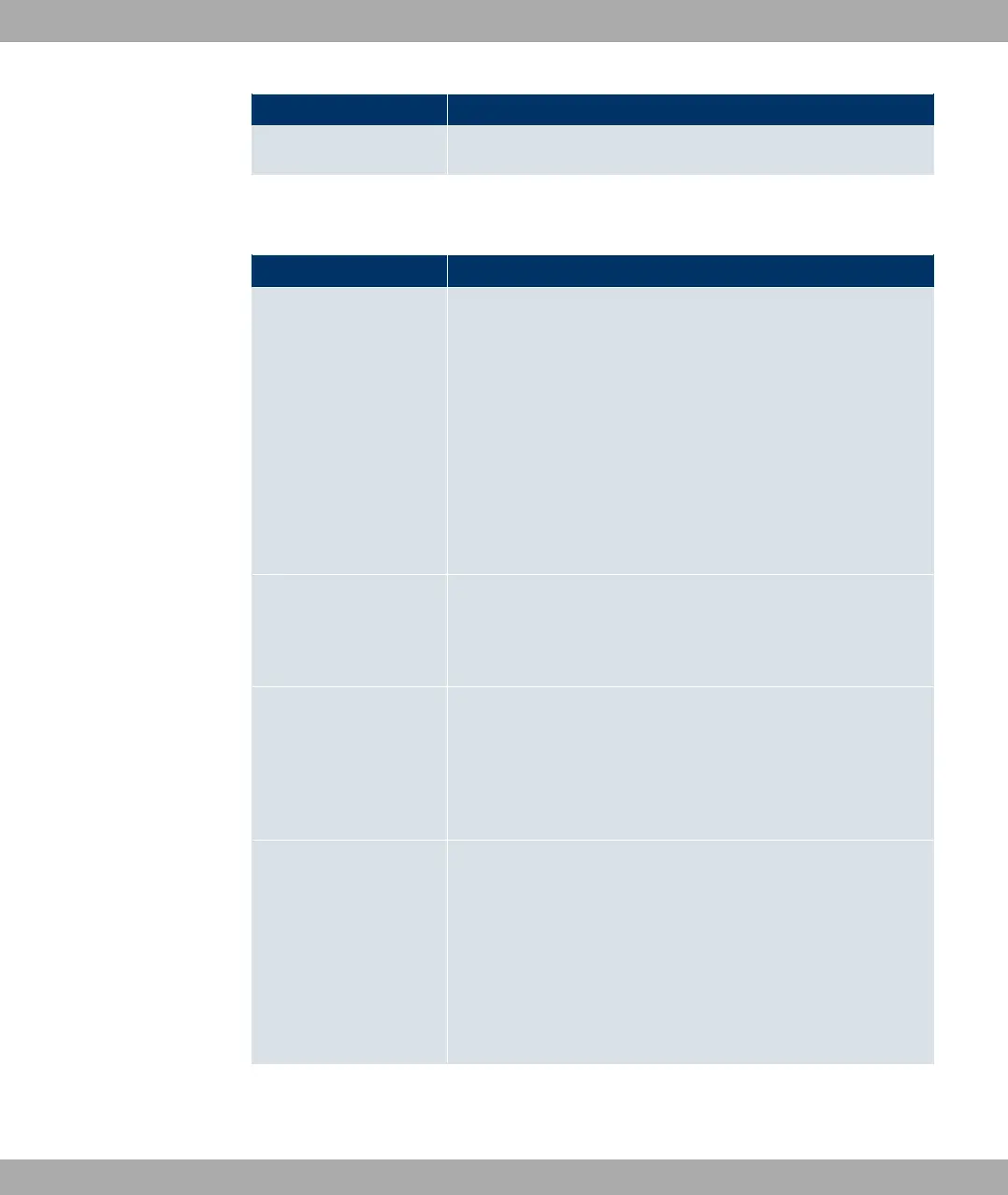Field Description
Possible values are 2 (default value) to 4094.
The Advanced Settingsmenu consists of the following fields:
Fields in the menu Advanced Settings
Field Description
DHCP MAC Address Only if Address Mode = DHCP
If Use Built-In is activated (default setting), the hardware MAC
address of the Ethernet interface is used. In the case of physical
interfaces, the current MAC address is entered by default.
If you disable Use Built-In, you enter an MAC address for the
virtual interface, e.g. 00:e1:f9:06:bf:03 .
Some providers use hardware-independent MAC addresses to
allocate their clients IP addresses dynamically. If your provider
has assigned you an MAC address, enter this here.
DHCP Hostname Only if Address Mode = DHCP
Enter the host name requested by the provider. The maximum
length of the entry is 45 characters.
Proxy ARP Select whether your device is to respond to ARP requests from
its own LAN on behalf of defined remote terminals.
The function is activated by choosing Enabled.
The function is disabled by default.
TCP-MSS Clamping Select whether your device is to apply MSS Clamping. To pre-
vent IP packets fragmenting, the MSS (Maximum Segment
Size) is automatically decreased by the device to the value set
here.
The function is activated by choosing Enabled.
The function is disabled by default. Once enabled, the default
value 1350 is entered in the input field.
Funkwerk Enterprise Communications GmbH
10 LAN
bintec W1002/W1002n/W2002/WIx040/WIx065 129