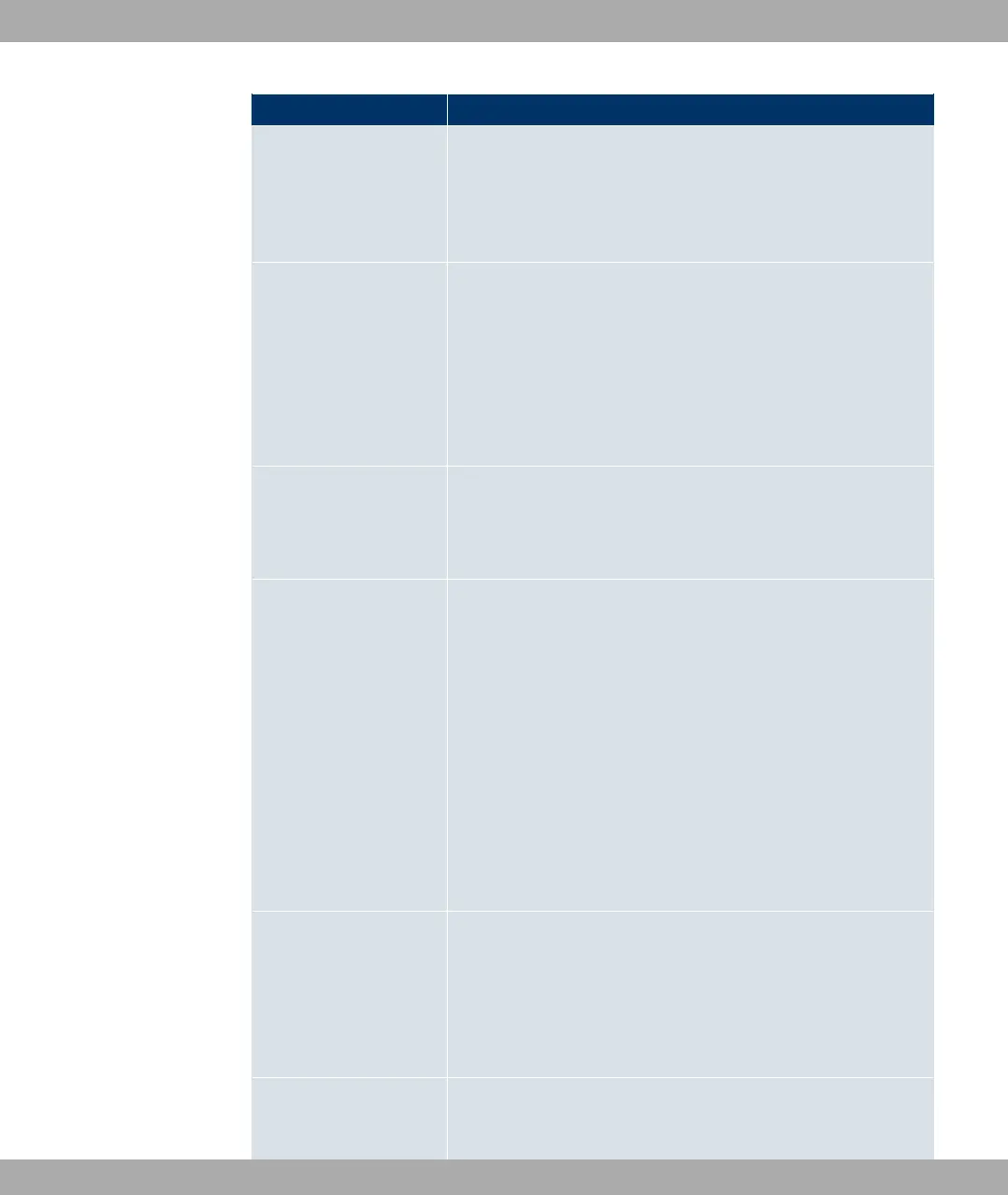Field Description
Based on Ethernet Inter-
face
This field is only displayed if you are editing a virtual routing in-
terface.
Select the Ethernet interface for which the virtual interface is to
be configured.
Address Mode Select how an IP address is assigned to the interface.
Possible values:
• Static (default value): A static IP address is assigned to the
interface in IP Address/Netmask.
• DHCP: An IP address is assigned to the interface dynamically
via DHCP.
IP Address/Netmask Only if Address Mode = Static
With Add, add a new address entry and enter the IP Address
and corresponding Netmask
Interface Mode Only for physical interfaces in routing mode.
Select the configuration mode of the interface.
Possible values:
• Manual (default value): The interface is not assigned for a
specific purpose.
• VLAN: This option only applies for routing interfaces.
You use this option to assign the interface to a VLAN. This is
done using the VLAN ID, which is displayed in this mode and
can be configured. In this mode, the definition of a MAC ad-
dress in MAC Address is optional.
MAC Address Enter the MAC address associated with the interface. For phys-
ical interfaces, you can use the MAC address of the port
(enable the option Use Built-In). but this is not necessary. You
can also allocate a virtual MAC address. In virtual interfaces the
first 6 characters of the MAC address are proposed (but can be
changed).
VLAN ID Assign the interface to a VLAN by entering the VLAN ID of the
relevant VLAN.
10 LAN Funkwerk Enterprise Communications GmbH
128 bintec W1002/W1002n/W2002/WIx040/WIx065