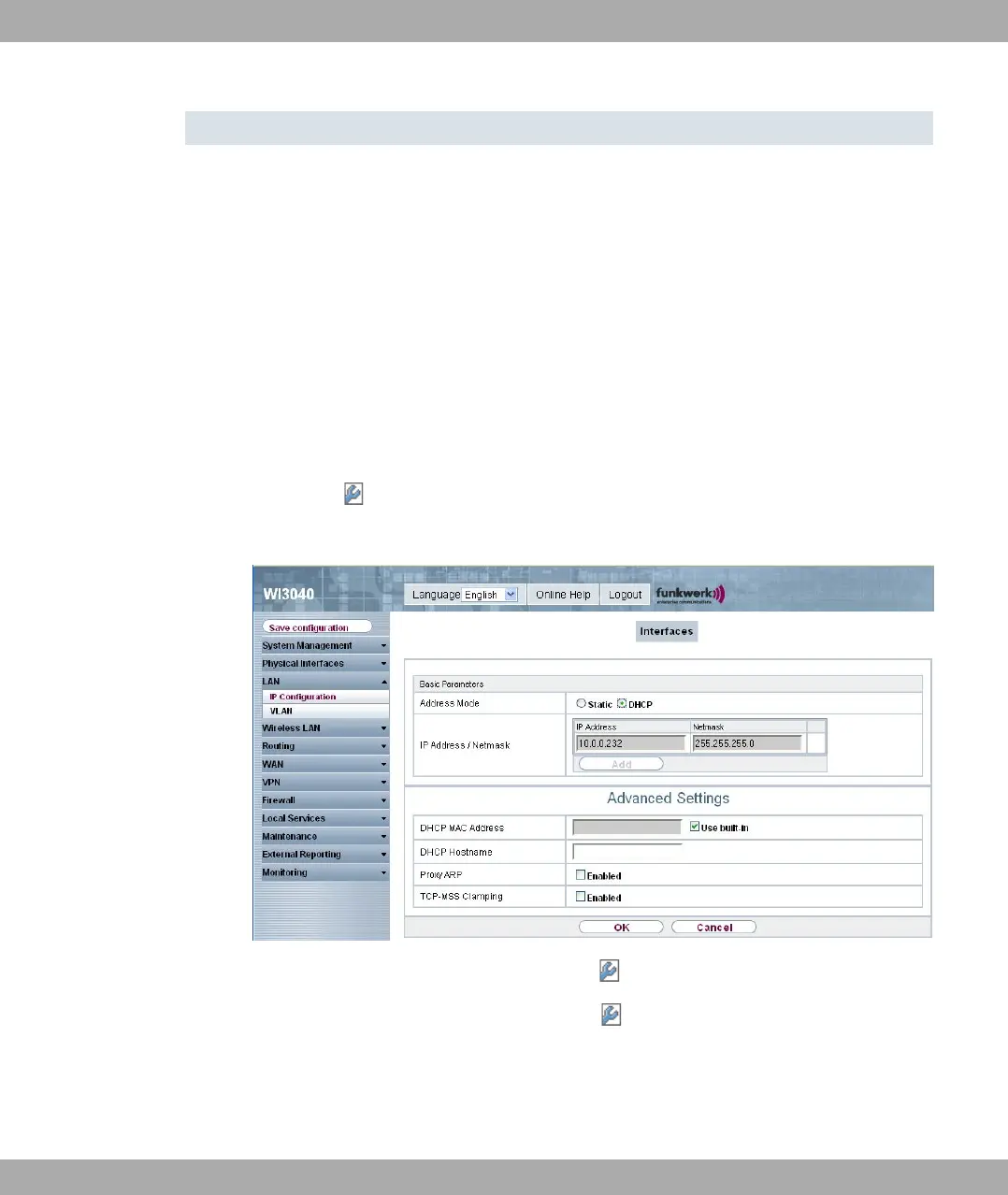device will no longer obtain an IP configuration dynamically over DHCP.
Example of subnets
If your device is connected to a LAN that consists of two subnets, you should enter a
second IP / Netmask.
The first subnet has two hosts with the IP addresses 192.168.42.1 and 192.168.42.2, for
example, and the second subnet has two hosts with the IP addresses 192.168.46.1 and
192.168.46.2. To be able to exchange data packets with the first subnet, your device uses
the IP address 192.168.42.3, for example, and 192.168.46.3 for the second subnet. The
netmasks for both subnets must also be indicated.
10.1.1.1 Edit/New
Choose the icon to edit existing entries. Choose the New button to create virtual inter-
faces.
Fig. 57: LAN->IP Configuration ->Interfaces-> /New
The LAN -> IP Configuration -> Interfaces -> /New menu consists of the following
fields:
Fields in the Interfaces Basic Parameters menu
Funkwerk Enterprise Communications GmbH
10 LAN
bintec W1002/W1002n/W2002/WIx040/WIx065 127