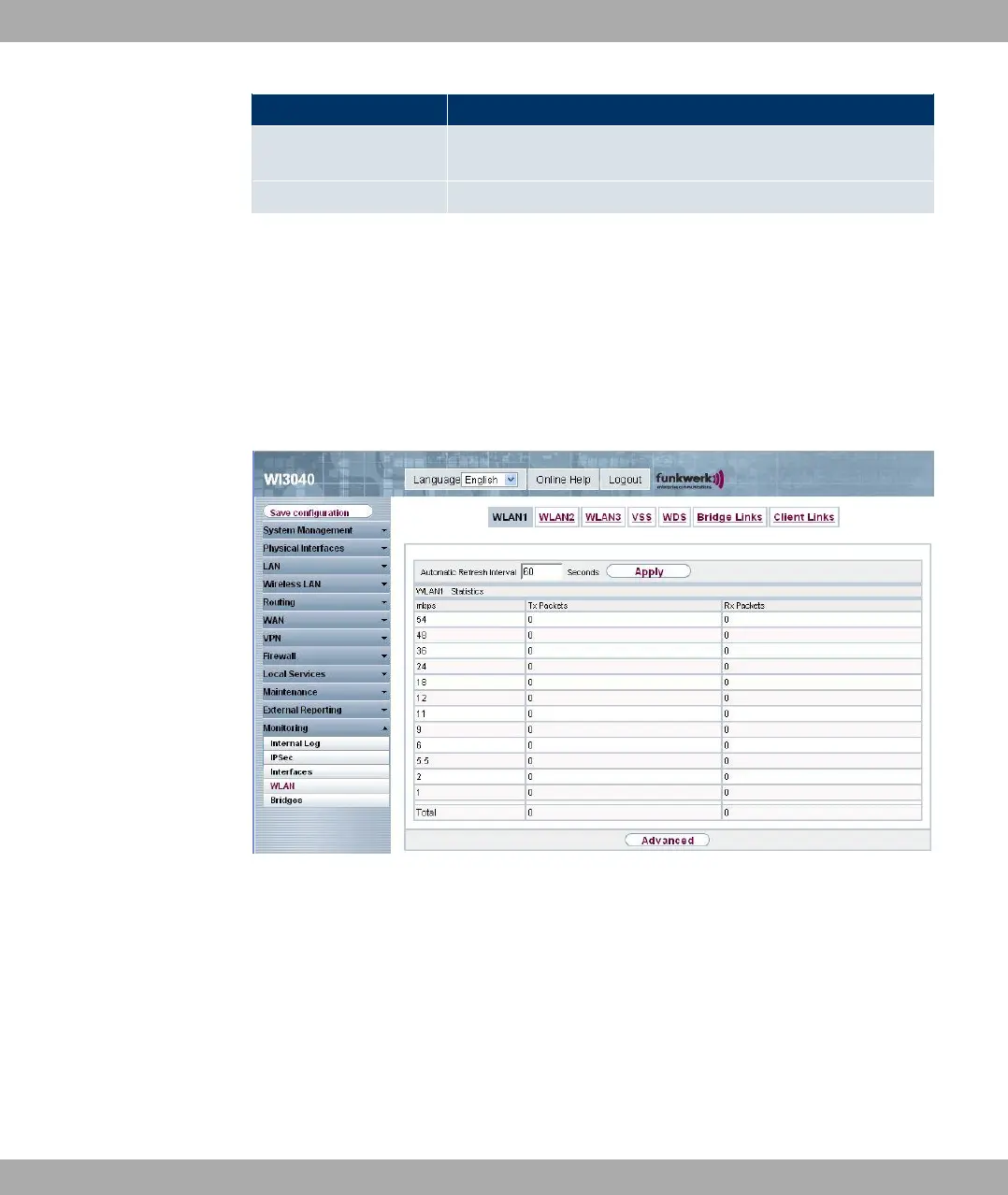Field Description
Unchanged for Shows the length of time for which the operating state of the in-
terface has not changed.
Action Enables you to change the status of the interface as displayed.
19.4 WLAN
19.4.1 WLANx
In the Monitoring -> WLAN -> WLANx menu, the current values and activities of the first
WLAN interface are shown.
Fig. 165: Monitoring -> WLAN -> WLANx
Funkwerk Enterprise Communications GmbH
19 Monitoring
bintec W1002/W1002n/W2002/WIx040/WIx065 359