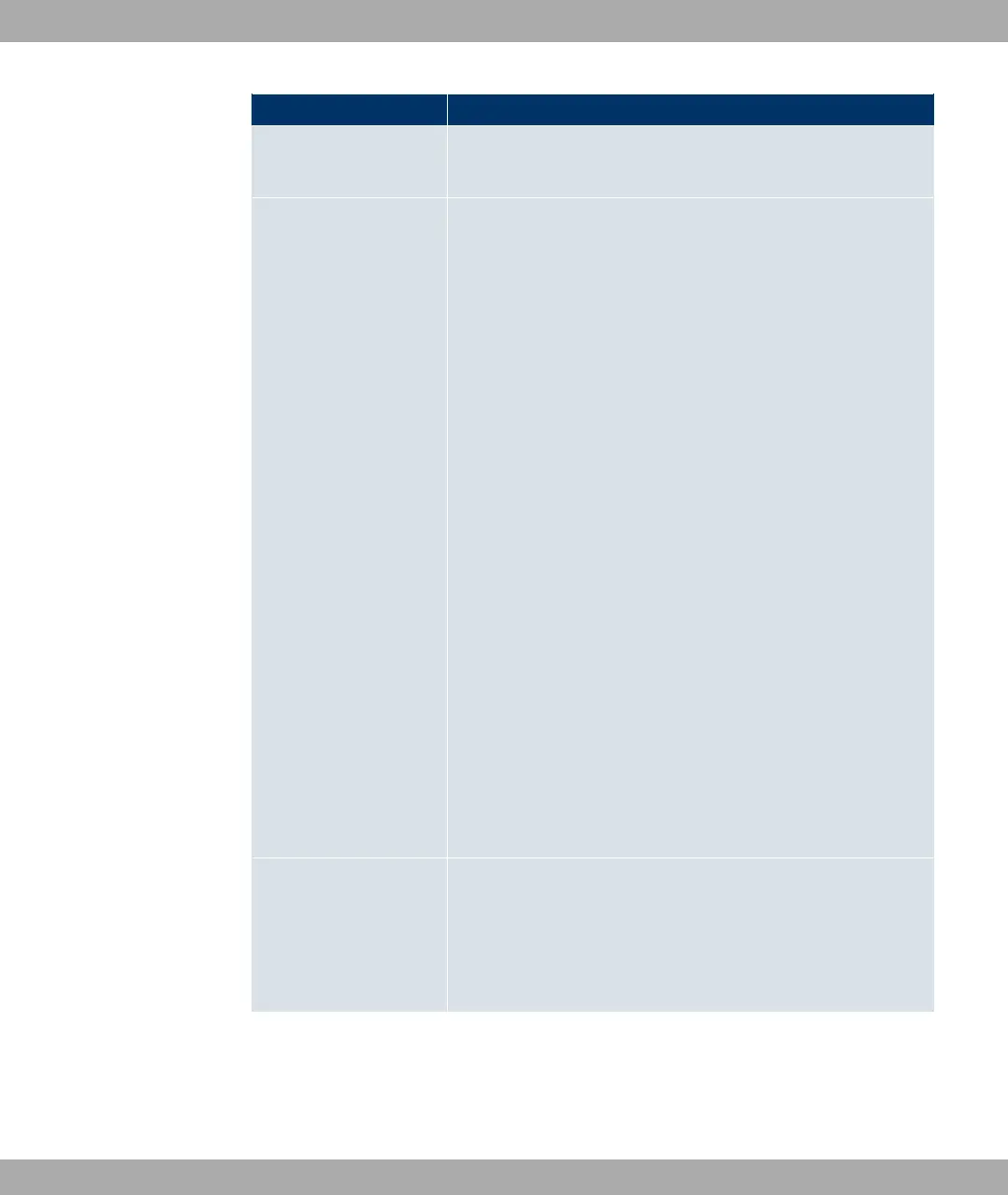Field Value
The default value is 20. You can view the stored messages in
Monitoring ->Internal Log.
Maximum Message
Level of Syslog Entries
Select the priority of system messages above which a log
should be created.
System messages are only recorded internally if they have a
higher or identical priority to that indicated, i.e. all messages
generated are recorded at syslog level debug.
Possible values:
• Emergency: Only messages with emergency priority are re-
corded.
• Alert: Messages with emergency and alert priority are recor-
ded.
• Critical: Messages with emergency, alert and critical prior-
ity are recorded.
• Errors: Messages with emergency, alert, critical and error
priority are recorded.
• Warning: Messages with emergency, alert, critical, error and
warning priority are recorded.
• Notice: Messages with emergency, alert, critical, error,
warning and notice priority are recorded.
• Information (default value) Messages with emergency,
alert, critical, error, warning, notice and information priority are
recorded.
• Debug: All messages are recorded.
Maximum Number of Ac-
counting Log Entries
Enter the maximum number of accounting entries that are
stored internally in the device.
Possible values are 0 to 1000.
The default value is 20.
8.2.2 Passwords
Setting the passwords is another basic system setting.
8 System management Funkwerk Enterprise Communications GmbH
88 bintec W1002/W1002n/W2002/WIx040/WIx065