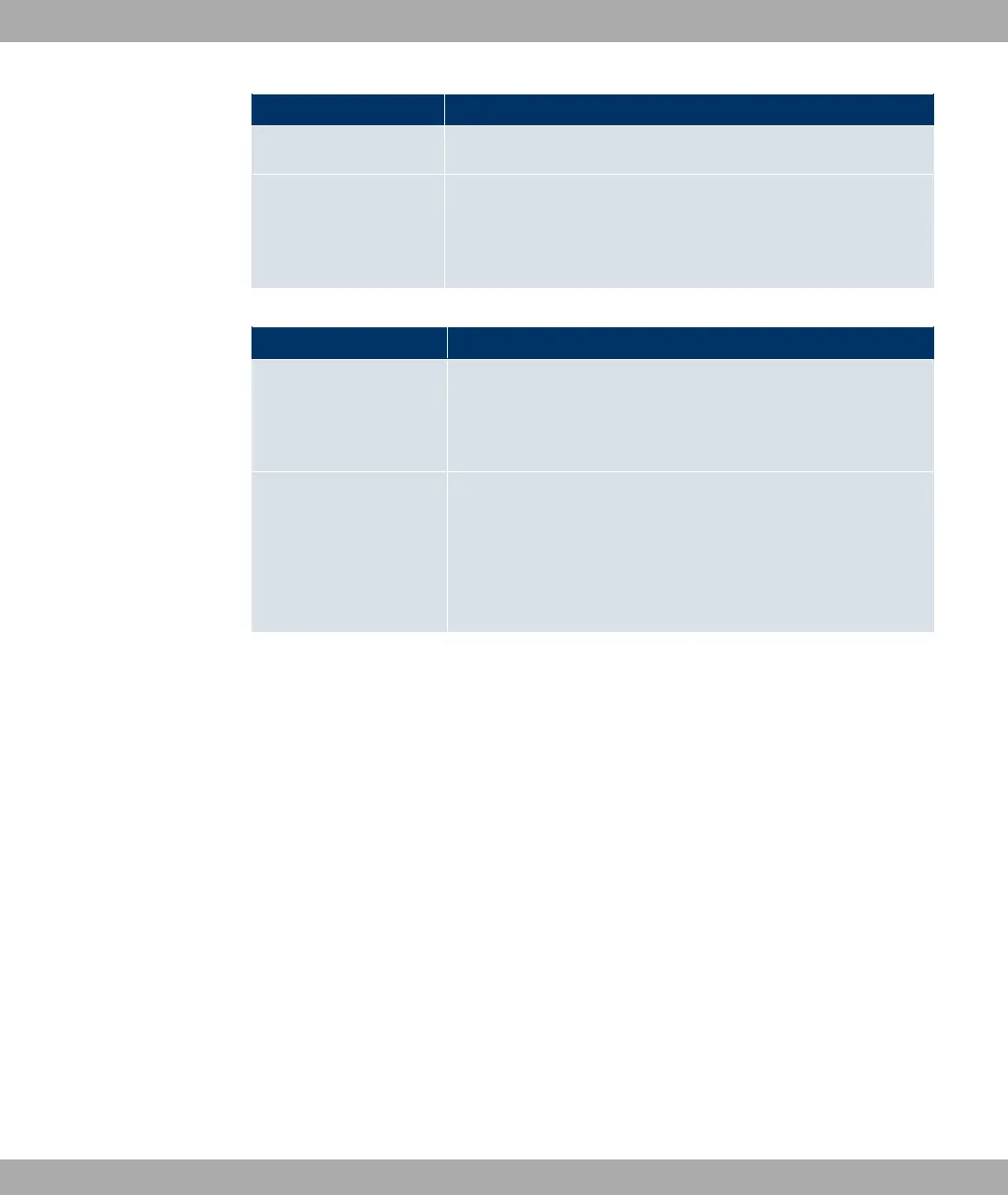Field Description
The function is activated with Yes.
Remote IP Address /
Netmask
Only for Remote Network = Yes.
Now enter the remote IP address and netmask for the remote
network.
Fields in the Portforwarding Forward to menu
Field Description
Map to host Enter the IP address of the internal host or network.
You can also select the Local option, in which case the port is
mapped to your device.
Destination Port Enter the new destination port of the incoming IP connection.
Select whether the source port is to be used by enabling the
Original option. In this case, enter the value -1 in the port num-
ber input field. Or disable the Original option and enter a port
number.
12.3 RIP
The entries in the routing table can be defined statically or the routing table can be updated
constantly by dynamic exchange of routing information between several devices. This ex-
change is controlled by a Routing Protocol, e.g. RIP (Routing Information Protocol). By de-
fault, about every 30 seconds (this value can be changed in Update Timer), a device
sends messages to remote networks using information from its own current routing table.
The complete routing table is always exchanged in this process. If triggered RIP is used, in-
formation is only exchanged if the routing information has changed. In this case, only the
changed information is sent.
Observing the information sent by other devices enables new routes and shorter paths for
existing routes to be saved in the routing table. As intermediate routes between networks
can become unreachable, RIP removes routes that are older than 5 minutes (i.e. routes not
verified in the last 300 seconds - Garbage Collection Timer + Route Timeout). Routes
learnt with triggered RIP are not deleted.
Your device supports both version 1 and version 2 of RIP, either individually or together.
Funkwerk Enterprise Communications GmbH
12 Routing
bintec W1002/W1002n/W2002/WIx040/WIx065 189