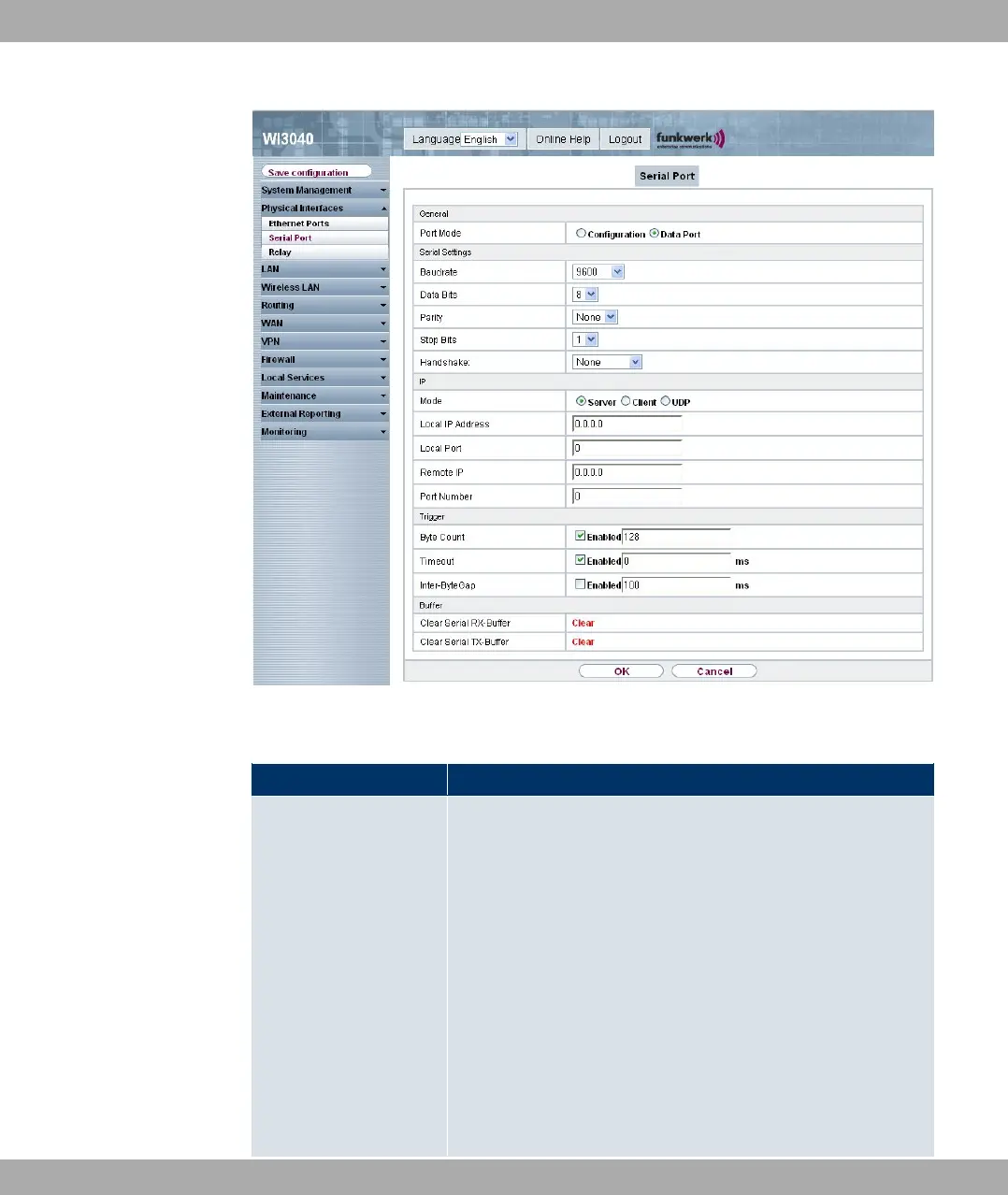Fig. 55: Physical Interfaces->Serial Port->Serial Port withPort Mode = Data Port
Fields in the Serial PortSerial Settings menu
Field Description
Baud rate
Select which baud rate should be used. Make sure that the re-
mote terminal is suitable for the selected baud rate. If this is not
the case, you will not be able to establish a serial connection to
the device.
Possible values:
• 300
• 600
• 1200
• 2400
• 4800
• 9600 (default value)
Funkwerk Enterprise Communications GmbH
9 Physical interfaces
bintec W1002/W1002n/W2002/WIx040/WIx065 121