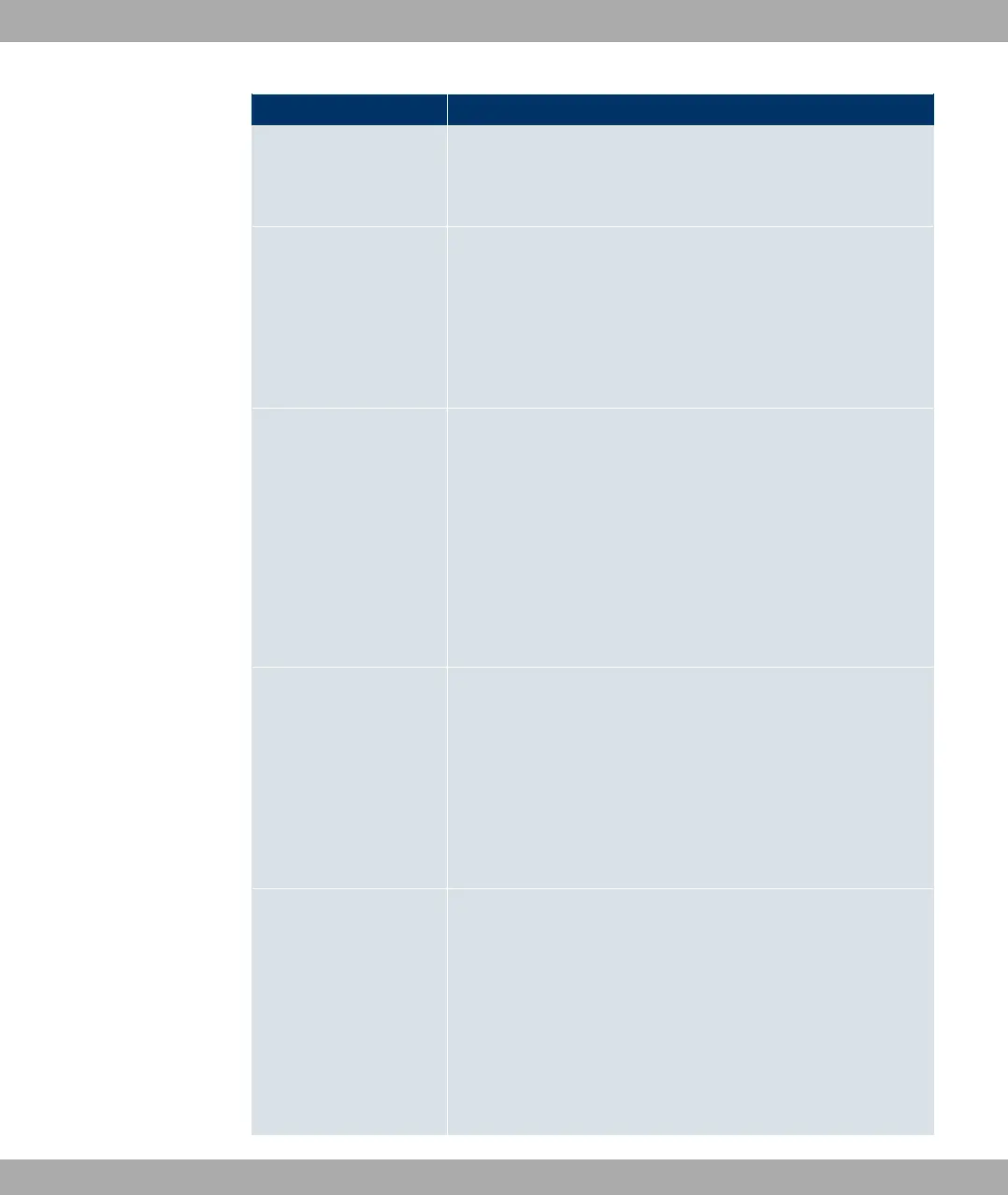Field Description
• 19200
• 57600
• 115200
Data bits
Select how many data bits should be sent in sequence for traffic
data.
Possible values:
• 8 (default value): Eight data bits are sent in sequence.
• 7: Seven data bits are sent in sequence.
Parity
Select whether or not a parity bit should be used to identify
transmission errors.
Possible values:
• None (default value): No parity bit is used.
• Even: An even number of "1" bits is used to identify transmis-
sion errors.
• Uneven: An uneven number of "1" bits is used to identify
transmission errors.
Stop bits
Stop bits terminate the data transmission of a transmission unit.
Choose whether a stop bit should be used or whether two stop
bits should be used.
Possible values:
• 1 (default value)
• 2
Handshake
Only for Port Mode = Data Port
Choose how the recipient can continue the data transmission so
that no data is lost, if no other data can be processed.
Possible values:
• None (default value): The recipient is unable to continue the
data transmission.
• RTS/CTS: The hardware handshake used controls the data
9 Physical interfaces Funkwerk Enterprise Communications GmbH
122 bintec W1002/W1002n/W2002/WIx040/WIx065