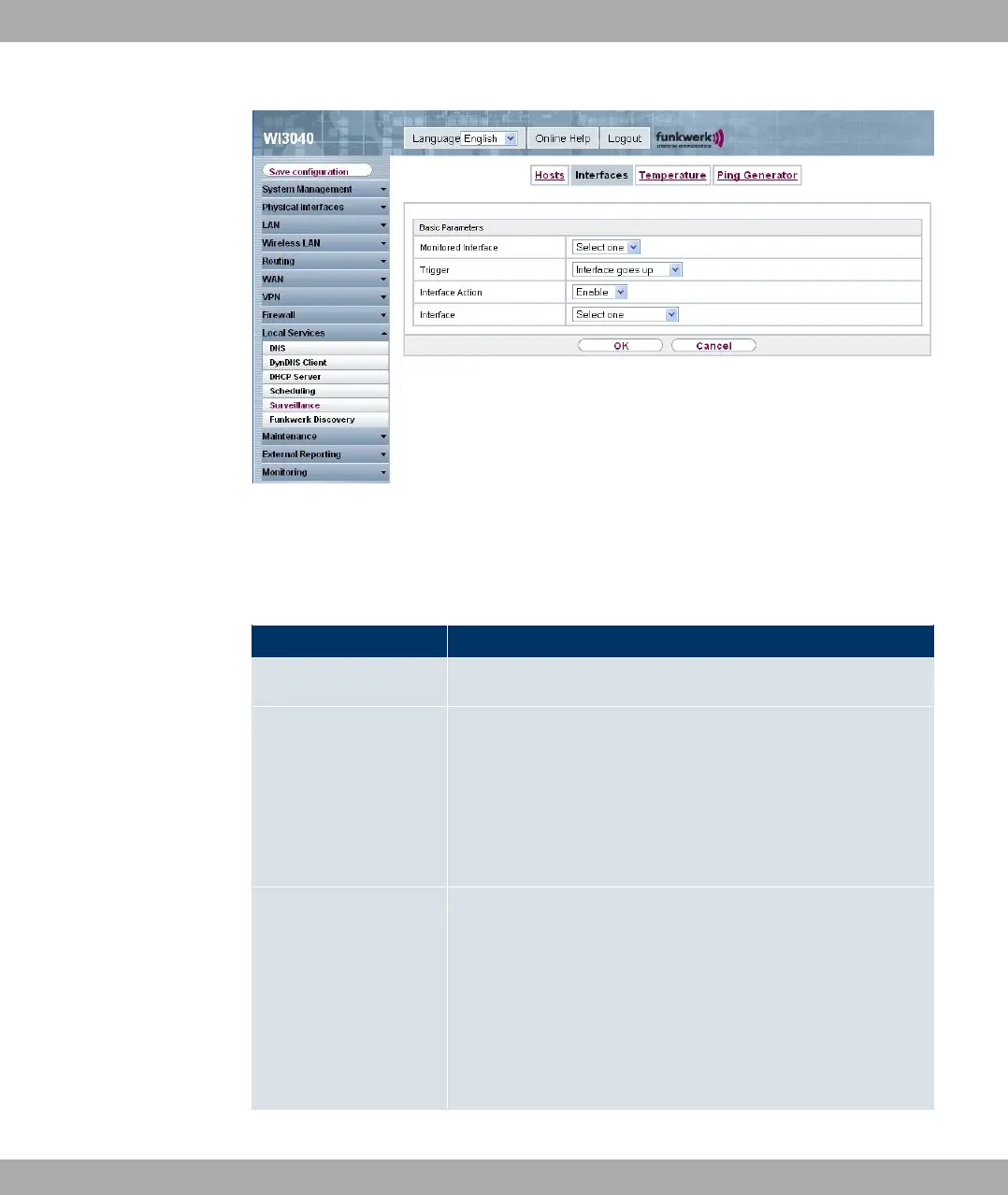Fig. 140: Local Services->Surveillance->Interfaces->New
The Local Services->Surveillance->Interfaces->New menu consists of the following
fields:
Fields in the Basic Parameters menu
Field Description
Monitored Interface Select the interface on your device that is to be monitored.
Trigger Select the state or state transition of Monitored Interfaces that
is to trigger a particular Interface Action.
Possible values:
• Interface goes up (default setting)
• Interface goes down
Interface Action Select the action that is to follow the state or state transition
defined in Trigger.
The action is applied to the Interface(s) selected in Interface.
Possible values:
• Enable (default value): Activation of interface(s)
• Disable: Deactivation of interface(s)
Funkwerk Enterprise Communications GmbH
16 Local services
bintec W1002/W1002n/W2002/WIx040/WIx065 321